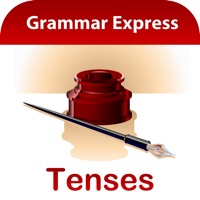
Last Updated by Webrich Software Limited on 2024-04-29
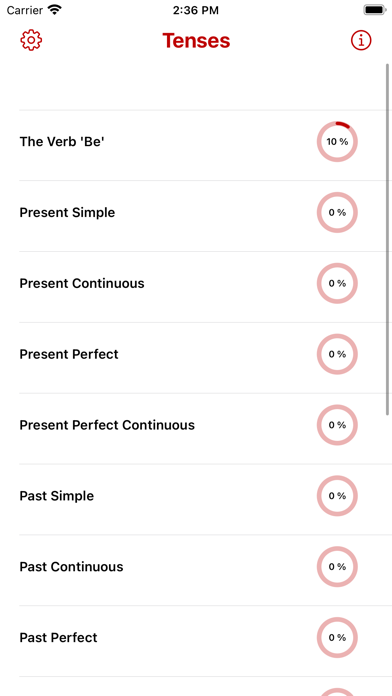

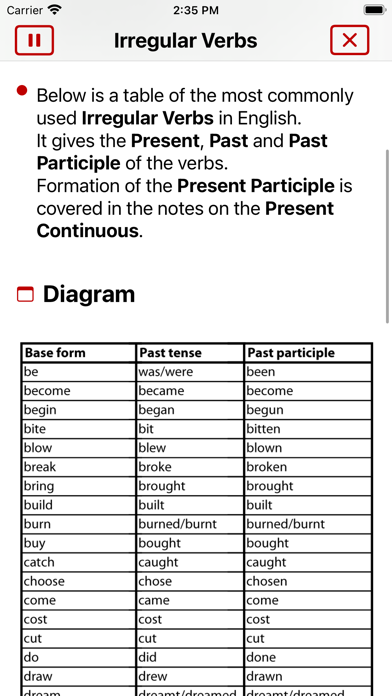

What is Grammar Express?
Grammar Express: Tenses is an app designed to help users master English grammatical tenses. It includes revision notes, examples, and test questions with explanations. The app allows users to study by topic and take mock tests with randomized questions. It also features a progress meter to track performance and customizable timer settings.
1. You can learn the grammar rules, study the examples and then test their understanding by taking quiz.
2. Grammar Express can help you to improve your understanding of tenses and make use of correct form of verb.
3. • A new module, "Progress Meter" keeps track of how you are performing in a particular topic or mock test.
4. In mock test questions are presented randomly from all the topics.
5. • Special algorithm that randomizes questions every time you take a test.
6. Grammar Express provides learners with an opportunity to improve strategies for grammar success.
7. At the end of each quiz the user is presented with test summary and explanation.
8. Grammar Express : Tenses is the complete course in mastering English grammatical tenses.
9. Macworld: Grammar Express promises easy-to-follow examples over a 750 in all.
10. It contains revision notes explaining each grammar tense with several examples.
11. You can study the grammar rules by topic.
12. Liked Grammar Express? here are 5 Education apps like SmartFind Express; MathStudio Express; Express DigiBooks; Pocket Universe Express; Phrasal Verbs Express Trainer;
GET Compatible PC App
| App | Download | Rating | Maker |
|---|---|---|---|
 Grammar Express Grammar Express |
Get App ↲ | 3 5.00 |
Webrich Software Limited |
Or follow the guide below to use on PC:
Select Windows version:
Install Grammar Express: Tenses app on your Windows in 4 steps below:
Download a Compatible APK for PC
| Download | Developer | Rating | Current version |
|---|---|---|---|
| Get APK for PC → | Webrich Software Limited | 5.00 | 6 |
Get Grammar Express on Apple macOS
| Download | Developer | Reviews | Rating |
|---|---|---|---|
| Get $4.99 on Mac | Webrich Software Limited | 3 | 5.00 |
Download on Android: Download Android
- Beautifully illustrated revision notes and rules with over 1000 examples
- Over 750 multiple-choice questions with explanations
- Study by topic with questions sorted by area covered
- Mock test mode with randomized questions from all topics
- Detailed test results with time taken, score, and correct/incorrect answers
- Progress meter to track performance in specific topics or mock tests
- Customizable timer settings
- Cool sound effects (can be turned off)
- Special algorithm that randomizes questions every time a test is taken.
- Teaches grammar rules and helps improve writing and communication skills in English
- Easy to use and set up
- Great study tool for anyone in school
- Provides lessons and examples to reinforce learning
- Helpful for improving mastery of tenses
- Limited to tracking progress for only one user/kid at a time
I learned a lot from this!
A must have
perfect
Parent of 2