
Last Updated by Steve Pierce on 2024-05-01
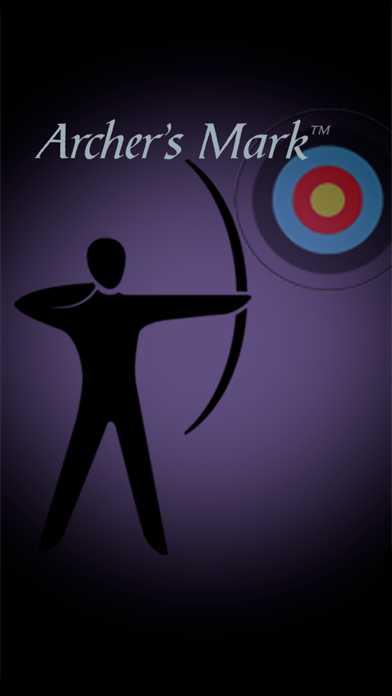

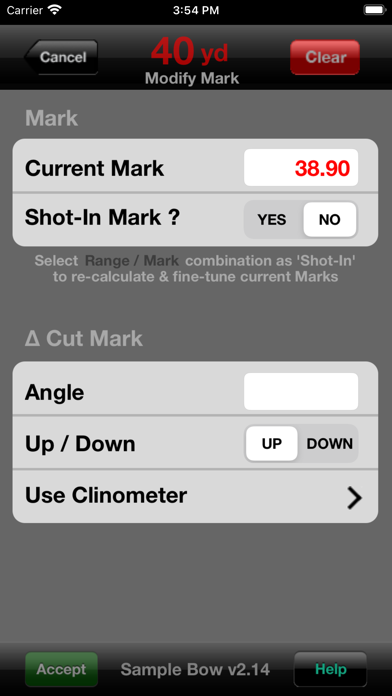
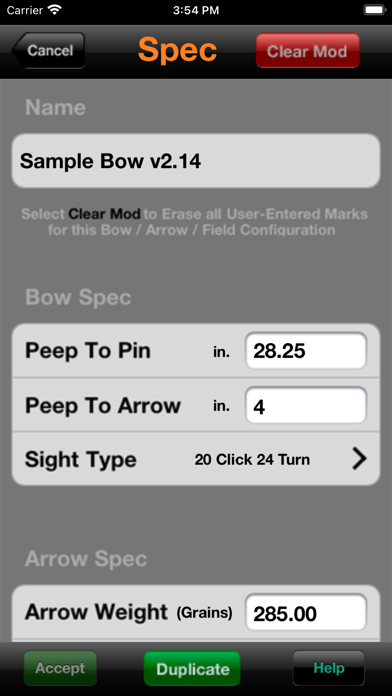
What is Archer's Mark? Archer's Mark is a technologically advanced Field Archery utility that enables archers to calculate an accurate set of sight marks and modify them in real-time based on various factors. The app is flexible and can accommodate various bow/arrow configurations and associated sights. It also includes a complete user manual and dedicated games for Field, Hunter, and Animal targets.
1. Dedicated (NFAA) Field, Hunter, and Animal games (with pre-defined target distance’s) are available, along with a complete list of All generated (or modified) marks in Metric or Imperial.
2. The Archer’s Mark software is flexible by design and will accommodate various bow/arrow configurations and associated sights.
3. A complete (detailed) User Manual is incorporated into the App for quick reference in the field if needed.
4. As you explore the various features contained in the software, we welcome your feedback.
5. Liked Archer's Mark? here are 5 Sports apps like Birdie; Rallye Timer; Nitrox Tools; theScore: Sports News & Scores; Yahoo Sports: Scores and News;
Or follow the guide below to use on PC:
Select Windows version:
Install Archer's Mark app on your Windows in 4 steps below:
Download a Compatible APK for PC
| Download | Developer | Rating | Current version |
|---|---|---|---|
| Get APK for PC → | Steve Pierce | 4.24 | 2.15 |
Get Archer's Mark on Apple macOS
| Download | Developer | Reviews | Rating |
|---|---|---|---|
| Get $19.99 on Mac | Steve Pierce | 46 | 4.24 |
Download on Android: Download Android
- Calculates accurate sight marks in Metric and Imperial units
- Allows for real-time modification of sight marks based on various factors such as weather and archer fatigue
- Generates additional temporary modified sight marks for specified ranges
- Accommodates various bow/arrow configurations and associated sights
- Includes a complete user manual for quick reference in the field
- Offers dedicated games for Field, Hunter, and Animal targets with pre-defined target distances
- Provides a complete list of all generated or modified marks in Metric or Imperial units
- Can be integrated with the Archer's Score app for a complete marks generation and scoring solution
- Welcomes user feedback for continuous improvement and development.
- Accurate measurements
- Saves time in getting marks
- Easy to use
- Good customer service
- Scoring feature was removed in the last update
- Issues with purchasing the scoring app
- No excuses included in the app
Archers mark
Winning!
Archer’s Mark is my go to for my sight marks
Great customer service!!