
Last Updated by Apps in My Pocket Ltd on 2025-05-27
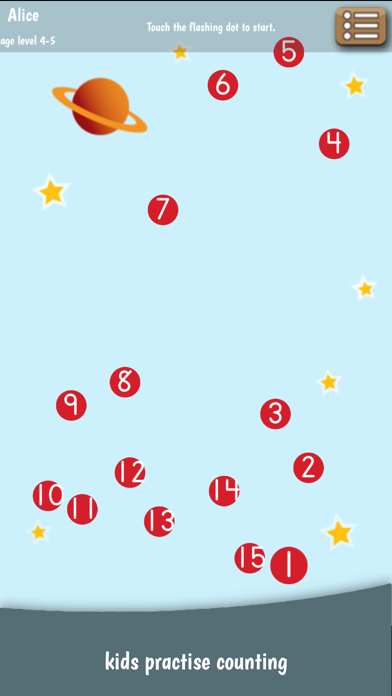



What is DotToDot numbers & letters? DotToDot numbers and letters is an educational app designed to teach numbers, letters, and multiplication tables to children aged 4 and above. The app uses dot-to-dot puzzles to create a fun and engaging learning experience for kids. It offers a wide range of settings that can be customized to the needs of each child, and it follows the recommendations of the UK's National Curriculum as a guide to know what children should know at what age. The app is developed by the makers of the best-seller abc PocketPhonics.
1. Using dot-to-dot puzzles, DotToDot numbers and letters teaches the sequence of numbers and letters by creating puzzles of dots that kids can’t wait to join up! Whether it’s counting “1,2,3”, learning the various times tables, or remembering each letter name in alphabetical order, DotToDot makes learning fun.
2. DotToDot numbers and letters introduces the letter names, as well as get them started on counting and learning their times tables.
3. This app is ideal if you’re child has progressed well with learning the phonetic sounds of letters (as taught by abc PocketPhonics) and now needs to learn the letter names.
4. DotToDot numbers and letters is the perfect complement to our best-selling app abc PocketPhonics (which teaches handwriting and letter sounds using synthetic phonics).
5. A four year old might practise counting “1,2,3” through simple dot-to-dot number puzzles, especially designed for younger fingers.
6. Similarly five year olds might practice letter names in alphabetical order.
7. For an older child, you might set the level to practise counting in 9s with more complicated dot-to-dot puzzles.
8. Experts recommend not including letter names when teaching synthetic phonics as it can confuse children by introducing too much information at once.
9. For that reason our PocketPhonics app doesn’t teach letter names so children can learn to read more quickly.
10. In the same way the app creates puzzles, but with letters instead of numbers next to each dot.
11. They soon begin to associate the spoken letter or number with its written form.
12. Liked DotToDot numbers & letters? here are 5 Education apps like 123 Counting Number Kids Games; Number Run; Number Kids: Math Games; Number & Math Learning Games; Color by Number: Kids' Games;
GET Compatible PC App
| App | Download | Rating | Maker |
|---|---|---|---|
 DotToDot numbers & letters DotToDot numbers & letters |
Get App ↲ | 14 3.79 |
Apps in My Pocket Ltd |
Or follow the guide below to use on PC:
Select Windows version:
Install DotToDot numbers & letters app on your Windows in 4 steps below:
Download a Compatible APK for PC
| Download | Developer | Rating | Current version |
|---|---|---|---|
| Get APK for PC → | Apps in My Pocket Ltd | 3.79 | 1.9 |
Get DotToDot numbers & letters on Apple macOS
| Download | Developer | Reviews | Rating |
|---|---|---|---|
| Get $4.99 on Mac | Apps in My Pocket Ltd | 14 | 3.79 |
Download on Android: Download Android
- 42 dot-to-dot puzzles that can be used to practice counting, the alphabet, or times tables
- Age-based settings that follow the recommendations of the UK's National Curriculum
- Customizable settings that allow parents to adjust the level of each game specifically for the needs of their child
- Sound effects and hints that help children learn and stay engaged
- Timed modes where kids have to finish in a certain time to open the next level
- Lowercase or uppercase letters, 1 through to 12 multiplication times tables, and other settings that can be adjusted to the needs of each child
- UK or US voice options
- Free lite version available for download
- Developed by the makers of the best-seller abc PocketPhonics.
- Offers more than basic dot-to-dot activities, including letters and skip counting
- Teaches tapping, counting, and ABC sequence in a playful way
- Cheering and sound effects make it engaging for children
- Great for testing true knowledge about number sequence
- Age range selection is not available, which may make it too difficult for some children
- Music cannot be turned off during gameplay, only in the settings options
Love this app
Wonderful, not just basic
The best of dot to dot for kids!
Mom