
Last Updated by mydigitalearth.com on 2025-04-21
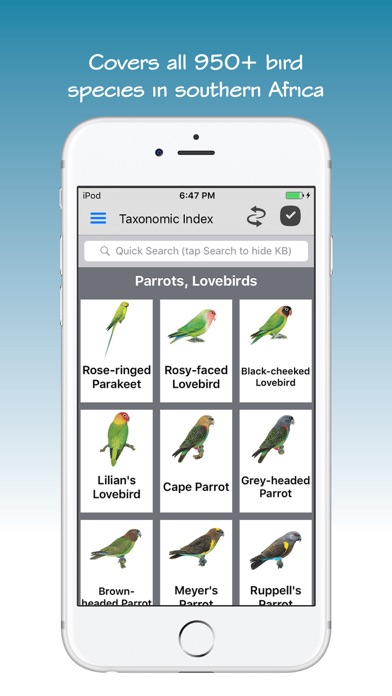
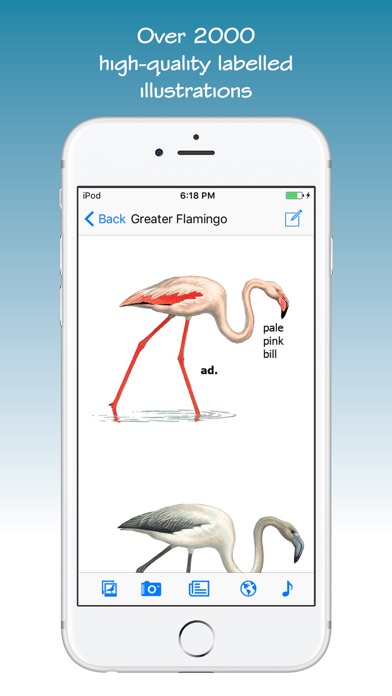
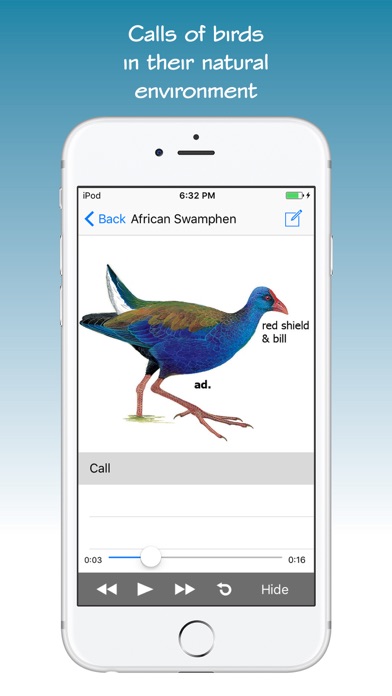
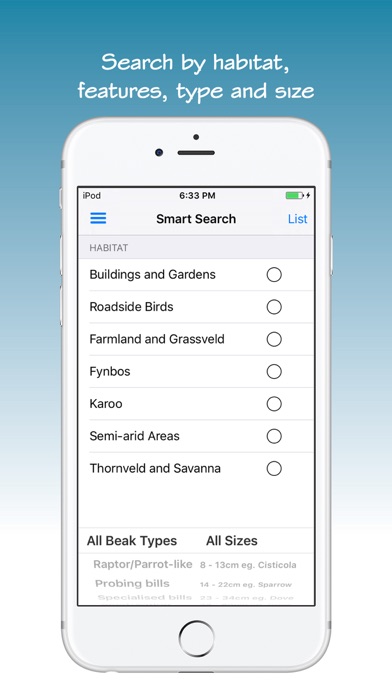
What is Sasol eBirds? The Sasol eBirds of Southern Africa is an interactive app that serves as a digital version of the best-selling Sasol Birds of Southern Africa field guide (4th Edition). It features detailed text, user-friendly navigation, and recordings of calls and songs. The app also includes over 2800 photographs for 833 of the 969 species in the app, which can be purchased as an in-app upgrade. The app has a "Smart Search" feature that allows users to identify birds based on beak shape, bird size, bird color, and habitat. Users can also select a region of Southern Africa to display only the birds in that region.
1. Above all, the superb paintings by Norman Arlott and Peter Hayman have stood the test of time and are more detailed, more accurate and more life-like than anything on offer in other birding apps for the region.” — Mark Cocker, author of Birds and People.
2. The Sasol eBirds of Southern Africa is an interactive version of the best-selling Sasol Birds of Southern Africa field guide (4th Edition).
3. ● You can select a region of Southern Africa, so that the lists of birds throughout the program display only the birds in your region.
4. ● 969 Species found in the Southern African region and includes images, distribution maps and text descriptions.
5. ● A “Smart Search” that allows you to easily identify a bird using beak shape, bird size, bird colour and habitat.
6. ● “Bird Compare” allows you to compare two birds side by side on the same screen (including calls, illustrations and photographs).
7. ● A personal bird list that stores your bird sightings saved to the device* and can be exported using email.
8. "In southern Africa the Sasol eBirds would undoubtedly be my first choice.
9. The text is detailed, the navigation system is user friendly and the opportunity to listen to recordings of calls and songs is a huge asset.
10. ● View the Bird Index by English, Afrikaans or Scientific bird names.
11. ● Over 2800 photographs for 833 species (additional in-app purchase required).
12. Liked Sasol eBirds? here are 5 Reference apps like Sasol eBirds LITE; Sasol eBirds Kruger Park; Rebird; Cluebird: Crossword Helper; Sasol eBirds Southern Africa;
Or follow the guide below to use on PC:
Select Windows version:
Install Sasol eBirds app on your Windows in 4 steps below:
Download a Compatible APK for PC
| Download | Developer | Rating | Current version |
|---|---|---|---|
| Get APK for PC → | mydigitalearth.com | 1 | 2.3 |
Get Sasol eBirds on Apple macOS
| Download | Developer | Reviews | Rating |
|---|---|---|---|
| Get $23.99 on Mac | mydigitalearth.com | 0 | 1 |
Download on Android: Download Android
- Universal app (works on both iPhone and iPad)
- Swipe to move to the next or previous species
- 969 species found in the Southern African region, including images, distribution maps, and text descriptions
- Over 2800 photographs for 833 species (additional in-app purchase required)
- Audible calls for over 630 bird species
- "Smart Search" feature to easily identify birds based on various characteristics
- Region selection to display only birds in a specific area
- "Bird Compare" feature to compare two birds side by side on the same screen
- Personal bird list to store bird sightings, which can be exported using email
- Bird index by English, Afrikaans, or scientific bird names
- Other natural history products available from the same developer, including Wildlife of Southern Africa, eTrees of Southern Africa, eSnakes of Southern Africa, and eGuide to Mammals of Southern Africa.
- Helps in spotting rare animals and birds during expeditions
- Can be used to confirm IDs when editing bird photos
- Takes a long time to load
- App is stagnant and lacks updates
- Lists overlap, making it difficult to open anything
- User had to spend extra money on another bird book after deleting the app
I Sir Roy Atom believe that this app is outstanding.
Works flawlessly on my iPhone 6S+
Useless app
Worked on my last phone, not iPhone 6s