
Last Updated by Voxeloid Kft. on 2025-04-20

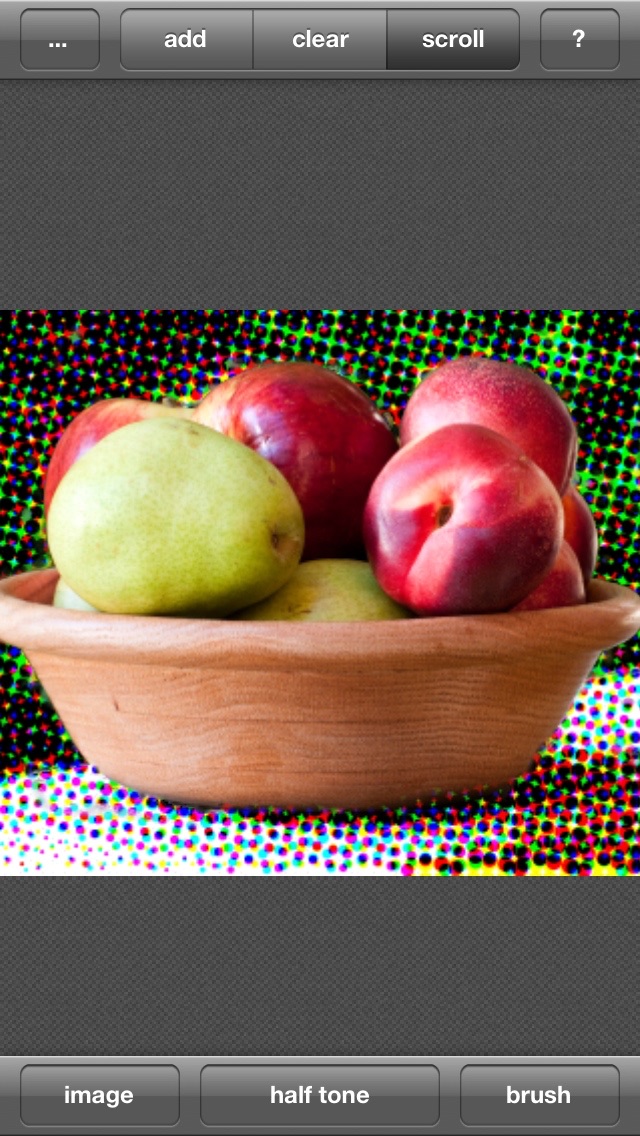
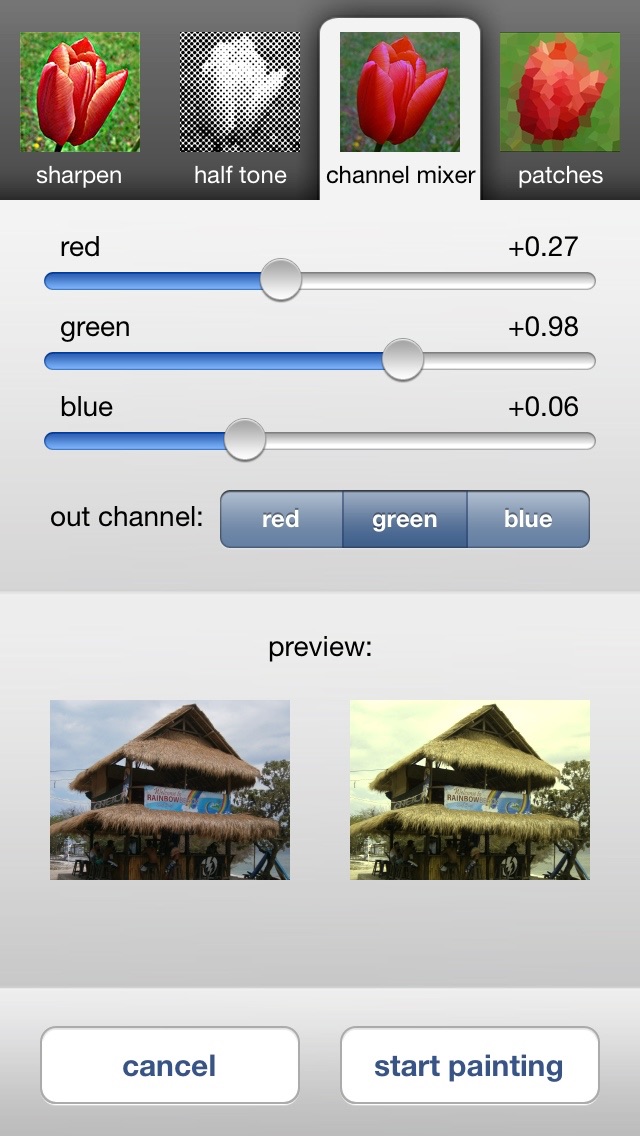

What is Effect Touch? This app is designed to selectively apply various effects to your photos. It offers a range of features to help you make small touch-ups or create artistic works. You can add or remove effects easily, fine-tune them with adjustable parameters, and control brush size, smoothness, and opacity. The app also offers content-sensitive brush settings to simplify selecting regions. You can crop, rotate, and downscale pictures, and all effects are processed at original resolution, keeping your picture sharp.
1. - Cropping, rotating, downscaling pictures also possible, so that you never need an other app.
2. The best app for selectively applying all kind of different effects to your photos.
3. - Add the selected effect anywhere by "painting" it with your finger, or remove it just as easily.
4. Liked Effect Touch? here are 5 Photo & Video apps like Object Remover by Touch Up; Touch & Retouch Photo; Touch Color Effects Editor; Magic BG Remove: Touch&Retouch; Retouch: Photo Touch-up Editor;
Or follow the guide below to use on PC:
Select Windows version:
Install Effect Touch app on your Windows in 4 steps below:
Download a Compatible APK for PC
| Download | Developer | Rating | Current version |
|---|---|---|---|
| Get APK for PC → | Voxeloid Kft. | 4.09 | 2.0.3 |
Get Effect Touch on Apple macOS
| Download | Developer | Reviews | Rating |
|---|---|---|---|
| Get $0.99 on Mac | Voxeloid Kft. | 46 | 4.09 |
Download on Android: Download Android
- Selective application of effects by "painting" with your finger
- Fine-tune effects with adjustable parameters
- Changeable brush size, smoothness, and opacity
- Content-sensitive brush settings
- Effects processed at original resolution (up to 12 megapixels)
- One-step shortcuts to apply effects to entire picture or parts of it by gradient
- Cropping, rotating, and downscaling pictures
- Available effects include brightness, contrast, monochrome (with selectable tint color), blur (horizontal or vertical), inverted (select or deselect color components), hue and saturation adjustment, posterize, pixelate, solid color, solarize, pencil, median, glowing edges, burned BW, sharpen, channel mixer, half-tone, and patches.
- Best photo editing app out there
- Easy to use
- Ability to apply and control certain effects without changing the entire image
- Stable performance
- Some bugs encountered and inability for them to be fixed
- No iPad version or not iPad friendly
- Lack of layers and cutting feature
- Inability to save to camera roll
- No updates in over 3 years
Great App Needs Bug Fixes & Major UI Updates
Some nice things
5stars! But..
Always loved it..........