
Last Updated by Imesart S.a.r.l. on 2024-06-06

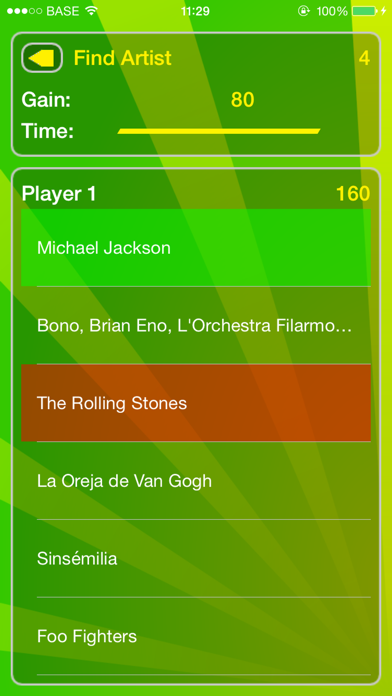
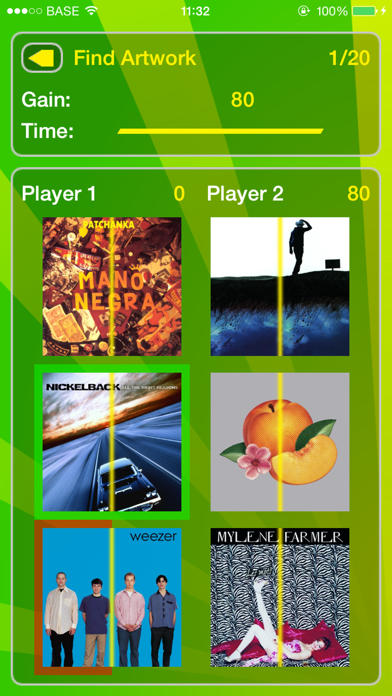

What is iSong Quiz? iSong Quiz is a music quiz app that allows users to listen to different songs and guess their titles or artists. The app features five game types, three levels of difficulty, multiplayer mode, high score table, and achievements. The songs come directly from the user's music library, and the app requires at least 120 songs from 20 different artists to fully enjoy the quiz.
1. You like listening to music? Then you'll love iSong Quiz! Listen to different songs and find how they are called or who are the artists playing them.
2. In order to fully enjoy this quiz, you'll need at least 120 songs from at least 20 different artists loaded on your device.
3. For each song, potential answers will appear (higher difficulty levels show more potential answers).
4. If you don't know the correct answer, wait a bit and some potential answers will disappear.
5. The songs come directly from your music library; they'll be good.
6. The faster you answer, the more points you get.
7. Liked iSong Quiz? here are 5 Games apps like Trivia Crack : Fun Quiz Games; Trivia Star: Trivia Games Quiz; QuizzLand. Quiz & Trivia game; Trivia Crush - Quiz Games; Trivia Crack Premium Quiz Game;
Or follow the guide below to use on PC:
Select Windows version:
Install iSong Quiz app on your Windows in 4 steps below:
Download a Compatible APK for PC
| Download | Developer | Rating | Current version |
|---|---|---|---|
| Get APK for PC → | Imesart S.a.r.l. | 3.33 | 2.4.1 |
Get iSong Quiz on Apple macOS
| Download | Developer | Reviews | Rating |
|---|---|---|---|
| Get $0.99 on Mac | Imesart S.a.r.l. | 6 | 3.33 |
Download on Android: Download Android
- Five game types: normal, unlimited (sudden death), find artist, find song, and find artwork
- Three levels of difficulty with up to 10 possible answers per question
- Multiplayer mode on the same device
- High score table and achievements
- Addictive challenge
- Free updates
- Requires at least 120 songs from 20 different artists in the user's music library
- Users can contact the developers with comments or suggestions.
- Identifying songs and artwork works perfectly fine.
- Bright lime-green color is visually appealing.
- Option to choose between 1 or 2 players.
- Option to choose between identifying the song or artist.
- Difficulty in choosing the correct artist.
- App requires at least 60 songs on the iPod to work properly.
- App may not work with a large library of songs (e.g. over 900 songs).
- Some users have reported that the app doesn't work at all.
No stars app fails
fix
Works fine
If only it worked.....