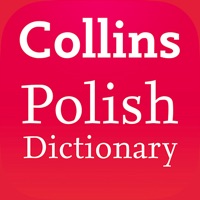
Last Updated by MobiSystems, Inc. on 2025-04-09
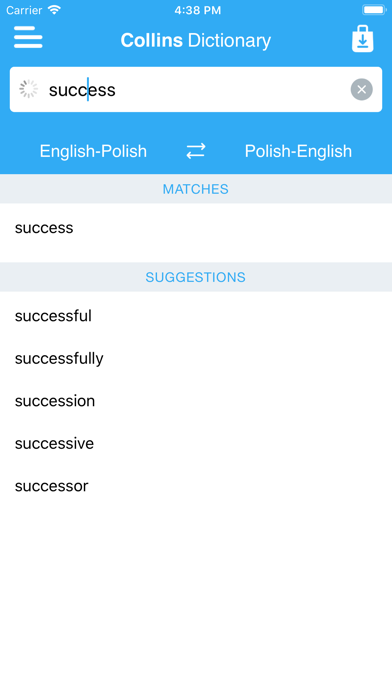
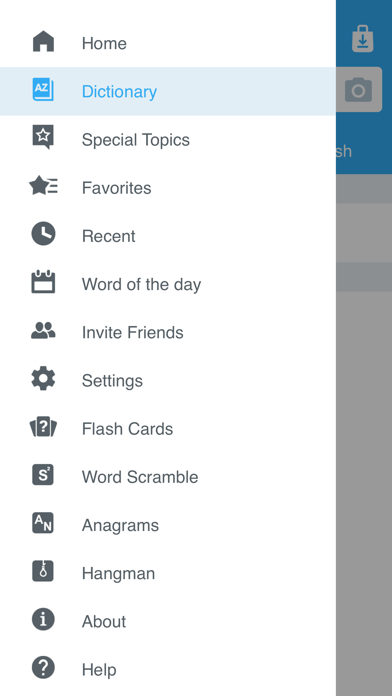
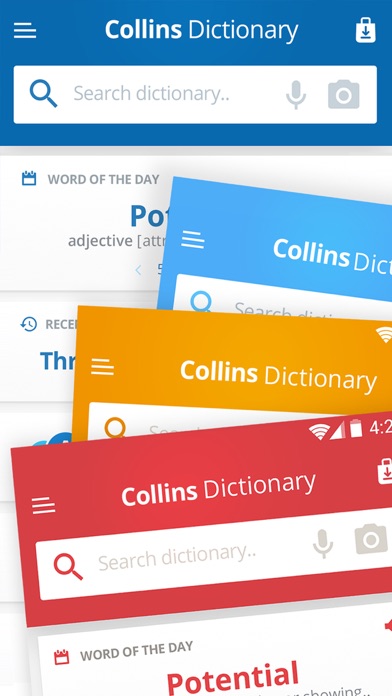
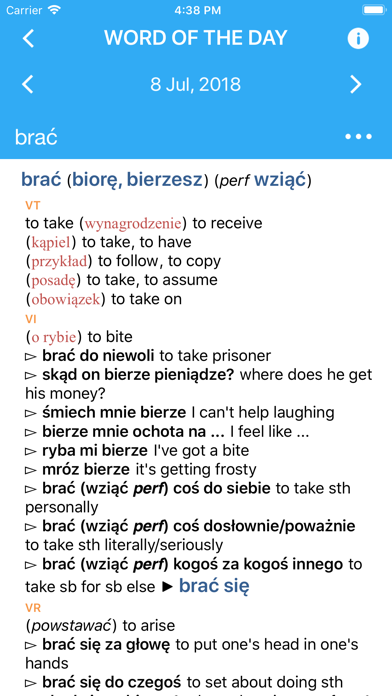
What is Collins Polish Dictionary?
The app is a comprehensive Polish-English dictionary with over 63,000 headwords, 120,000 translations, and 80,000 references. It provides practical usage notes to help users do more with the language and includes the latest vocabulary related to the internet and digital age. The app also offers search tools, learning tools, and the ability to share new words or definitions with friends on social media.
1. • Voice search helps you find an entry when you don’t know how a word is spelled.
2. You'll find extensive coverage of today's Polish and English, with thousands of phrases and examples guiding you to the most appropriate translation, along with practical usage notes to help you do more with language.
3. • Search autocomplete helps you find words quickly by displaying predictions as you type.
4. Looking for a specific word but don't know how it's spelled? We've got you covered with our automatic ‘Fuzzy filter’ to correct word spelling, as well as ‘Wild card’ ('*' or '?') to replace a letter or entire parts of a word.
5. Feel excited by the new word or definition you just learned? Share your discovery with friends on social media, email or any other option available on your device.
6. SEARCH TOOLS - quickly find words with the clear, functional, and easy-to-use interface.
7. • Camera search looks up words in the camera viewfinder and displays results in seconds.
8. • Dive right into the intricacies of the language - With new and convenient Home page, sleeker and more intuitive visual layout, as well as innovations in the speed of searches, you can get to the desired entry faster than ever.
9. • Keyword lookup allows you to search within compound words and phrases.
10. • Learn in style with any of the four colorful new themes – The colorful layout will turn your learning experience into an enjoyable routine.
11. • Recent list which helps you to easily review looked-up words.
12. Liked Collins Polish Dictionary? here are 5 Reference apps like Polish-English Dictionary; Polish Dictionary & Thesaurus; Offline English Polish Dictionary (Słownik); Polish-English offline dict.; Polish Dictionary - offline;
GET Compatible PC App
| App | Download | Rating | Maker |
|---|---|---|---|
 Collins Polish Dictionary Collins Polish Dictionary |
Get App ↲ | 53 4.34 |
MobiSystems, Inc. |
Or follow the guide below to use on PC:
Select Windows version:
Install Collins Polish Dictionary app on your Windows in 4 steps below:
Download a Compatible APK for PC
| Download | Developer | Rating | Current version |
|---|---|---|---|
| Get APK for PC → | MobiSystems, Inc. | 4.34 | 10.0.11 |
Get Collins Polish Dictionary on Apple macOS
| Download | Developer | Reviews | Rating |
|---|---|---|---|
| Get $14.99 on Mac | MobiSystems, Inc. | 53 | 4.34 |
Download on Android: Download Android
- Over 63,000 headwords, 120,000 translations, and 80,000 references
- Comprehensive coverage of all words and phrases needed
- In-depth treatment of difficult words
- Clear layout for easy navigation
- Four colorful themes to customize the app's appearance
- Home page for faster access to desired entries
- Search autocomplete to display predictions as you type
- Keyword lookup to search within compound words and phrases
- Camera search to look up words in the camera viewfinder
- Voice search to find an entry when you don't know how a word is spelled
- Fuzzy filter to correct word spelling
- Wild card to replace a letter or entire parts of a word
- Favorites to create custom folders with lists of words
- Recent list to easily review looked-up words
- Swipe-to-delete functionality in the Recent and Favorites menus
- Word-of-the-day option to teach a new word every day
- Ability to share new words or definitions with friends on social media, email, or other options available on the device.
- Extensive dictionary with examples of everyday phrases
- Word of the Day and Flash Cards features are helpful for learning
- Improved interface usability
- Added functionality with games and flashcards
- Strange and irritating behaviors, such as triggering Word of the Day setup every time the app is unminimized
- Unhelpful and defensive response from support staff
- Cannot paste words to search, making the app unusable
- Cannot copy 3 word phrases for notes.
Bad support
Very comprehensive!
Cannot paste
First-Rate! Pierwszorzędny!