
Published by ReignDesign on 2009-07-15
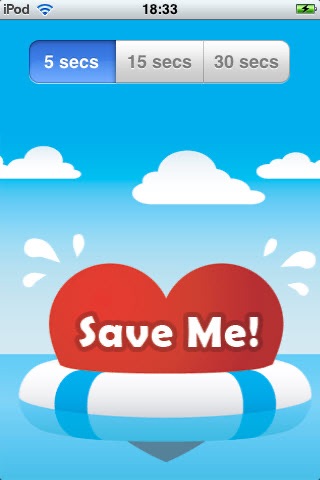
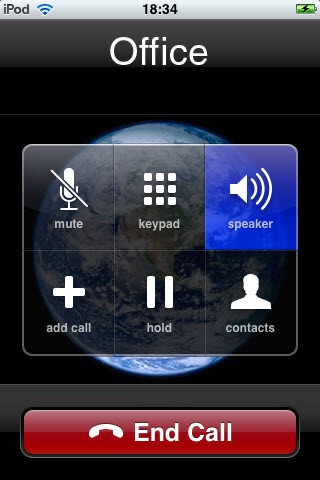
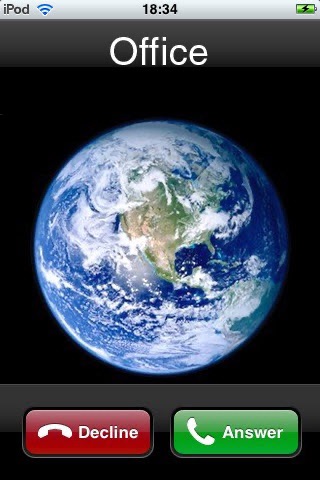
What is Save Me!? "Save Me!" is a concept application designed by Girls in Tech Founder Adriana Gascoigne. It is a simple and easy-to-use app that helps women get out of uncomfortable situations by providing a fake call from their "Office". The app was developed and published by ReignDesign in just one day.
1. Girls in Tech aims to offer a variety of resources and tools for women to supplement and further enhance their professional careers and aspirations in technology.
2. Girls in Tech is a social network enterprise focused on the engagement, education and empowerment of like-minded, professional, intelligent and influential women in technology.
3. As young women with the capacity to inspire, we made it our personal desire and passion to create and sustain an organization that focuses on the collaboration, promotion, growth and success of women in the technology sector.
4. "Save Me" is a concept application designed by Girls in Tech Founder Adriana Gascoigne in 15 minutes and developed and published by ReignDesign in 1 day! For more information on how we created "Save Me", visit our website.
5. GIT and was born out of a need to provide a place for women to cultivate ideas around their careers and business concepts involving technology.
6. Some of these resources include, educational workshops and lectures, networking functions, round table discussions, conferences, social engagements, and recruitment events.
7. Created in February of 2007, ‘Girls in Tech’ (GIT) was founded by Adriana Gascoigne.
8. Choose a (mercifully short) time delay and press "Save Me!".
9. In a few seconds you'll receive a realistic fake call from your "Office".
10. It's super-easy to use.
11. Liked Save Me!? here are 5 Lifestyle apps like Super Slime Simulator; Hinge Dating App: Meet People; Google Home; Room Planner - Home Design 3D; Ablo - Nice to meet you!;
Or follow the guide below to use on PC:
Select Windows version:
Install Save Me! app on your Windows in 4 steps below:
Download a Compatible APK for PC
| Download | Developer | Rating | Current version |
|---|---|---|---|
| Get APK for PC → | ReignDesign | 2.85 | 1.1 |
Download on Android: Download Android
- Simple and easy-to-use interface
- Choose a time delay for the fake call
- Realistic fake call from your "Office"
- Helps women get out of uncomfortable situations
- Created by Girls in Tech, a social network enterprise focused on the engagement, education, and empowerment of women in technology
- Offers a variety of resources and tools for women to enhance their professional careers and aspirations in technology.
- The app works as described on iPhone 4 and 4S.
- It serves its purpose of making the phone ring in certain situations.
- The app does not allow changing the ringtone.
- The app has a problem where the phone keeps ringing after the call is answered.
- The app can be used for deceptive purposes, which may not be appreciated by others.
Works perfect for me!
Phone keeps ringing after pickup!
Works perfectly for me, thanks!!
Very useful