
Last Updated by Société du Figaro on 2025-03-12
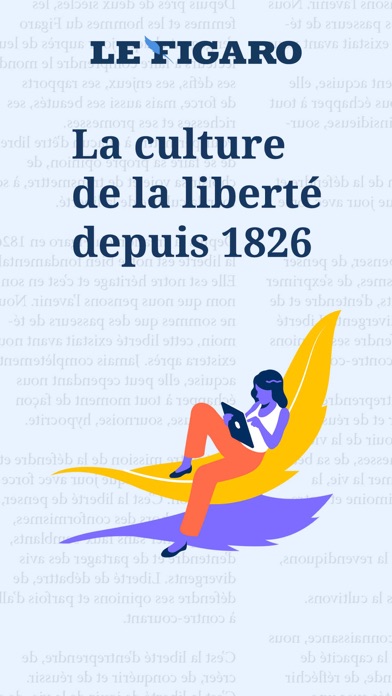
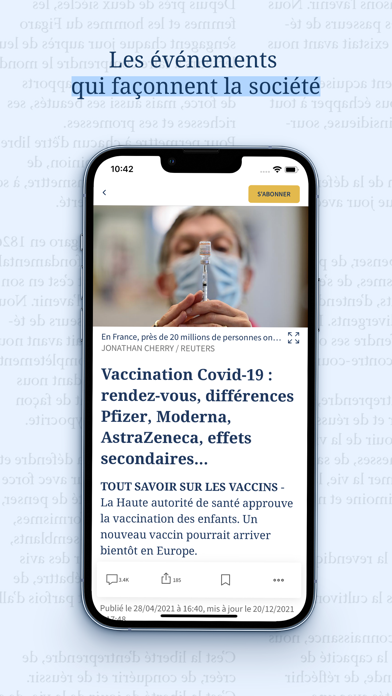

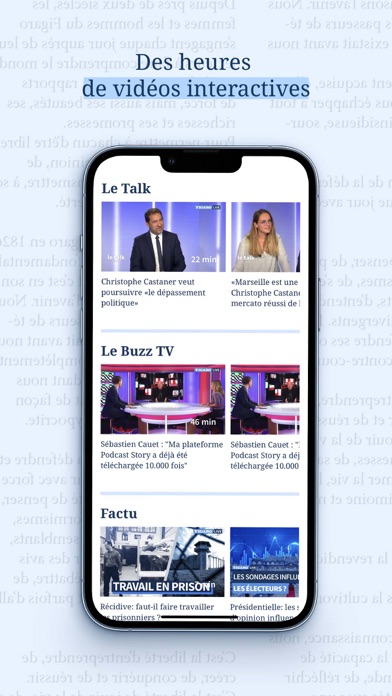
What is Le Figaro? The Figaro app is a free news application that provides daily news, articles, analysis, videos, and infographics on various topics such as politics, international news, economy, culture, and sports. The app also offers a Flash Actu, live videos, and interactive news updates. Users can customize their notifications, create their own homepage, and save articles to read later. The app offers three subscription levels for users to access unlimited articles with reduced ads and additional features.
1. ■ Premium+: 0,99 € le premier mois puis 19,90 € par mois, pour débloquer tous les articles, lire les newsletters abonnés, découvrir le journal et ses magazines en avant-première, accéder au Figaro Histoire, Figaro Hors-Série et Figaro Santé, à l’application Figaro Jeux et partager toute la richesse du Figaro avec le pack famille 5 comptes.
2. ■ Premium: 0,99 € le premier mois puis 14,90 € par mois, pour débloquer tous les articles, lire les newsletters abonnés, découvrir le journal et ses magazines en avant-première, profiter de trois comptes et de l’application Figaro Jeux.
3. ■ Access: 0,99 € le premier mois puis 9,99 € par mois, pour débloquer tous les articles et lire les newsletter abonnés.
4. Pour votre confort de lecture, Le Figaro vous offre un mode nuit optimisé.
5. ■ Retrouver toute la richesse des titres du groupe Figaro: l’actualité au féminin avec Madame Figaro, la télévision avec TVMag et les grands entretiens et reportages du Figaro Magazine et de Madame Figaro.
6. Enregistrez certains articles dans vos favoris pour les lire plus tard, et ce même si vous n’êtes pas connecté à Internet.
7. Vous pouvez enfin ajouter un widget pour accéder directement aux informations depuis l’écran d’accueil de votre téléphone.
8. Dans notre application gratuite, notre rédaction vous propose chaque jour plusieurs centaines d’articles, d’analyses, de chroniques, de vidéos, d’infographies.
9. Depuis la création du Figaro en 1826, la liberté est notre bien fondamental.
10. Nos équipes de journalistes vous permettent de suivre plus de trente thématiques, de la politique à l’international en passant par l’économie, la culture, ou encore le sport.
11. Vous pouvez créer votre propre Une en sélectionnant les rubriques qui vous intéressent.
12. Liked Le Figaro? here are 5 News apps like 20 minutes - Actualités; Libération: Info et Actualités; La Voix du Nord - Actualités; ELLE : actualité, mode, beauté; TF1 INFO - LCI : Actualités;
Or follow the guide below to use on PC:
Select Windows version:
Install Le Figaro : Actualités et Info app on your Windows in 4 steps below:
Download a Compatible APK for PC
| Download | Developer | Rating | Current version |
|---|---|---|---|
| Get APK for PC → | Société du Figaro | 4.65 | 7.7.4 |
Get Le Figaro on Apple macOS
| Download | Developer | Reviews | Rating |
|---|---|---|---|
| Get Free on Mac | Société du Figaro | 3293 | 4.65 |
Download on Android: Download Android
- Daily news articles, analysis, videos, and infographics on various topics
- Flash Actu, live videos, and interactive news updates
- "Les 5 infos à connaître" daily news summary
- Access to other Figaro publications such as Madame Figaro, TVMag, Figaro Magazine, and Madame Figaro
- Customizable notifications for breaking news and specific topics
- Ability to create a personalized homepage with selected topics
- Save articles to read later, even when offline
- Night mode for comfortable reading
- Widget for quick access to news from the home screen
- Three subscription levels: Access, Premium, and Premium+ with varying features and benefits
- Option to provide feedback and ask questions through mobilite@lefigaro.fr
- Legal information available at https://mentions-legales.lefigaro.fr/le-figaro/cgu-figaro
- None mentioned in the review.
- App freezes when an advertisement pops up, making it impossible to access the content.
- Login with Facebook is not available in the app and the on-boarding to premium is faulty.
- The app experience is overall bad and frustrating.
- The browser version keeps pushing users to use the app and doesn't allow opting out.
- The app freezes when an advertisement appears, making it impossible to scroll through the content.
So bad
I can’t sign into my premium
Wont let you use Le Figaro in browser
App Ad Bug