
Last Updated by ロゴヴィスタ株式会社 on 2025-04-07
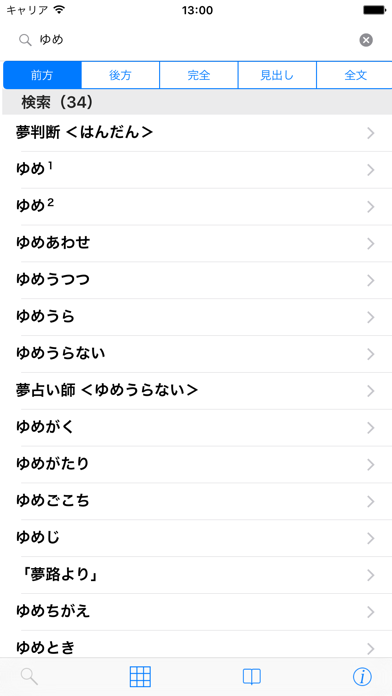
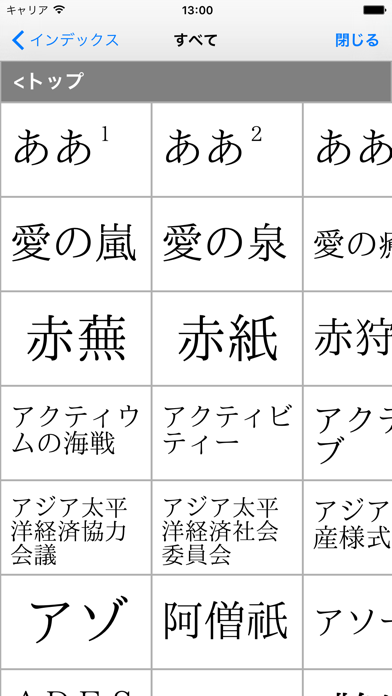
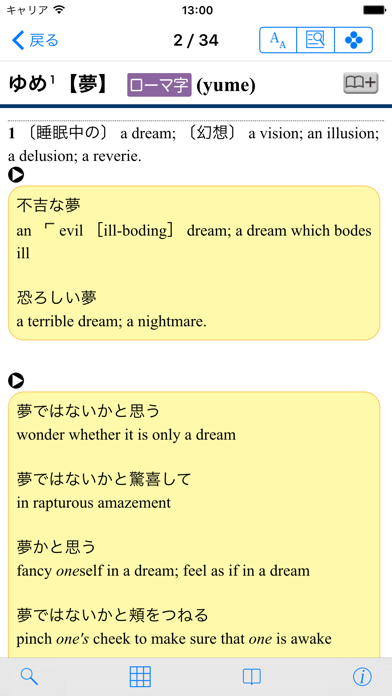
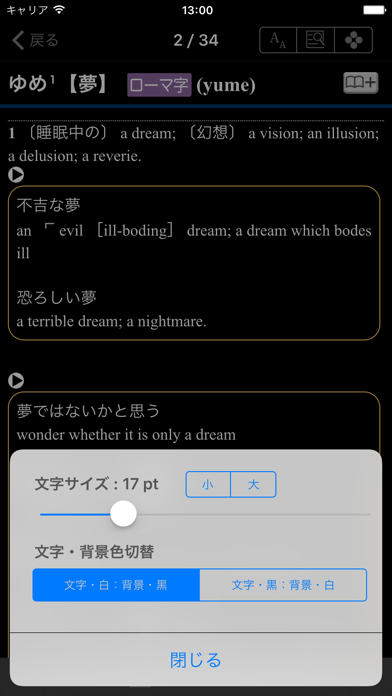
What is 新和英大辞典第5版? This is an iPhone app for the best Japanese-English dictionary in Japan. It has a touch panel search function that is popular among overseas users. It has a large number of entries, including specialized terms, popular words, place names, personal names, organization names, and various titles. It also includes 112 illustrations and appendices such as the Japanese Constitution, Japanese history chronology, world history chronology, communication text/name card/advertisement format examples, Japanese government agency list, English and American government organization names, self-defense force/military rank tables, currency lists of various countries, and conversion tables for various units of measurement.
Getting the best Reference app for you is hard, which is why we are happy to give you 新和英大辞典第5版 from ロゴヴィスタ株式会社. 【国内最高の和英辞典をiPhone アプリで】 パネル検索機能など海外の利用者からも好評をもって利用いただいております。 【タッチパネル検索機能】搭載 ●周囲の単語も見渡せるタッチパネル検索を搭載 画面を最大限活用したタッチパネル検索を搭載。単語を記したパネルを所狭しと並べることで周囲の単語を見渡すこともでき、従来不足しがちとされてきた一覧性を補いました。 ※※タッチパネルのデモは「ロゴヴィスタ」のホームページをご覧ください※※ (本アプリは、iOS 6以上の機種でご利用いただけます。) ^^^^^^^^^^^^^^^^^^^^^^^^^^^^^^^^^^^^^^ 国内最高の和英辞典をiPhone アプリで LV辞典連携機能で他の辞典にジャンプ! ・見出し語・複合語23万語、用例25万語(合計約48万語)は国内和英辞典では最大の収録項目数です。 ・専門用語から流行語、地名・人名・組織名・各種タイトル、各分野の新語・時事語・カタカナ語・IT関連語、文学作品・クラシック/ポピュラーの楽曲・映画・美術品、日本の文物まで、さまざまな分野の日本語の語彙を取り込んで英訳を掲載しました。 ・図版112点を収録。 ・付録として、日本国憲法(全文)、日本史年表、世界史年表、通信文・名刺・広告書式例、日本官公庁一覧、英米政府機構名、自衛隊・軍隊階級表、各国通貨一覧、度量衡複式換算表などを、和英対照の形で収録しています。 ・LV辞典連携機能=日本語からの検索結果に表示される任意の英単語を画面でタップすると、中間画面を経由して他のiOS版LogoVista 電子辞典と連携します。 ・豊富な検索オプションを用意(前方一致/後方一致/完全一致/見出し語のみ検索/全文検索)それぞれの検索方法で、文字を入力すると候補見出し語が表示されるインクリメンタルサーチに対応(全文検索を除く) ・iPhone ならではのインターフェイス。マルチタッチによる拡大や画面回転にも対応。 ・検索結果の表示件数=50~200件まで設定可能。文字サイズも10pt~32ptまで連続可変になりました。 ・連続する辞書引きに役立つ履歴表示、しおりなど。 =====================(アップデートについて) ** 重要 ** 1.旧版で作成したユーザデータ(履歴、しおり)は、新版でも引き続き利用できます。 旧版を先に削除したり、新しいデバイスにインストールをしますとユーザデータは引き継がれません。 旧版のユーザデータが必要な場合は、現在動作されているバージョンのアプリとユーザデータの バックアップをお願いします。 2.バージョン3.0から動作環境の変更がございます。 新バージョンから iOS の対象は iOS 6 以降が必須です。 アップデートすると、iOS 6以前のデバイスでは使用できなく なります。 アプリのアップデートについては、以上の事をご確認の上、アップデートを実施いただきますよう お願いいたします。 **バックアップについて** ●ユーザデータ(履歴、しおり、マーカー)のバックアップについて アップル社のサポートサイトを参照ください。 ===================== [開発・販売元] ロゴヴィスタ株式会社 [コンテンツ発行元・内容お問い合わせ先] 株式会社 研究社. If 新和英大辞典第5版 suits you, get the 292.45 MB app for 3.1.2 on PC. IF you like 新和英大辞典第5版, you will like other Reference apps like 研究社新英和(第7版)和英(第5版)中辞典 音声付き; 聖經工具(新約版); ロイヤル英文法改訂新版; 新英和大辞典第6版; 倉頡輸入法字典 - Win+Mac 版;
Or follow the guide below to use on PC:
Select Windows version:
Install 新和英大辞典第5版 app on your Windows in 4 steps below:
Download a Compatible APK for PC
| Download | Developer | Rating | Current version |
|---|---|---|---|
| Get APK for PC → | ロゴヴィスタ株式会社 | 5.00 | 3.1.2 |
Download on Android: Download Android
- Touch panel search function: It has a touch panel search function that allows users to see surrounding words and improve the list view that has been lacking in the past.
- LV dictionary linkage function: It has a function that allows users to jump to other dictionaries through the LV dictionary linkage function.
- Large number of entries: It has 230,000 headwords and compound words and 250,000 examples, making it the largest number of entries in a Japanese-English dictionary in Japan.
- Various fields of vocabulary: It includes various fields of Japanese vocabulary, such as specialized terms, popular words, place names, personal names, organization names, and various titles.
- Illustrations and appendices: It includes 112 illustrations and appendices such as the Japanese Constitution, Japanese history chronology, world history chronology, communication text/name card/advertisement format examples, Japanese government agency list, English and American government organization names, self-defense force/military rank tables, currency lists of various countries, and conversion tables for various units of measurement.
- LV dictionary linkage function: It has a function that allows users to jump to other dictionaries through the LV dictionary linkage function.
- Rich search options: It provides rich search options such as forward match, backward match, complete match, search only for headwords, and full-text search, and supports incremental search that displays candidate headwords as soon as users enter characters (except for full-text search).
- iPhone interface: It has an iPhone interface that supports multi-touch zoom and screen rotation.
- Display settings: It allows users to set the number of search results displayed (50-200) and the font size (10pt-32pt).
- History and bookmark functions: It has a history display and bookmark function that is useful for continuous dictionary searches.