
Last Updated by ihanwel.com on 2024-11-25
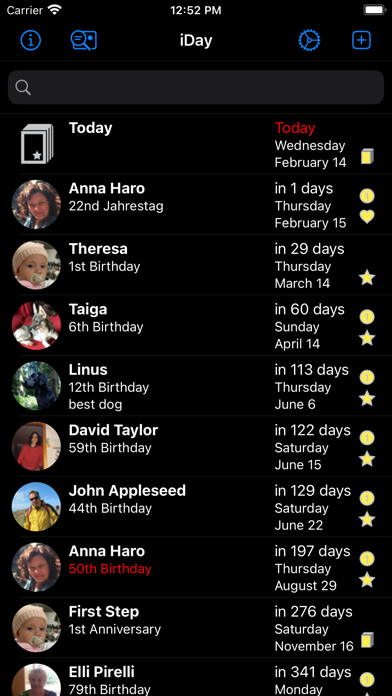
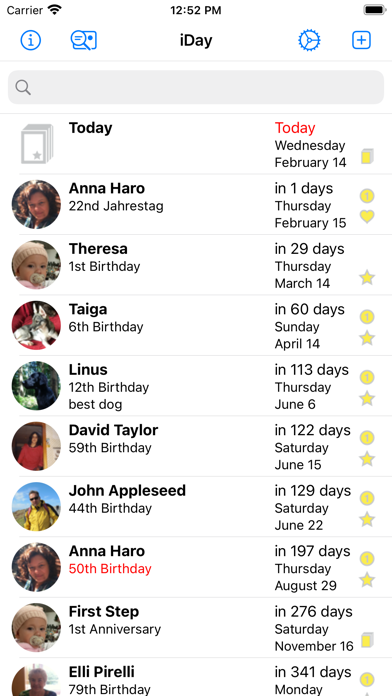
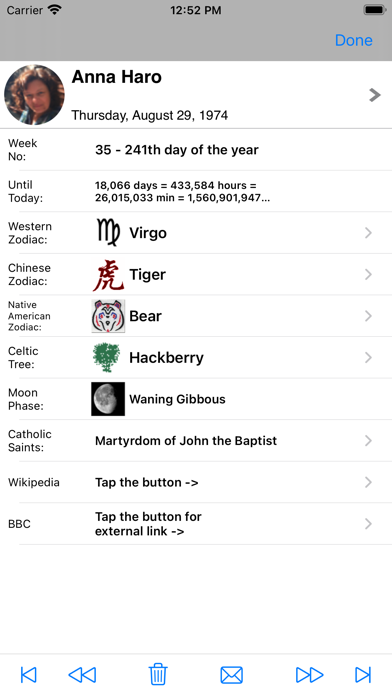
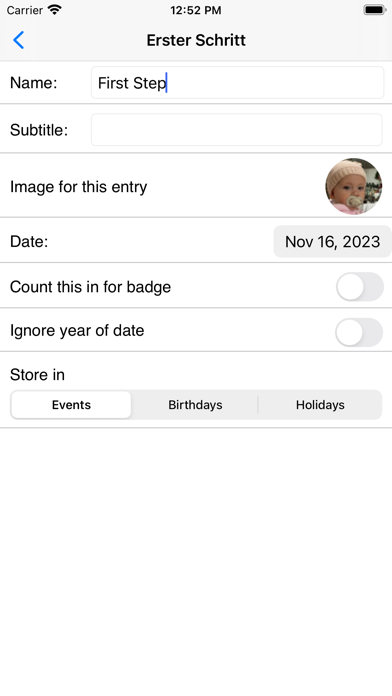
What is iDay Deluxe? iDay Deluxe is an app that helps users remember important dates such as birthdays, anniversaries, and other special occasions. It imports all the birthdays stored in the user's address book and allows them to create manual entries for other important dates. The app also provides useful information such as Zodiac signs, horoscopes, moon phases, and historical events that took place on a particular day. Users can send birthday emails to their friends and family directly from the app and take advantage of the integrated backup function for data security.
1. Don’t waste your valuable time and money on several small Apps; instead, take advantage of the extensive range of information and functions offered by iDay Deluxe, whose integrated backup function also ensures the highest level of security for your data.
2. You can also use iDay to create special manual entries, which means there’s no need to have a separate address book entry for your Aunt Gwen or dog Snoopy, even if you want to be reminded of their birthdays as well.
3. Surprise your friends and family by sending them best wishes for their birthday directly from the App via phone calls, text messages, or a very special e-mail containing personal horoscope and other data, which is automatically composed by the summary page.
4. iDay Deluxe is the innovative App that will ensure you never again forget a birthday, anniversary, or any other important date.
5. You can also organize your children’s school holidays and vacation periods, and enter any other special days, including your own personal vacation times – basically any day or period you want to be reminded of.
6. With release 3.0 iDay supports the Apple Push Notifications Service to push not only the updating of the badge once a day then also a message on a free definable hour for upcoming events on this day.
7. iDay’s summary page displays the applicable Zodiac sign for that day, as well as Chinese and Indian Horoscopes, the Celtic Tree Horoscope, and helpful links related to all of these features.
8. Important note: iDay does not come with preset holidays (this feature will be available in one of the upcoming updates).
9. Each time it’s launched, iDay automatically imports all the birthdays stored in your address book.
10. Other links provide information on famous people born and historical events that took place on that day.
11. In addition, you can obtain facts about the date by following links to Wikipedia, and the daily calendars and “On This Day” sections of the New York Times and the BBC.
12. Liked iDay Deluxe? here are 5 Lifestyle apps like A Love Match Deluxe; MacGourmet Deluxe 4; Deluxe Av; MARTOM STRADELLA DELUXE SALON; AR Home Designer Deluxe;
Or follow the guide below to use on PC:
Select Windows version:
Install iDay Deluxe app on your Windows in 4 steps below:
Download a Compatible APK for PC
| Download | Developer | Rating | Current version |
|---|---|---|---|
| Get APK for PC → | ihanwel.com | 3.00 | 7.4 |
Get iDay Deluxe on Apple macOS
| Download | Developer | Reviews | Rating |
|---|---|---|---|
| Get $1.99 on Mac | ihanwel.com | 5 | 3.00 |
Download on Android: Download Android
- Imports all birthdays from the user's address book
- Allows users to create manual entries for other important dates
- Remembers first dates and anniversaries
- Displays Zodiac signs, horoscopes, moon phases, and historical events
- Provides links to Wikipedia, New York Times, and BBC for more information
- Allows users to send birthday emails via phone calls, text messages, or special emails
- Offers an integrated backup function for data security
- Supports Apple Push Notifications Service for upcoming events on a free definable hour
- The app has a push service that reminds users of birthdays and events.
- Users can send emails directly from the app.
- The app does not require users to add all entries into their Contacts.
- The customer service is prompt and helpful.
- Some users have reported crashes, but this may be due to the push service module not yet being approved by Apple.
- One older review mentions the app being in German, which may be a problem for English-speaking users.
Push Coming Soon, so Get Ready!
Great app
Great App
Quick response to bugs