
Last Updated by Greg Morris on 2025-05-06
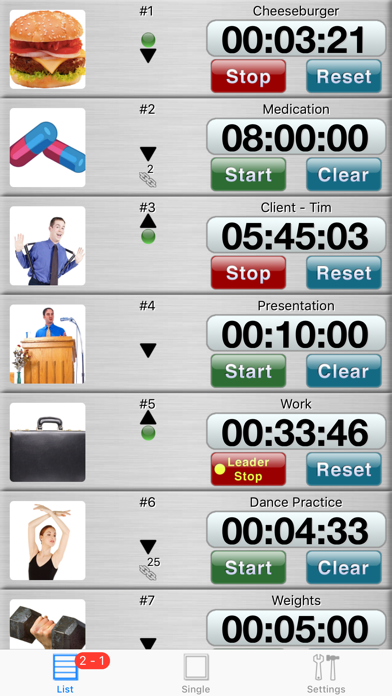
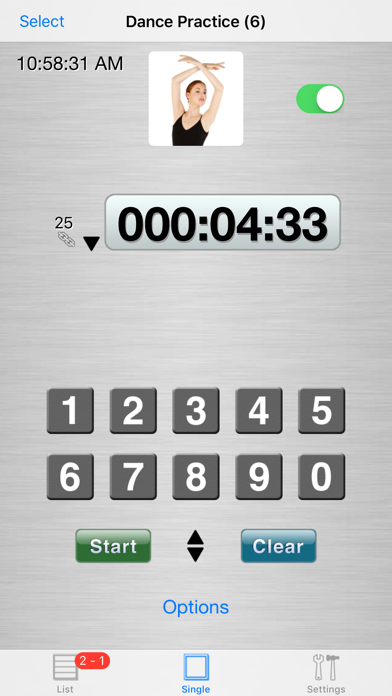
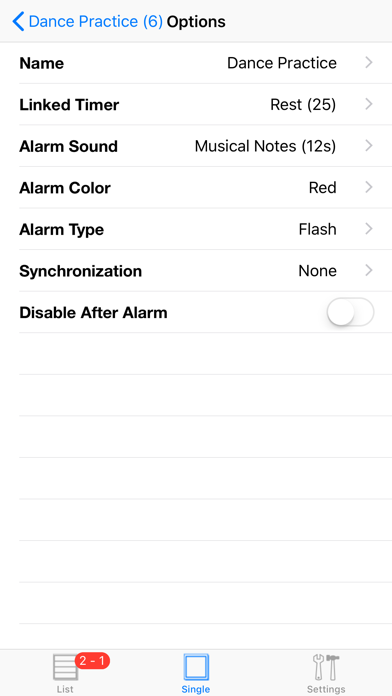

What is Easy UP/down Timers? The app is a highly configurable timer app that allows users to have 25 simultaneous counters and timers. It has both a scrolling view of multiple timers and a single view of one timer complete with tilt and shake control, timer linking, synchronization, and customized pictures and sounds. The app is great for use in the kitchen, exercise or gym routine, business presentations or speeches, logging time spent on projects for a client, washing/drying, playing a game, taking prescription medicine, driving your car, sports, hobbies, aviation, and much more.
1. • Program settings include the ability to Stop/Reset/Clear all timers, start all ‘up’ timers, key clicks on/off, alarm volume, enable tilt/shake control, tilt sensitivity, shake sensitivity, replacing one timer with a clock, replace one timer with the sum of all UP timers, auto stop up timers (exclusive mode), show timer as decimal hours (normally hours : minutes : seconds), preventing the device from ever sleeping, preventing sleep only when actively counting down, popup background text alerts or audible alerts, disable reset/clear buttons, and help documentation.
2. These easy to use and highly configurable timers can count up or down (with audible alarms and visual alerts) and are great for use in the kitchen to keep track of individual food items cooking, when doing your exercise or gym routine, giving a business presentation or speech, logging time spent on projects for a client, washing/drying, playing a game, taking prescription medicine, driving your car, sports, hobbies, aviation and much more.
3. Enjoy the flexibility of having 25 simultaneous counters and timers with both a scrolling view of multiple timers and a single view of one timer complete with tilt and shake control, timer linking, synchronization, and customized pictures and sounds.
4. • Tilt and shake your device to be able to Start/Stop/Reset and increment/decrement time in the single timer view or display all the timers at once in a scrolling list view instead.
5. When you need to count down time for tasks you do often, just set up a unique timer for your task and keep reusing it without having to enter the time again - one advantage of having so many flexible timers.
6. • Each of the 25 timers can count up or down and contains status indicators (up, down, active, alert, linked), a customized title, and a custom picture to identify each timer from your photo album or camera.
7. • For countdown timers, choose from 30 alert sounds when time reaches zero or use your device’s microphone to record a custom alarm sound (The device does not support custom sounds in popup alerts).
8. In single timer view, see the current clock time as well as the expected time the countdown timer will reach zero.
9. • Set up synchronized timers so that when you start/stop a “leader” timer, all “follower” timers will start/stop together.
10. • Load and save up to 10 Timer Sets that each contain 25 timers that you have previously configured (Up to 250 configured timers).
11. • Choose from one of 12 different background image themes for your timers (brushed metal, wood, tile, blue texture, red texture, pink stripes, black metal, Halloween, Christmas, wet, white and black).
12. Liked Easy UP/down Timers? here are 5 Productivity apps like Easy Cleaner.; Old Notepad : Easy Memo Notes; Time Buddy - Easy Time Zones; Easy Backup.; Easy Life - Everything at once;
Or follow the guide below to use on PC:
Select Windows version:
Install Easy UP/down Timers app on your Windows in 4 steps below:
Download a Compatible APK for PC
| Download | Developer | Rating | Current version |
|---|---|---|---|
| Get APK for PC → | Greg Morris | 4.69 | 4.1 |
Get Easy UP/down Timers on Apple macOS
| Download | Developer | Reviews | Rating |
|---|---|---|---|
| Get $2.99 on Mac | Greg Morris | 68 | 4.69 |
Download on Android: Download Android
- 25 timers that can count up or down with status indicators, customized titles, and custom pictures
- Local notification alerts when the app is not active
- Tilt and shake control to start/stop/reset and increment/decrement time
- 30 alert sounds for countdown timers or use your device’s microphone to record a custom alarm sound
- Link one timer to another to trigger another timer to start counting up or down
- Set up synchronized timers so that all “follower” timers will start/stop together
- Load and save up to 10 Timer Sets that each contain 25 timers
- Email the current value and status of each timer
- Choose from 12 different background image themes for your timers
- Program settings include the ability to Stop/Reset/Clear all timers, key clicks on/off, alarm volume, enable tilt/shake control, tilt sensitivity, shake sensitivity, replacing one timer with a clock, replace one timer with the sum of all UP timers, auto stop up timers (exclusive mode), show timer as decimal hours, preventing the device from ever sleeping, preventing sleep only when actively counting down, popup background text alerts or audible alerts, disable reset/clear buttons, and help documentation.
- Customizable pictures for each timer
- Ability to email reports
- Quick and easy setup for entering times and default names
- Developer provides prompt support and fixes issues quickly
- Pre-programmed timers and linking options for workouts
- Cannot access iTunes playlist for alarm sounds
- Limited background choices and outdated color schemes
- Some users have reported issues with sound not working at the end of a cycle
Almost perfect...
Your own pictures for timers
Use this app for fitness
Not working