
Published by Brak Software, Inc. on 2019-01-17
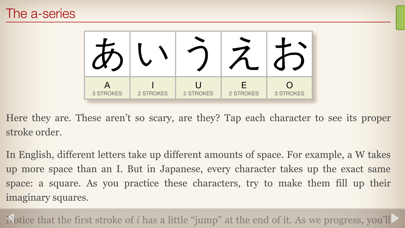
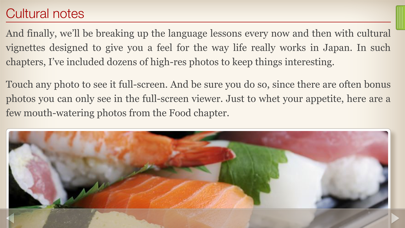
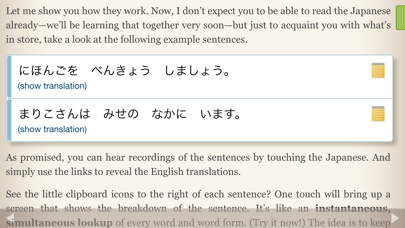

What is Human Japanese? Human Japanese is a language learning app that presents the Japanese language in an integrated way, with discussion, recordings, animations, illustrations, photos, reviews, and more. The app promises to show you how everything works and never to expect you to magically know things that haven’t yet been taught. The app aims to make your journey into Japanese a joy, as each new piece that falls into place makes sense and every new example sentence is comprehensible.
1. Key concepts are explained with warmth and humor, drawing you into the nuts-and-bolts that you need to understand Japanese while keeping things down-to-earth and engaging.
2. The core promise of Human Japanese is to show you how everything works and never to expect you to magically know things that we haven’t yet taught you.
3. Human Japanese presents the Japanese language from square one in a warm, engaging tone.
4. Going much deeper than the canned phrases and vocab of other products, it approaches the language in an integrated way, with discussion, recordings, animations, illustrations, photos, reviews, and more.
5. This makes your journey into Japanese a joy, as each new piece that falls into place makes sense and every new example sentence is comprehensible.
6. Human Japanese will impress you with its warmth, beauty, and wit.
7. Ready to learn Japanese? Meet your personal sensei-in-a-box.
8. Our goal is to lead you from one “light bulb moment” to the next so that you stay energized and excited about the language.
9. Liked Human Japanese? here are 5 Education apps like Bunpo: Learn Japanese; Japanese Dictionary Mazii; Japanese for Kids; Skritter Japanese; Learn Japanese Daily;
GET Compatible PC App
| App | Download | Rating | Maker |
|---|---|---|---|
 Human Japanese Human Japanese |
Get App ↲ | 1,301 4.96 |
Brak Software, Inc. |
Or follow the guide below to use on PC:
Select Windows version:
Install Human Japanese app on your Windows in 4 steps below:
Download a Compatible APK for PC
| Download | Developer | Rating | Current version |
|---|---|---|---|
| Get APK for PC → | Brak Software, Inc. | 4.96 | 3.2.1 |
Get Human Japanese on Apple macOS
| Download | Developer | Reviews | Rating |
|---|---|---|---|
| Get $9.99 on Mac | Brak Software, Inc. | 1301 | 4.96 |
Download on Android: Download Android
- More than 500 pages of interactive content
- Animations of every hiragana and katakana character
- Over 1800 recordings of vocabulary words and phrases spoken by native speakers
- More than 800 example sentences
- Ingredients(TM) example sentence breakdowns on every example sentence for total clarity
- Interactive games and review quizzes that keep track of your response history to help focus on trouble spots
- Dozens of photos and cultural notes to connect your Japanese to real life
- Warm and engaging tone with humor
- Integrated approach to language learning
- Learn at your own pace
- Audio for every word
- Cultural notes
- Experience points
- Organized chapters
- Thorough explanations to grammar concepts
- Easy lessons
- App can be used anywhere
- Provides structure for learning
- Reasonably priced
- None mentioned
Best App Around
Not far from godly
An excellent foot in the door
Love it ! :)