
Last Updated by Maverick Software LLC on 2025-06-04
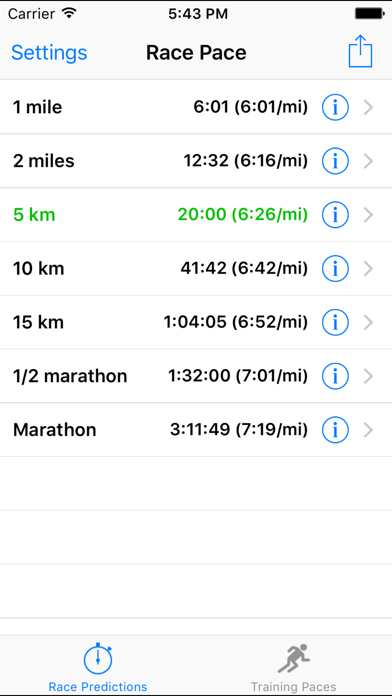
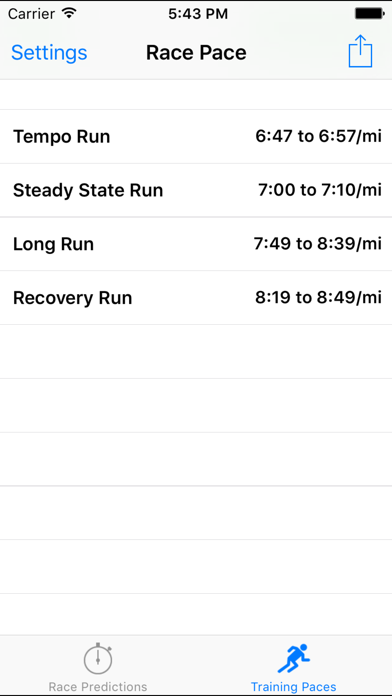
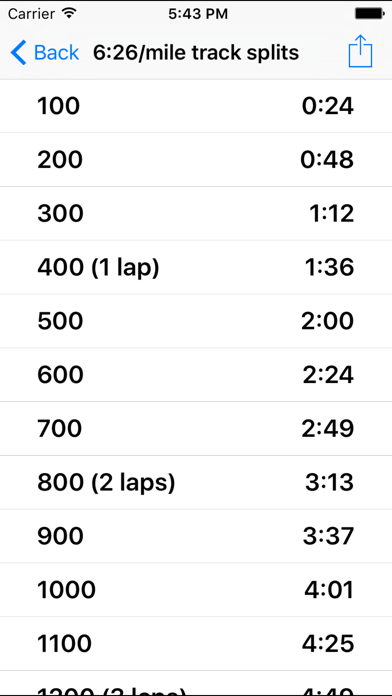
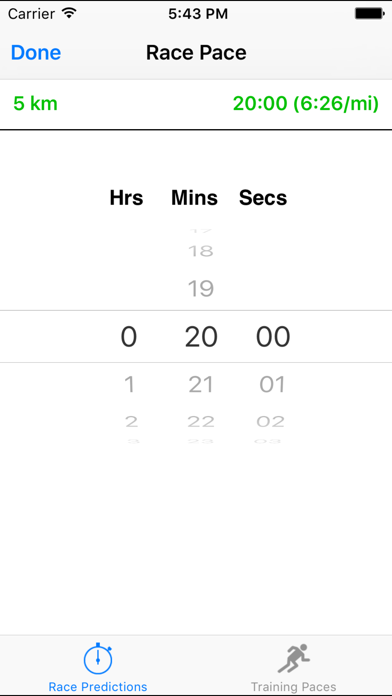
What is Race Pace?
Race Pace is a race time predictor app designed for runners. It helps runners to estimate their finish times for up to 20 different distances by entering their best time for a race distance. The app also provides training paces for the current fitness level or a goal race and generates splits for the next track workout.
1. Similar to online Riegel or McMillian calculators, with Race Pace you enter your best time for a race distance, then it will estimate your finish times for up to 20 other distances (from 200m to 50 miles).
2. All of your predicted race times, track splits, and training paces can be emailed to your coach, yourself, or friends with the touch of a button.
3. Race Pace will also automatically show you training paces for your current fitness level or a goal race.
4. Training paces (tempo runs, steady state, long runs, etc) are based on common estimates, but can be fully adjusted to your particular training plan.
5. - Get your paces for common training runs, with completely customizable formulas to match your training plan.
6. Race Pace is a race time predictor for runners.
7. - 23 built in race distances, from 200m to 50 miles.
8. Once you have your goal times & paces, the app will automatically generate splits for your next track workout.
9. Run a time trial to gauge fitness and see if that Boston Qualifier is in reach, or just see what you might run a 10K in given your most recent 5K performance.
10. - View track splits for any calculated pace, with split times all the way from 100's to 2000's.
11. Distances in miles or km, paces in min/mile or min/km.
12. Liked Race Pace? here are 5 Health & Fitness apps like Naturespace: Relax Sleep Dream; Triathlon Pace Calculator; GENERATION - Espace assuré; PaceDJ: BPM Running Music; Mutuelle MGEN Espace personnel;
Or follow the guide below to use on PC:
Select Windows version:
Install Race Pace app on your Windows in 4 steps below:
Download a Compatible APK for PC
| Download | Developer | Rating | Current version |
|---|---|---|---|
| Get APK for PC → | Maverick Software LLC | 2.33 | 1.5 |
Get Race Pace on Apple macOS
| Download | Developer | Reviews | Rating |
|---|---|---|---|
| Get $0.99 on Mac | Maverick Software LLC | 3 | 2.33 |
Download on Android: Download Android
- The app has 23 built-in race distances ranging from 200m to 50 miles.
- Users can customize the list of distances and select only those races they are interested in.
- The app allows users to view track splits for any calculated pace, with split times ranging from 100's to 2000's.
- Users can get their paces for common training runs, with completely customizable formulas to match their training plan.
- The app supports metric or English units, with distances in miles or km and paces in min/mile or min/km.
- The prediction formula is adjustable, allowing users to adjust the calculations to fit their abilities.
- Users can email their race times or track splits to their coach, themselves, or friends with the touch of a button.
- The app is developed by Maverick Software, which also offers other fitness apps such as RunCalc and TriCalc.
- Helps runners determine equivalent paces for different distances and workouts
- Provides breakdowns of paces for easier understanding
- Flexible and adjustable for different training goals
- Helpful for determining pacing in a variety of distances
- Can provide race projections based on times
- Does not have splits based on miles or ability to determine negative split times
- May overestimate running abilities and times
Awful predictions
Awesome tool for a runner!
Terrific tool for setting target times
Great app