
Last Updated by LinkedIn Corporation on 2025-03-31

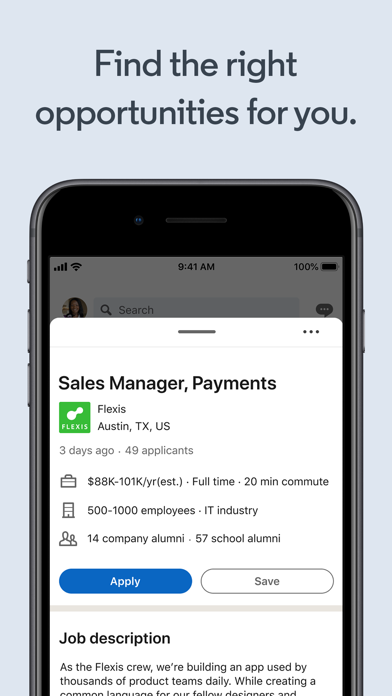
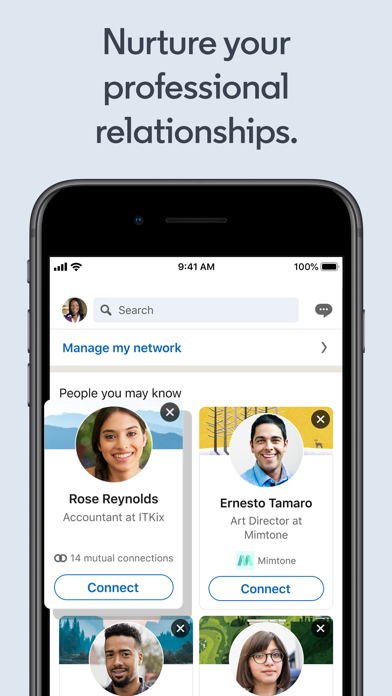

What is LinkedIn? The LinkedIn app is a social network for job seekers, professionals, and businesses. It allows users to build their network, find business contacts, connect with recruiters, and use their professional profile as an online resume. The app also offers job search filters to help users narrow down job postings and apply on-the-go. Users can stay up-to-date on industry news and conversations, chat with their network, and use the Find Nearby and QR code scanner features to easily connect with people they meet in the moment. The app is free to use and download, with the option to upgrade to a Premium subscription for exclusive tools.
1. Whether you want to build your professional reputation, find a new job, share your knowledge, or just need a lightweight way to stay in touch, LinkedIn is the professional social network for you.
2. Use LinkedIn to navigate your career with confidence--whether you want to find a new job, keep in touch with your network, or stay up-to-date on the latest from your connections and your industry.
3. Build your network, find business contacts, connect with recruiters, and use your professional profile as an online resume.
4. Use job search alerts to get notified when new positions open up in companies you’re interested in, all the while connecting directly with recruiters or employees in your network.
5. Welcome professionals! LinkedIn is the social network for job seekers, professionals, and businesses.
6. Tap into your network to ask for a referral for companies you’re applying to and get your resume noticed.
7. LinkedIn’s job search filters help you narrow down from the millions of jobs posted to the job that’s right for you.
8. Start your job search with the LinkedIn app today.
9. You can also apply on-the-go to save time and be the first application to the job of your dreams.
10. Want to make the most of LinkedIn? Upgrade to a Premium subscription for exclusive tools to find a job, grow your business, find sales leads, or hire talent--priced from $29.99 monthly to $119.95 monthly.
11. Subscriptions will automatically renew each month and be charged to your iTunes account within 24-hours of the end of the current period, unless auto-renew is turned off at least 24-hours before the end of the current period.
12. Liked LinkedIn? here are 5 Business apps like Legion Network Crypto SuperApp; 10times - Find Event & Network; Black Star Network; The Dots: professional network; WiFi HD - Instant Hard Drive SMB Network Server Share;
GET Compatible PC App
| App | Download | Rating | Maker |
|---|---|---|---|
 LinkedIn LinkedIn |
Get App ↲ | 381,421 4.72 |
LinkedIn Corporation |
Or follow the guide below to use on PC:
Select Windows version:
Install LinkedIn: Network & Job Finder app on your Windows in 4 steps below:
Download a Compatible APK for PC
| Download | Developer | Rating | Current version |
|---|---|---|---|
| Get APK for PC → | LinkedIn Corporation | 4.72 | 9.1.440 |
Get LinkedIn on Apple macOS
| Download | Developer | Reviews | Rating |
|---|---|---|---|
| Get Free on Mac | LinkedIn Corporation | 381421 | 4.72 |
Download on Android: Download Android
- Job search: Browse job postings and set job alerts to be the first to apply
- Job apply: Apply to millions of jobs with your resume, right from the app
- Industry news: Stay up-to-date on the latest news and conversations in your industry
- Chat with your network: Send messages and get alerted when your contacts reply
- Business networking: Use Find Nearby and QR code scanner features to easily find and connect with people you meet in the moment
- Social networking: Find friends, classmates, and colleagues to add to your network, see updates on their activity, and share articles, comments, and knowledge
- Follow hashtags: Get updates on topics you care about the most
- Follow companies, influencers, and topics you’re interested in
- Reach out to connections at companies you’re interested in for referrals and advice
- Learn about what’s happening in your industry with curated content
- Upload and easily submit your resume to jobs that fit
- Save searches and create alerts to be the first to know about new openings
- Use your LinkedIn profile as a virtual resume, highlight your accomplishments, responsibilities, and experience, and add a picture to help people find you
- Find nearby: Connect to people in your vicinity
- QR code scanner: Share your unique code so people can connect with you instantly
- Push notifications: Know immediately when someone responds or wants to connect
- Upgrade to a Premium subscription for exclusive tools to find a job, grow your business, find sales leads, or hire talent.
- Provides a platform for professional networking
- Offers job search and recruitment features
- Allows users to showcase their skills and experience through their profile
- Has become more like a social media platform with irrelevant posts and ads
- Has accessibility issues for users with disabilities, particularly with VoiceOver on iOS
- Has a confusing and frustrating setup process with limited options for customization
- Makes it difficult for users to unfriend or leave groups on the mobile app
- Has had a history of automatically syncing LinkedIn contacts with personal contacts without permission.
Serious VoiceOver accessibility problems
Horrible Interface
Linked-Book
The absolute worst networking app...