Last Updated by Rimone Holding on 2025-03-14

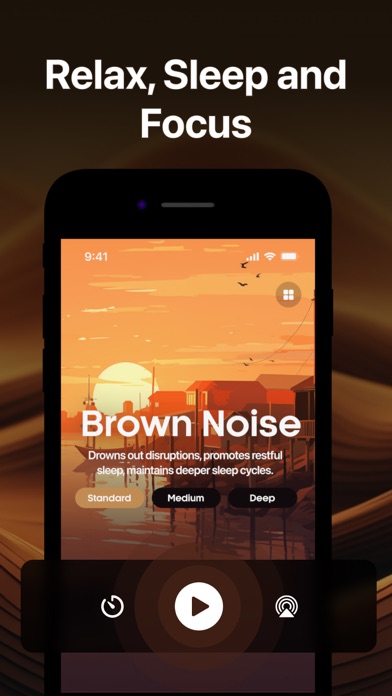
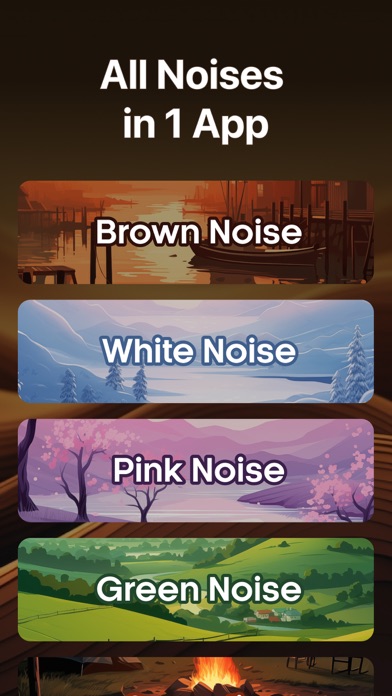
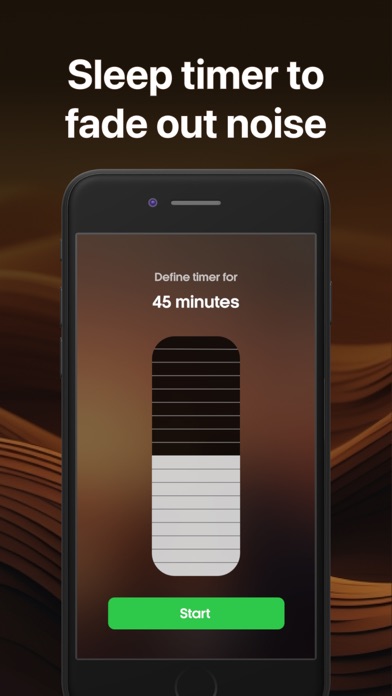
What is Brown Noise?
Brown Noise for Sleep is an app designed to help users improve their sleep and focus. The app features a variety of brown noise tracks that can help users relax and unwind before bed. Brown noise is a type of noise that is similar to white noise but has a lower frequency, making it effective at blocking out distractions and promoting deep, restful sleep. The app also includes tracks specifically designed to help users focus while working or studying.
1. With its simple interface and soothing sounds, Brown Noise for Sleep is the perfect tool to help you sleep better and stay focused.
2. The calming, consistent sound of brown noise can help to drown out background noise and distractions, allowing you to concentrate and be more productive.
3. Introducing Brown Noise for Sleep - the perfect app for anyone looking to improve their sleep and focus.
4. Our app features a variety of brown noise tracks designed to help you relax and unwind before bed.
5. In addition to helping you sleep, our app also includes tracks specifically designed to help you focus while working or studying.
6. Brown noise is a type of noise that is similar to white noise, but with a lower frequency.
7. It has been shown to be particularly effective at blocking out distractions and promoting deep, restful sleep.
8. Our app is easy to use - simply select a track and let it play in the background as you sleep or work.
9. You can even set a timer to have the track automatically turn off after a certain amount of time.
10. Liked Brown Noise? here are 5 Health & Fitness apps like White Noise Lite; White Noise Deep Sleep Sounds; Bedtime Fan: White Noise Baby; White Noise; Sleep Sounds White Noise, Rain;
Or follow the guide below to use on PC:
Select Windows version:
Install Brown Noise for Sleep app on your Windows in 4 steps below:
Download a Compatible APK for PC
| Download | Developer | Rating | Current version |
|---|---|---|---|
| Get APK for PC → | Rimone Holding | 4.75 | 1.9.6 |
Get Brown Noise on Apple macOS
| Download | Developer | Reviews | Rating |
|---|---|---|---|
| Get Free on Mac | Rimone Holding | 5864 | 4.75 |
Download on Android: Download Android
- Brown noise tracks
- White noise tracks
- Pink noise tracks
- Green noise tracks
- Timer to automatically stop the audio
- Offline mode for playing sounds without an internet connection.