Last Updated by Xinger Solutions GmbH on 2025-01-08
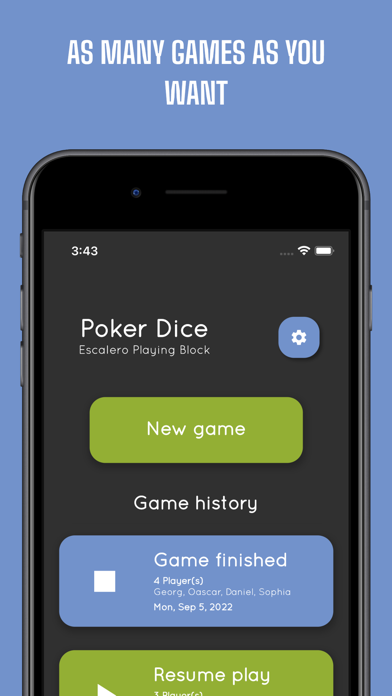
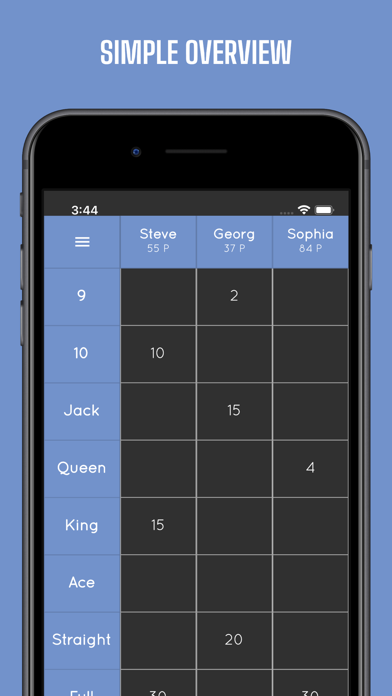
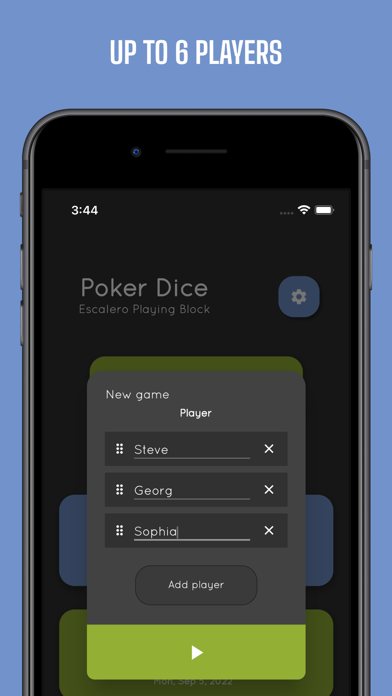

What is Escalero?
The app is a modern and digital way to note and record Eskalero or dice poker games. It allows up to 6 players to play at the same time and offers a simple entry via a click system. The app can be used to play as many rounds as desired without any restrictions. It also offers the ability to save and continue rounds at any time, easy management of the game via an in-game menu, and light and dark mode. The app is available in both portrait and landscape format and provides a simple overview of the current game status. Additionally, the app offers a game history with all games played, including the possibility to start new ones.
1. You like to play Eskalero or dice poker but don't have a game pad at hand? No problem, with our app you have a modern & digital way to note & record your games.
2. Eskalero Dice Poker is a popular dice game with simple rules and widely played all over the world.
3. - Game history with all games played incl.
4. No matter where, when and how, our app is always available for you.
5. Do the maths yourself? No, we'll do it for you.
6. Liked Escalero? here are 5 Games apps like WSOP Poker: Texas Holdem Game; Zynga Poker ™ - Texas Hold'em; Video Poker Classic ®; Poker Heat: Texas Holdem Poker; PokerStars: Texas Holdem Poker;
Or follow the guide below to use on PC:
Select Windows version:
Install Escalero - Poker Dice Notepad app on your Windows in 4 steps below:
Download a Compatible APK for PC
| Download | Developer | Rating | Current version |
|---|---|---|---|
| Get APK for PC → | Xinger Solutions GmbH | 1 | 1.1.0 |
Get Escalero on Apple macOS
| Download | Developer | Reviews | Rating |
|---|---|---|---|
| Get Free on Mac | Xinger Solutions GmbH | 0 | 1 |
Download on Android: Download Android
- Games with up to 6 people at the same time (1-6 players)
- Simple entry via click system (just click & don't enter anything extra)
- Unlimited rounds without any restrictions
- Use already played games as a template, copy them & adjust the sorting of the persons
- Save & continue rounds at any time
- Easy management of the game via an in-game menu
- Light & dark mode
- Portrait and landscape format are available (freely selectable)
- Simple overview of the current game status
- Game history with all games played incl. the possibility to start new ones.