Published by Remembering on 2024-03-27
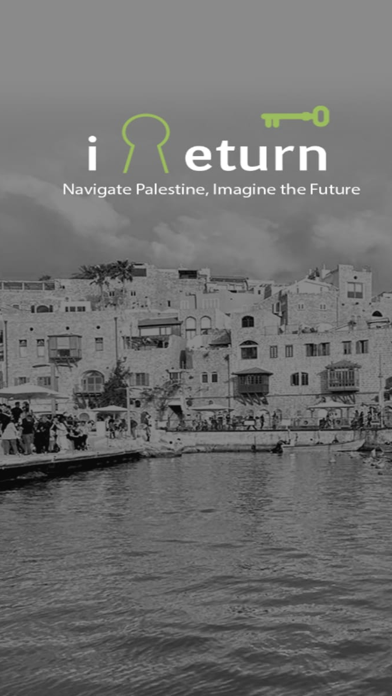



What is iReturn App?
iReturn is an upgraded version of the trilingual iNakba App, designed to enhance understanding of the Palestinian Nakba and its manifestations in the landscape. The app aims to re-tell a suppressed history and reveal Israel's hidden landscape of ethnic cleansing and forced expulsions. It provides a tool for users to learn about the history of the Nakba and envision a just, viable, and peaceful solution to the ongoing crisis facing Palestinian refugees and internally displaced persons (IDPs). The app creates a space for conversations about the Nakba as an ongoing process and encourages users to think about the oppression of the culture that tried to survive afterward and how creativity is an act of resistance. The app opens new channels for teachers, activists, artists, tour guides, youth movements, and other change agents to explore and examine the events of 1948 with more criticality and intentionality.
1. Centering the return along the repressed histories of the Nakba, as part as Zochrot's goal of encouraging society, and specifically the Israeli public, to adopt a vision of hope for a future of return and consider the return of Palestinian refugees as an opportunity rather than a threat.
2. With the iReturn app Zochrot will create novel opportunities for visitors and users to not only reexamine the local landscape and prevailing suppressed histories but to introduce a new language of vision, hope and return.
3. By upgrading iNakba app and turning it into iReturn, a vehicle for a future of return we hope not only to provide thousands of users an access to new knowledge but to amplify the voices of more new members into a dynamic community of the return movement.
4. With the project of iReturn Zochrot will provide a unique tool through which we could further crack the taboo around the issue of the Nakba and the return of the Palestinian refugees.
5. We are not only remembering the ongoing injustices of the Nakba but we have a vision of hope for the future which includes the return of all refugees and a just society, inclusive of all who live here.
6. The app users and beneficiaries will use the iReturn app in creative ways to discuss vision of return and to propose different inputs.
7. As the Nakba also destroyed the Palestine culture that existed here until 1948, iReturn will encourage users to think about the oppression of the culture that tried to survive afterward and how creativity, too, is an act of resistance.
8. It gives users and beneficiaries a tool through which they could learn that history but also envision a just, viable, and peaceful solution to the ongoing crisis facing Palestinian refugees and internally displaced persons (IDPs).
9. From the most extensive Hebrew archive on Nakba we wish through this project to use our app to create a sustainable dialogue between the hidden past and an imagined future to overcome a painful and unjust present.
10. It will enable users to interact, give input in the app and as such will enable its audience to be part of the creation of knowledge, hope and a vision for the future.
11. iReturn app opens new channels for teachers, activist communities for social change, artists, tour guides, youth movements and other change agents to explore and examine the events of 1948 with more criticality and intentionality.
12. Liked iReturn App? here are 5 Reference apps like Drop In for Fortnite App; Tamil Bible - Offline - BibleApp4All; Animated 3D Emoji Emoticons Free - SMS,MMS,WhatsApp Smileys Animoticons Stickers; Logos Bible Study App; Life Application Study Bible;
Or follow the guide below to use on PC:
Select Windows version:
Install iReturn App app on your Windows in 4 steps below:
Download a Compatible APK for PC
| Download | Developer | Rating | Current version |
|---|---|---|---|
| Get APK for PC → | Remembering | 5.00 | 6.0.5 |
Get iReturn App on Apple macOS
| Download | Developer | Reviews | Rating |
|---|---|---|---|
| Get Free on Mac | Remembering | 10 | 5.00 |
Download on Android: Download Android
- Provides information about the Palestinian Nakba and its manifestations in the landscape
- A tool for users to learn about the history of the Nakba and envision a just, viable, and peaceful solution to the ongoing crisis facing Palestinian refugees and IDPs
- Creates a space for conversations about the Nakba as an ongoing process
- Encourages users to think about the oppression of the culture that tried to survive afterward and how creativity is an act of resistance
- Opens new channels for teachers, activists, artists, tour guides, youth movements, and other change agents to explore and examine the events of 1948 with more criticality and intentionality
- Provides a sustainable dialogue between the hidden past and an imagined future to overcome a painful and unjust present
- Developed with the support of the German international organization "Kurve Wustrow"