Last Updated by (주)에스엠브랜드마케팅 on 2025-04-18
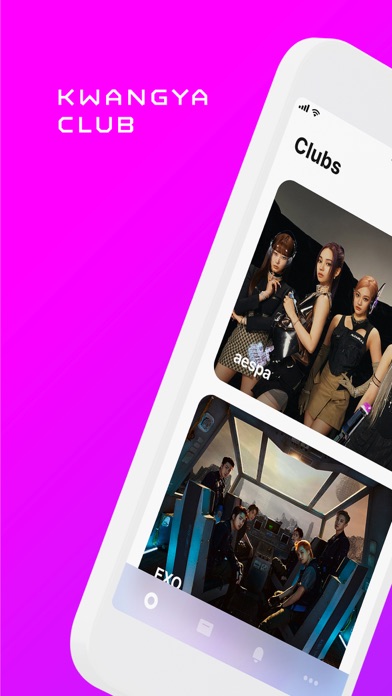
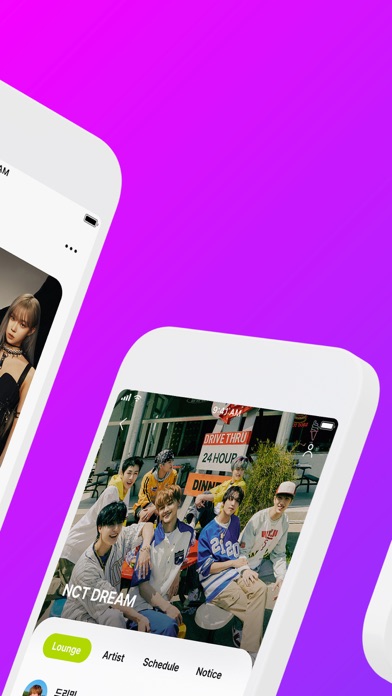
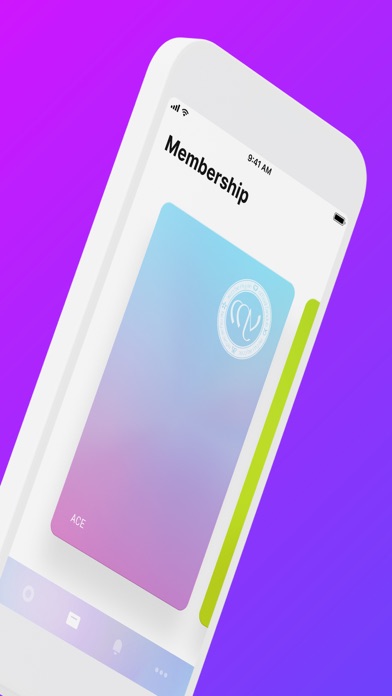
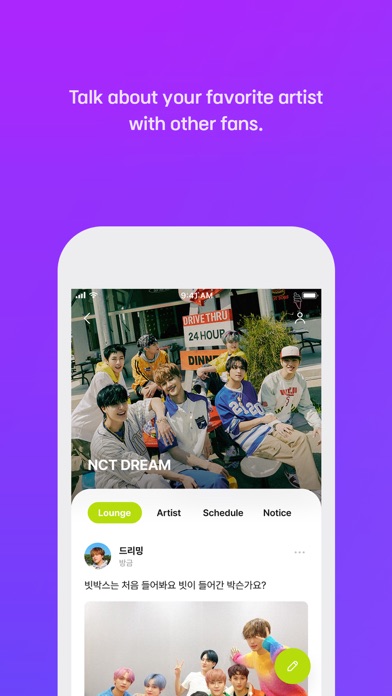
What is KWANGYA CLUB 광야클럽? The new SM Artist Official Fanclub is a service provided by SM Entertainment called "KWANGYA CLUB". It is the first service of SM's metaverse brand KWANGYA. The fanclub allows fans to directly communicate with their favorite artists, check their schedules, and enjoy exclusive content.
1. *KWANGYA CLUB은 2022년 8월 31일까지 베타 서비스로 운영되며, 베타 서비스 기간 동안 팬에게 꼭 필요한 기능이 지속적으로 추가될 예정입니다.
2. - 오프라인 이벤트 참여시 KWANGYA CLUB 앱의 모바일 멤버십 카드를 보여주세요.
3. - 방송, 공연, 오프라인 이벤트... 수많은 스케줄도 한눈에 확인.
4. KANGTA, BoA, TVXQ!, SUPER JUNIOR, GIRLS' GENERATION, SHINee, EXO, Red Velvet, NCT 127, NCT DREAM, WayV, aespa.
5. - 아티스트가 팬을 위해 남긴 사진과 게시글을 확인해보세요.
6. - ACE 회원에게는 더 다양한 오프라인 혜택이 제공됩니다.
7. Liked KWANGYA CLUB 광야클럽? here are 5 Social Networking apps like Club Docti - Forums Doctissimo; Club Touareg Owners Forum; 나는 자게이다 - SLRCLUB 인기글 모음; Club Elite Chat; Clubster;
Or follow the guide below to use on PC:
Select Windows version:
Install KWANGYA CLUB 광야클럽 app on your Windows in 4 steps below:
Download a Compatible APK for PC
| Download | Developer | Rating | Current version |
|---|---|---|---|
| Get APK for PC → | (주)에스엠브랜드마케팅 | 1.76 | 1.3.0 |
Get KWANGYA CLUB 광야클럽 on Apple macOS
| Download | Developer | Reviews | Rating |
|---|---|---|---|
| Get Free on Mac | (주)에스엠브랜드마케팅 | 33 | 1.76 |
Download on Android: Download Android
- Direct communication with artists: Fans can check photos and posts left by their favorite artists and enjoy limited content provided only to ACE members.
- Artist schedules: Fans can easily check the schedules of their favorite artists, including broadcasts, performances, and offline events.
- Mobile membership card: Fans can use the mobile membership card in the KWANGYA CLUB app to participate in offline events. ACE members can enjoy more offline benefits.
- Participating artists: The fanclub includes KANGTA, BoA, TVXQ!, SUPER JUNIOR, GIRLS' GENERATION, SHINee, EXO, Red Velvet, NCT 127, NCT DREAM, WayV, and aespa.
- Beta service: KWANGYA CLUB will operate as a beta service until August 31, 2022, and necessary features for fans will be continuously added during the beta service period.
- Terms of use: The terms of use for KWANGYA CLUB can be found at https://kwangyaclub.oopy.io/5a07e527-befe-4187-8775-38d5fca6269c.
- Privacy policy: The privacy policy for KWANGYA CLUB can be found at https://kwangyaclub.oopy.io/81e1c6fb-9f90-4621-a472-4c630aa24a6f.