Published by Reev Tech Inc. on 2024-07-08

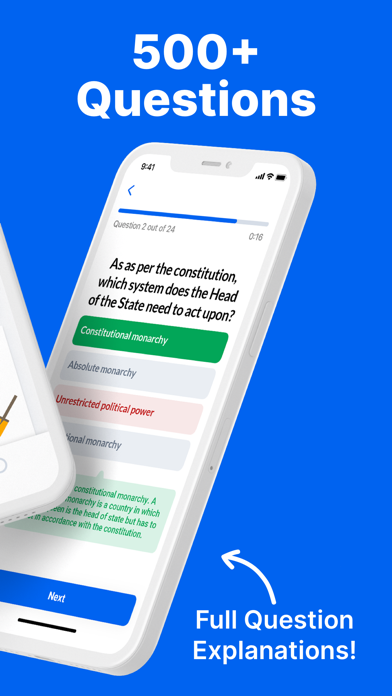
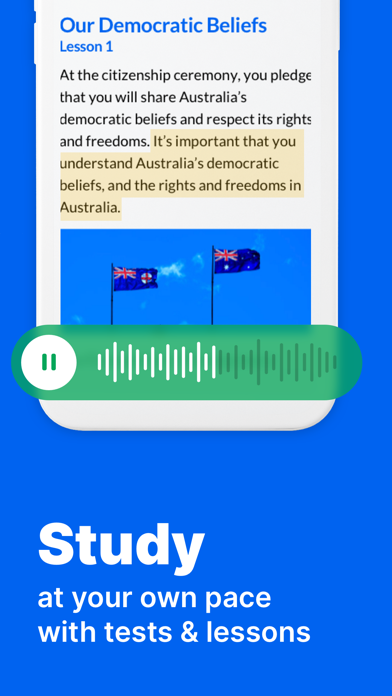

What is Australian Citizenship 2024?
The Australian Citizenship Test app is designed to help individuals prepare for the Australian citizenship test in 2022. The app provides access to the official study guide and actual test questions, covering Australia's history, values, government, and symbols. With over 30 interactive lessons, quizzes, and tests, users can study chapter by chapter and evaluate their knowledge with practice tests. The app also includes full vocabulary flashcards, customizable study reminders, and a countdown to the test date.
1. Don't know the meaning of a word? No worries! Access to a full content-focused flashcard and dictionary to improve your vocabulary while studying for your citizenship test.
2. Ready for your Australian citizenship test? Study for the Australian citizenship test in 2022 with the official study guide and actual test questions.
3. Study on the go! Use the app wherever you go without an internet connection, and still access all the lessons, quizzes and tests.
4. Learn about Australia history, values, government and symbols with 30+ interactive lessons, quizzes and tests.
5. Access all the practice you'll need to pass the test.
6. Study chapter by chapter, and try over 400 questions at the end of the lessons.
7. Keep track of your test scores and average time.
8. All the app's material is based on the official “Australian Citizenship: Our Common Bond” booklet, by Australia Department of Home Affairs.
9. Practise with the questions that you will be asked on the test.
10. Use the audio-enabled lessons and easily follow each paragraph, word by word with better concentration.
11. Keep track of your progress through the chapters and lessons.
12. Liked Australian Citizenship 2024? here are 5 Reference apps like Australia Citizenship Test Pro - Free 500 Question; 100 US Citizenship Test Questions 2017; Life In The UK Test Pro - UK Citizenship Test Requirement for ILR (Indefinite Leave to Remain) and British Naturalisation LITUK; US Citizenship Test 2022 ·; Dictionary of Australian Slang;
GET Compatible PC App
| App | Download | Rating | Maker |
|---|---|---|---|
 Australian Citizenship 2024 Australian Citizenship 2024 |
Get App ↲ | 1 5.00 |
Reev Tech Inc. |
Or follow the guide below to use on PC:
Select Windows version:
Install Australian Citizenship 2024 app on your Windows in 4 steps below:
Download a Compatible APK for PC
| Download | Developer | Rating | Current version |
|---|---|---|---|
| Get APK for PC → | Reev Tech Inc. | 5.00 | 1.8.70 |
Get Australian Citizenship 2024 on Apple macOS
| Download | Developer | Reviews | Rating |
|---|---|---|---|
| Get Free on Mac | Reev Tech Inc. | 1 | 5.00 |
Download on Android: Download Android
- Based on the official “Australian Citizenship: Our Common Bond” booklet
- 30+ interactive lessons, 400+ questions, and 20+ tests
- Audio-enabled lessons for better concentration
- Full vocabulary flashcards and dictionary
- Track test and study progress
- Full offline mode
- Feedback on all correct and incorrect answers
- Customizable study reminders
- Dark mode support with automatic switch
- Countdown to the test date
- Listen to glossary words pronunciations
- Contact support at hello@reev.ca
- Leave a review to provide feedback on the app.