Published by GUANGZHOU QUDUODUO TECHNOLOGY LIMITED on 2023-01-04


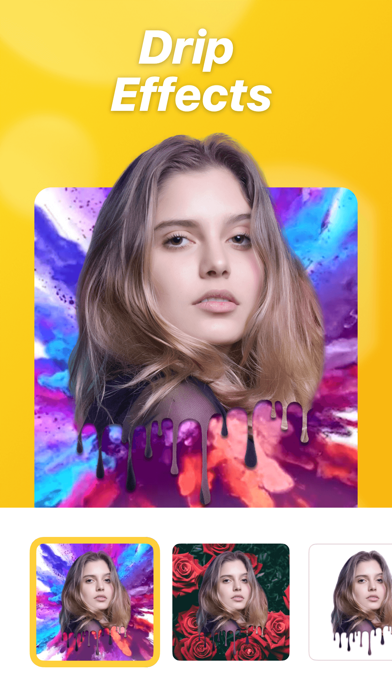
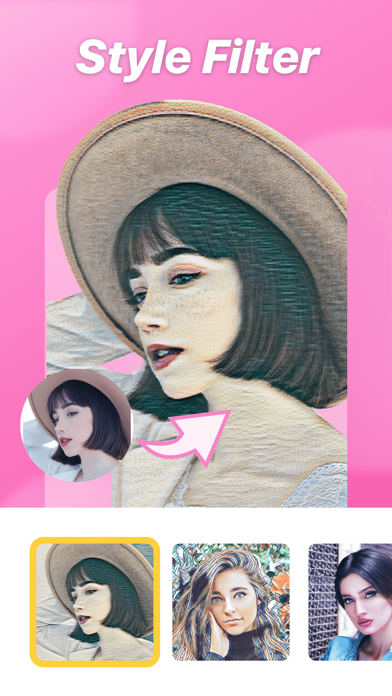
What is PikPic? PikPic is a photo and video editing app that offers a variety of features to enhance your photos and videos. It includes options for changing hairstyles, adding drip effects, enhancing images, applying style filters, and more. The app also provides access to trending videos for users to follow.
1. -Plenty of trending videos are available for you to follow the new trend, whether you are a professional video blogger or a beginner.
2. -Want to know what you look like when you grow old, come and experience it with PikPic, this will take you into the future.
3. -The old photos are not clear enough, PikPic can help.
4. Liked PikPic? here are 5 Lifestyle apps like Your Woman Hairstyle Try On; InStyle Hairstyle Try-On; Hairstyle PRO Try On; Blonde Hairstyles; 1000+ Men Hairstyle;
GET Compatible PC App
| App | Download | Rating | Maker |
|---|---|---|---|
 PikPic PikPic |
Get App ↲ | 305 3.60 |
GUANGZHOU QUDUODUO TECHNOLOGY LIMITED |
Or follow the guide below to use on PC:
Select Windows version:
Install PikPic: HairStyle, Drip Effect app on your Windows in 4 steps below:
Download a Compatible APK for PC
| Download | Developer | Rating | Current version |
|---|---|---|---|
| Get APK for PC → | GUANGZHOU QUDUODUO TECHNOLOGY LIMITED | 3.60 | 1.10 |
Get PikPic on Apple macOS
| Download | Developer | Reviews | Rating |
|---|---|---|---|
| Get Free on Mac | GUANGZHOU QUDUODUO TECHNOLOGY LIMITED | 305 | 3.60 |
Download on Android: Download Android
- Hairstyle options for changing your look
- Face aging feature to see what you'll look like in the future
- Drip effects to add a professional touch to your photos
- Image enhance feature to transform low-quality photos into HD images
- Style filters for applying unique filters to your photos
- Cutout feature to change your photo background
- Cartoon hairstyle options for a fun, animated look
- Access to trending videos for users to follow.
- Privacy Policy and Terms of Service available for users to review.
- Contact email for feedback and support.