Last Updated by DAN SU on 2024-05-29

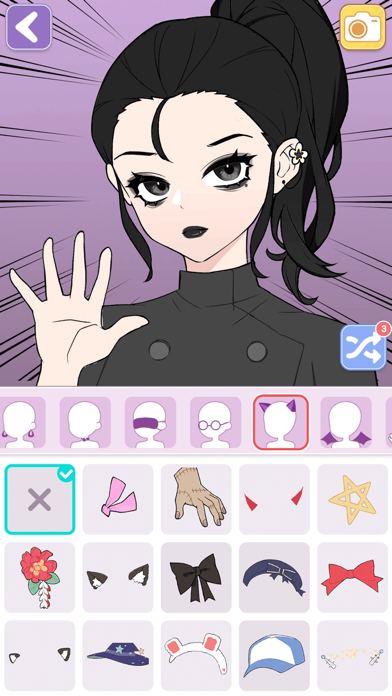


What is Vlinder Avatar Maker? Vlinder Avatar Maker is a 2D anime style dress-up simulation game that allows players to create and customize their own anime cartoon characters. The game offers a variety of customization options, including facial features, hairstyles, clothing, and accessories. Players can save their avatars and use them as their social network avatars.
1. Let's create a more unique and cute two-dimensional character image, there are various face pinching tasks, you can use your imagination to create more perfect face shapes and various expressions to make your image more perfect.
2. Players can customize their characters, and then unfold the perfect match of costumes for them, and save the avatars of anime cartoon characters, use it as your social network avatar.
3. Vlinder Avatar Maker is a two-dimensional anime style dress-up simulation game for beautiful girls.
4. You can be a character creator, cartoon avatar maker and make your own character here.
5. Our avatar maker makes you stand out while maintaining yourself and giving you a different gaming experience .
6. - Choose to create a boy or girl cartoon character.
7. * You can share your created avatar via email, SMS, Bluetooth and social networks.
8. - Name your character, take a picture and share it.
9. - Flexibility to choose colors, adjust the position of parts.
10. - Classic dress-up gameplay, with a variety of accessories.
11. Liked Vlinder Avatar Maker? here are 5 Games apps like Avatar World ®; Avakin Life: 3D Avatar Creator; Everskies: Avatar Dress up; Hotel Hideaway: Avatar & Chat; Doll Avatar Maker: Design;
Or follow the guide below to use on PC:
Select Windows version:
Install Vlinder Avatar Maker: emoji app on your Windows in 4 steps below:
Download a Compatible APK for PC
| Download | Developer | Rating | Current version |
|---|---|---|---|
| Get APK for PC → | DAN SU | 4.60 | 1.4.8 |
Get Vlinder Avatar Maker on Apple macOS
| Download | Developer | Reviews | Rating |
|---|---|---|---|
| Get Free on Mac | DAN SU | 6005 | 4.60 |
Download on Android: Download Android
- Option to create a boy or girl cartoon character
- Customizable eyes, hairstyle, and other attributes
- Flexibility to choose colors and adjust the position of parts
- Classic dress-up gameplay with a variety of accessories
- Ability to create unique cartoon emojis
- Option to name your character, take a picture, and share it
- Casual avatar maker with easy and fun cartoon avatars
- Every part can be customized, including hairstyle, face, facial features, clothing, accessories, and gestures
- More color options to suit everyone's needs
- Ability to customize and name your avatar character to show your uniqueness
- Opened a new two-dimensional style for players to experience
- Changeable selfie angles to choose the best side for your avatar
- Option to save the creation to your mobile phone and update your social network avatar
- Ability to share your created avatar via email, SMS, Bluetooth, and social networks
- Super imaginative and creative face pinching games with anime cartoon style
- Exquisite screen design and unique modeling characters
- Large number of customization options to make your personality shine
- Option to be a character creator, cartoon avatar maker, and make your own character in the game.