Last Updated by Rustam Achilov on 2025-01-07
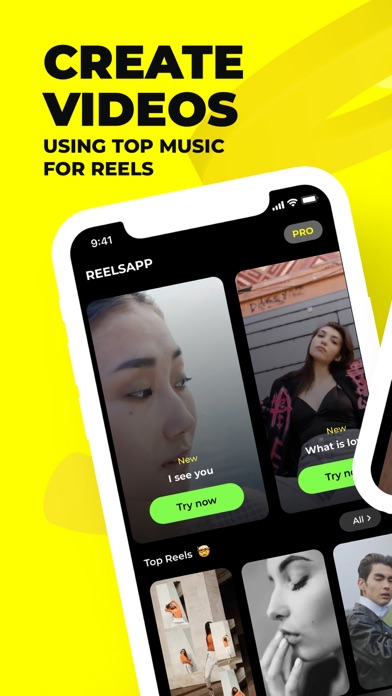
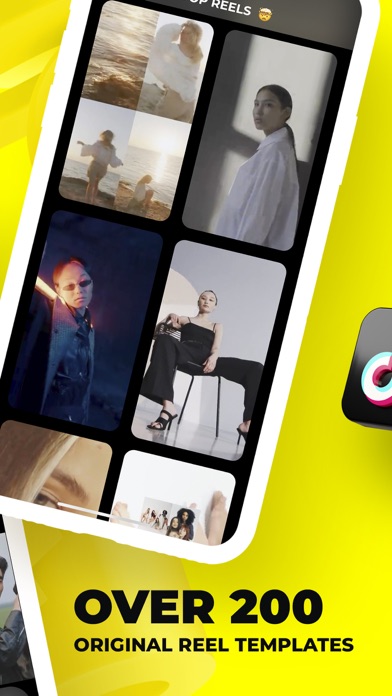
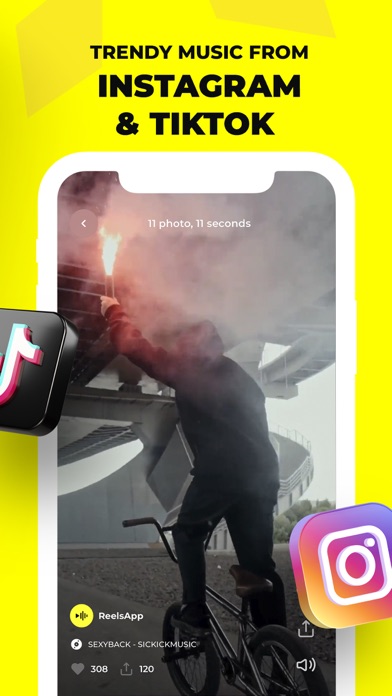
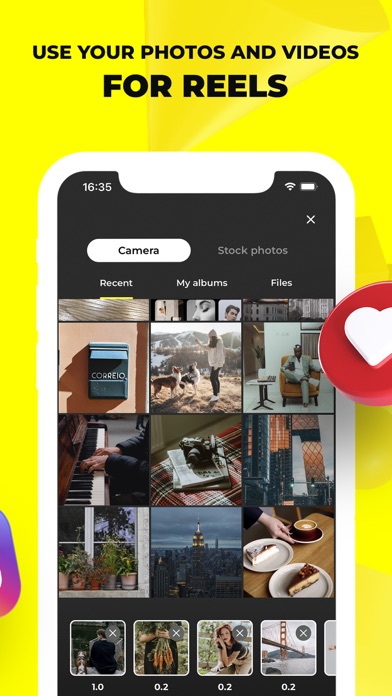
What is Reelsapp? ReelsApp is a video editing app that allows users to create catchy videos with transitions to the music rhythm and beat in just a minute. The app is easy to use and offers a variety of templates and categories to choose from. Users can add their own photos and videos and save the final product to share on social media.
1. Auto-renewal can be turned off in the settings of your account at any time and will not affect your current active subscription period.
2. The subscription renews automatically unless auto-renewal is turned off 24 hours prior to the end of the current period.
3. Your account will be charged for renewal within 24 hours prior to the end of the current subscription period.
4. Subscription info: get unlimited access to all Reels collections for the specified period of time.
5. Don't waste time choosing music and editing the video — ReelsApp will do it for you.
6. Use ReelsApp to create catchy videos with transitions to the music rhythm and beat in just a minute.
7. The subscription provides access to the use of the app without any restrictions and ads.
8. Now you can share your video on social networks and get tones of likes.
9. Try it right now for absolutely free.
10. Liked Reelsapp? here are 5 Photo & Video apps like Reel Maker; Shox: Reel Maker, Video Editor; Reelsy Reel Maker IG Templates; REEL - Video Editing Effects; Unreels: Reel Video Editor;
Or follow the guide below to use on PC:
Select Windows version:
Install Reelsapp: reel & video editor app on your Windows in 4 steps below:
Download a Compatible APK for PC
| Download | Developer | Rating | Current version |
|---|---|---|---|
| Get APK for PC → | Rustam Achilov | 4.84 | 6.7 |
Get Reelsapp on Apple macOS
| Download | Developer | Reviews | Rating |
|---|---|---|---|
| Get Free on Mac | Rustam Achilov | 11331 | 4.84 |
Download on Android: Download Android
- Choose from a variety of categories and templates
- Add your own photos and videos
- Edit videos with transitions to the music rhythm and beat
- Save and share videos on social media
- Subscription-based service with unlimited access to all Reels collections
- Auto-renewal can be turned off in account settings
- Terms of use and privacy policy provided for transparency.