
Published by Radhikaben Dhanani on 2024-06-22


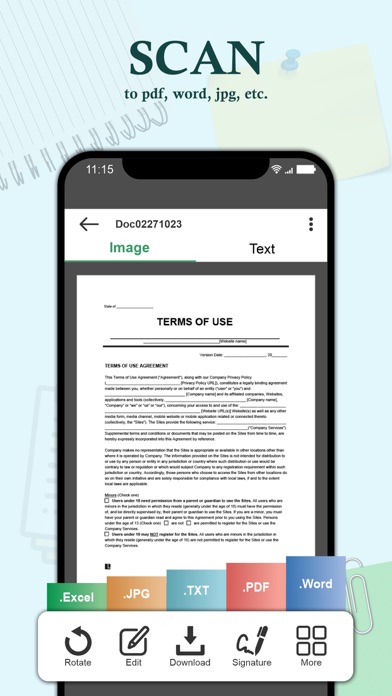

What is Doc Scanner? The Document Scanner and PDF Creator app is a global scanner app that provides advanced scan options and more than 10 tools to edit and manage documents. It allows users to scan documents anytime and anywhere, and offers additional features to enhance the scanned documents, organize them in folders, share them, print and fax them directly from the app, upload them to the cloud, scan QR codes and barcodes, and create QR codes. The app also has OCR text recognition and image to PDF conversion features, and can remove noise from old documents and pictures.
1. Document Scanner and PDF Creator app - An global scanner app that provides you with more advanced scan options compare to any other apps on the store.
2. - PDF Document Scanner - Scans PDF with edge detection feature additionally.
3. - Best Document Scanner Lite - Scans are saved to your device in image or PDF format.
4. - Easy Scanner - Scan and Instant print out documents in any size like A1, A2,A3,A4… etc.
5. - Portable Document Scanner - By having this document scanner in your phone, you can save your time and efforts by quickly scanning anything on the fly.
6. - Paper Scanner - The app offers third party cloud storage(Drive,Photos) where you can scan papers and save on cloud storage.
7. - A+ Document Scanner - This App is rated A+ by users based upon multiple ratings and reviews.
8. - Flashlight - This scanner app also have Flash light feature that helps you in taking scans in low-light environment.
9. This Doc scanner you let you scan your documents anytime anywhere.
10. - Best Document Scanner - It has all of the features that a scanner should have.
11. - Bar-code Scanner - Another great feature Bar-code scanner is also integrated in this app.
12. Liked Doc Scanner? here are 5 Productivity apps like My Scans, best PDF Scanner App; Microsoft Lens: PDF Scanner; JotNot Scanner App; Barcode scanner - QR Bar Code reader & generator; bt notice pro - ble scanner utility & smart;
Or follow the guide below to use on PC:
Select Windows version:
Install Doc Scanner - Document Scanner app on your Windows in 4 steps below:
Download a Compatible APK for PC
| Download | Developer | Rating | Current version |
|---|---|---|---|
| Get APK for PC → | Radhikaben Dhanani | 1 | 1.8 |
Get Doc Scanner on Apple macOS
| Download | Developer | Reviews | Rating |
|---|---|---|---|
| Get Free on Mac | Radhikaben Dhanani | 0 | 1 |
Download on Android: Download Android
- Scan documents
- Enhance scan quality automatically/manually
- Optimize PDF into modes like B/W, Lighten, Color, and Dark
- Arrange documents in folders and subfolders
- Share PDF/JPEG files
- Print and fax scanned documents directly from the app
- Upload documents to the cloud
- Scan QR codes and barcodes
- Create QR codes
- Remove noise from old documents and pictures
- Create PDF in different sizes from A1 to A-6, Postcard, Letter, Note, etc.
- Portable document scanner
- Paper scanner with third-party cloud storage options
- Scans saved to device in image or PDF format
- Scans PDF with edge detection feature
- Scan in color, grey, sky blue
- Instantly print out documents in any size
- Convert scanned images to high-quality PDF files
- OCR text recognition (upcoming feature in next update)
- Flashlight feature for low-light environments
- Rated A+ by users based on multiple ratings and reviews.