Last Updated by CATIMBA SCORES on 2025-06-01

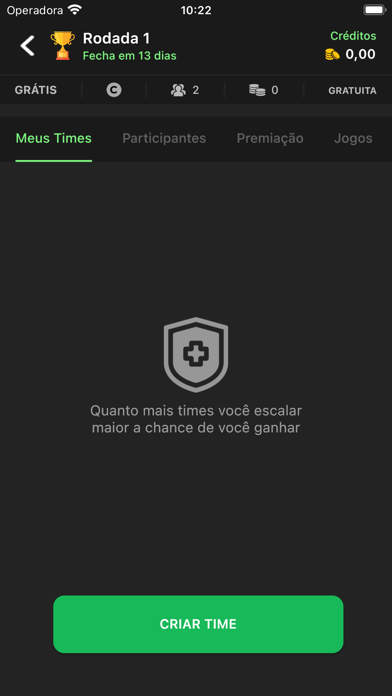

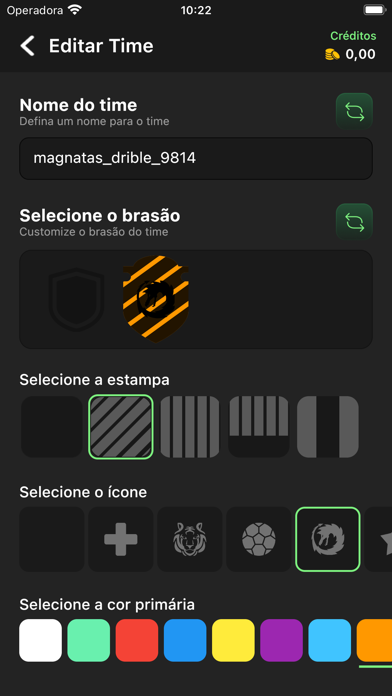
What is Catimba Fantasy? The app is a Fantasy Game for football enthusiasts where they can create different lineups according to their strategy and knowledge about various football leagues such as Brasileirão Série A, Serie B, Copa do Brasil, Estaduais, Sulamericana, Libertadores, Liga dos Campeões, Campeonatos: Espanhol, Alemão, Italiano, Inglês, Copa do Mundo, and more. It is the official Fantasy Game of Catimba, the biggest league on the planet.
1. C rie escalações diferentes de acordo com a sua estratégia e seus conhecimentos sobre o Brasileirão Série A, Serie B, Copa do Brasil, Estaduais, Sulamericana, Libertadores, Liga dos Campeões, Campeonatos: Espanhol, Alemão, Italiano, Inglês, Copa do Mundo e muito mais.
2. - Banco de reserva que você pode escalar inclusive jogadores mais caros que os titulares de acordo com seus recursos no jogo.
3. - Escale quantos jogadores do mesmo time você quiser.
4. - Acompanhe os jogos e scouts ao vivo.
5. Divirta-se.
6. Liked Catimba Fantasy? here are 5 Sports apps like ESPN Fantasy Sports & More; Yahoo Fantasy Football, Sports; DraftKings Fantasy Sports; PrizePicks - Fantasy Sports; CBS Sports Fantasy;
Or follow the guide below to use on PC:
Select Windows version:
Install Catimba Fantasy app on your Windows in 4 steps below:
Download a Compatible APK for PC
| Download | Developer | Rating | Current version |
|---|---|---|---|
| Get APK for PC → | CATIMBA SCORES | 1 | 1.0.48 |
Get Catimba Fantasy on Apple macOS
| Download | Developer | Reviews | Rating |
|---|---|---|---|
| Get Free on Mac | CATIMBA SCORES | 0 | 1 |
Download on Android: Download Android
- Create your team with a name and a logo
- Choose from various competitions available in different leagues
- Make your lineups according to your strategy and resources
- Follow live games and scouts
- Leagues with Captain and without Captain options
- Daily leagues
- Reserve bench where you can even select more expensive players than the starters according to your resources in the game
- Select as many players from the same team as you want
- Select as many teams as you want
- Market closes one minute before the game
- Leagues per round
- Daily leagues.