
Published by Amine LAHRIM on 2024-02-12

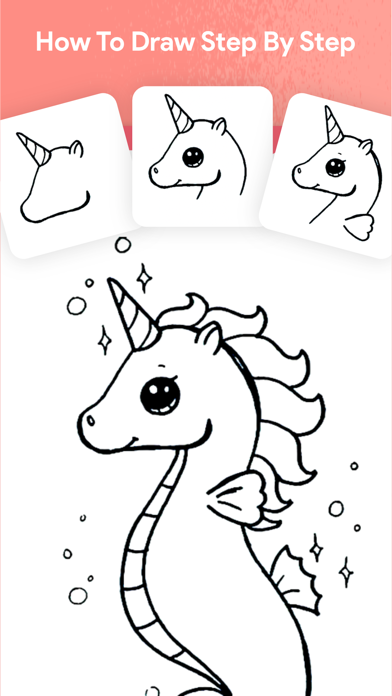


What is DrawCutie? The app is designed to help users learn how to draw cute characters and create their own coloring book. It offers a variety of characters to draw, including famous girls, cute anime, kawaii, cute animals, unicorns, food, and other cute things. The app provides easy step-by-step instructions and tools to make drawing and coloring more fun.
1. Enjoy learning with easy drawing tutorials and easy tools that help to draw kawaii anime, drawing food, drawing drinks, drawing desserts, drawing holiday art, drawing anime, drawing ballerinas, drawing brides, drawing puppies, drawing kawaii kittens, drawing unicorns, drawing donuts, cakes, cookies and drawing many other cute kawaii funny things! Make your drawing time more fun.
2. enjoy drawing a lot of characters of famous girls, cute anime, kawaii, cute animals, unicorns, food, and other cute things! ‘Kawaii’ is the Japanese term for a cute look and ‘chibi’ means short.
3. You can learn drawing just in one easy step! You can easily draw cute items, kawaii anime, cute animals, also create your favorite collection of kawaii artworks.
4. We offer many tools and easy tutorials step by step for any talented painter to learn how to draw a character, first choose your favorite character, after choosing your favorite character, follow the step-by-step instructions to build your art, after that, you can choose a color to paint your kawaii art and make your drawings portfolio as a coloring book.
5. draw kawaii characters, make your own coloring book and share it with your friends and your family is now available in one amazing app made especially for talented painters.
6. If you ever wanted to learn how to draw cute kawaii and chibi characters, you will love this amazing app.
7. our great drawing games add frequent trends and new characters, famous celebrities, we update our characters with holidays and events.
8. This app will help you improve your drawing skills and make your coloring book more fun.
9. Learn how to draw cute characters and choose colors to make your paper look cute.
10. You can also customize the color and make it look like a drawing book.
11. Kawaii art can be made to be a coloring book.
12. Liked DrawCutie? here are 5 Entertainment apps like Pixel Art Symmetry Drawing; iOrnament: draw mandala & art; Draw On My Pics 2 - Universal; How to Draw Cute Animals; Write on photos - Write and draw on photos on the screen with the fingers;
Or follow the guide below to use on PC:
Select Windows version:
Install DrawCutie - Draw Cute Girls app on your Windows in 4 steps below:
Download a Compatible APK for PC
| Download | Developer | Rating | Current version |
|---|---|---|---|
| Get APK for PC → | Amine LAHRIM | 4.67 | 1.2.1 |
Get DrawCutie on Apple macOS
| Download | Developer | Reviews | Rating |
|---|---|---|---|
| Get Free on Mac | Amine LAHRIM | 3090 | 4.67 |
Download on Android: Download Android
- A wide range of characters to draw, including famous girls, cute anime, kawaii, cute animals, unicorns, food, and other cute things.
- New art drawing categories added every week.
- Easy, step-by-step instructions to help users learn how to draw.
- Save favorite art to share with friends.
- Create a coloring book in the app.
- Create a favorite drawing collection.
- Tools and easy tutorials for any talented painter to learn how to draw a character.
- Customize colors to make drawings unique.
- Improve drawing skills and make coloring book more fun.
- Frequent updates with new characters, famous celebrities, and holiday themes.