Published by Xiamen Meitu Technology Co., Ltd. on 2025-04-10
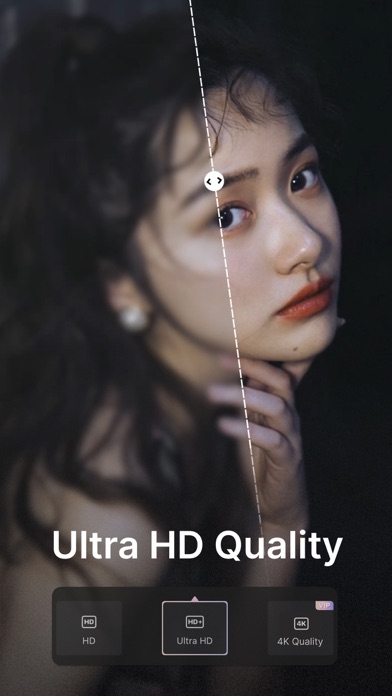



What is Wink? Wink is a video portrait beautification tool that allows users to retouch and edit videos quickly and easily on their phones. The app offers powerful video transition effects and supports video beautification, including removing wrinkles and adjusting skin tone. Users can also apply makeup effects, manually slim their face, and reshape their body with just one tap. The app also includes powerful editing tools such as cutting, speed adjustment, animation, cropping, and anti-shake stabilization.
1. [3D Manual Face Slimming] Supports manual face line adjustments to create an exquisite look for your video.
2. + Multiple powerful video transition effects to make eye-catching videos easily.
3. + Supports video beautification, including removing wrinkles and skin adjustment to upgrade your video.
4. [Free Trial] If you renew or unsubscribe during the free trial period, the free trial period will not be canceled and you can continue to try it for free until the trial period ends.
5. [Facial Features Adjustment] Powerful reshaping technology to help you create an ideal portrait.
6. [Multiple Faces Retouching] Supports editing multiple faces! Satisfying all varieties of beautification needs.
7. [Editing Tools] Cut, Speed, Animation, Crop, Mirror your video clips.
8. [Skin Tone Adjustment] Adjust skin tone with just one tap, with various trendy tones available.
9. [Video Effects] Free to apply text, stickers, filters, music and more.
10. + Retouch and edit videos Quickly & Easily on your phone! Get stunning effects for each frame of your videos.
11. [Anti-shake] Stabilize the shaky video footage with ease.
12. Liked Wink? here are 5 Photo & Video apps like VCUS - Video & Vlog Editor; InShot - Video Editor; Video Editor - Crop Video; Groovo: Video Effects & Glitch; Videoleap Editor by Lightricks;
GET Compatible PC App
| App | Download | Rating | Maker |
|---|---|---|---|
 Wink Wink |
Get App ↲ | 23,368 4.79 |
Xiamen Meitu Technology Co., Ltd. |
Or follow the guide below to use on PC:
Select Windows version:
Install Wink: Video Enhancer & Editor app on your Windows in 4 steps below:
Download a Compatible APK for PC
| Download | Developer | Rating | Current version |
|---|---|---|---|
| Get APK for PC → | Xiamen Meitu Technology Co., Ltd. | 4.79 | 2.6.0 |
Get Wink on Apple macOS
| Download | Developer | Reviews | Rating |
|---|---|---|---|
| Get Free on Mac | Xiamen Meitu Technology Co., Ltd. | 23368 | 4.79 |
Download on Android: Download Android
- Facial features adjustment for creating an ideal portrait
- Skin tone adjustment with various trendy tones available
- Makeup effects for applying any kind of makeup
- 3D manual face slimming for creating an exquisite look
- Multiple faces retouching for satisfying all beautification needs
- 3D body reshape for getting a positive body shape
- Live photo beautification for editing live photos
- Editing tools such as cutting, speed adjustment, animation, cropping, and mirror
- Anti-shake stabilization for stabilizing shaky video footage
- HD quality for repairing all blurry videos with one click
- Free video effects such as text, stickers, filters, and music
- Auto subtitle generation with artificial intelligence
- Wink VIP subscription with various personalized features and benefits.