Last Updated by JoyTunes on 2025-03-30
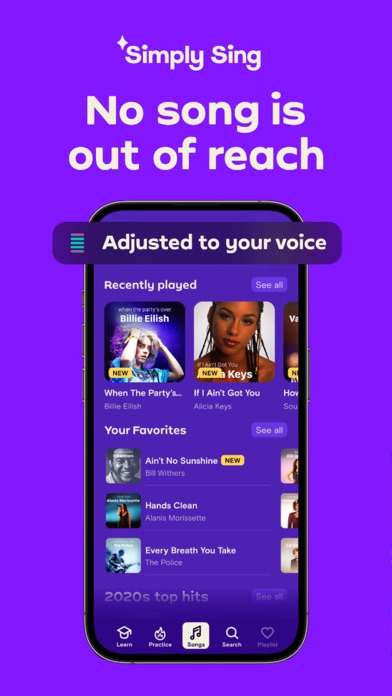
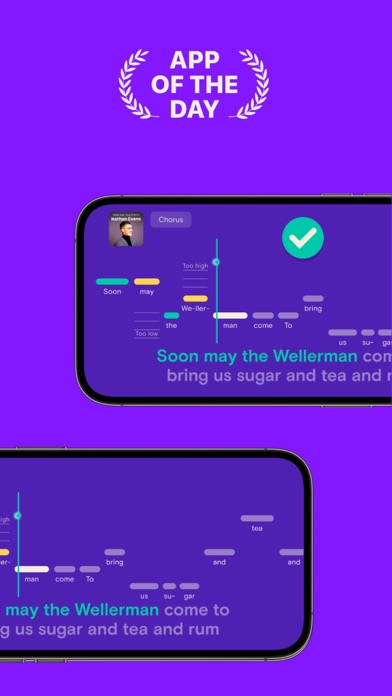
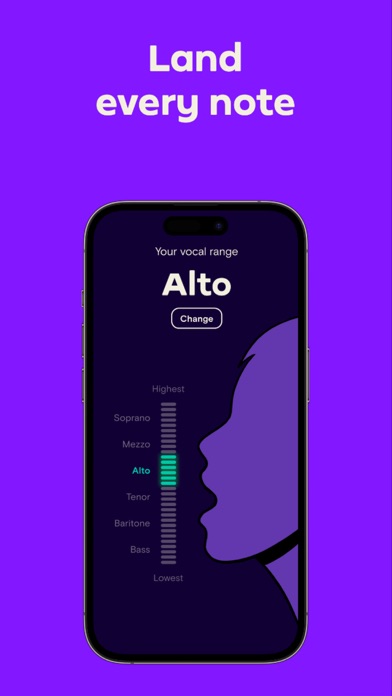

What is Simply Sing?
Simply Sing is an app that adjusts your favorite songs to your vocal range, making it easier for you to sing along. It is suitable for everyone who enjoys singing and wants to improve their skills. The app is created by Simply, the developers of award-winning apps Simply Piano and Simply Guitar.
1. Simply Sing is created by Simply, developers of award-winning apps Simply Piano and Simply Guitar.
2. We’d love to hear more about your experience with Simply Sing.
3. Simply are experts in creating educational and fun music apps.
4. From the creators of Simply Piano & Simply Guitar.
5. Recommended and used by millions of people worldwide.
6. Liked Simply Sing? here are 5 Music apps like Smule: Sing & Record Karaoke; StarMaker-Sing Karaoke Songs; Sing Karaoke - Unlimited Songs; Jamzone - Sing & Play Along; StarMaker Lite-Sing Karaoke;
Or follow the guide below to use on PC:
Select Windows version:
Install Simply Sing: My Singing App app on your Windows in 4 steps below:
Download a Compatible APK for PC
| Download | Developer | Rating | Current version |
|---|---|---|---|
| Get APK for PC → | JoyTunes | 4.69 | 2.4.5 |
Get Simply Sing on Apple macOS
| Download | Developer | Reviews | Rating |
|---|---|---|---|
| Get Free on Mac | JoyTunes | 256330 | 4.69 |
Download on Android: Download Android
- Adjusts songs to your vocal range
- New songs added every week with scrolling lyrics
- Choose to sing with or without vocals
- Adjust the high and low parts of every song to match your voice
- Recognizes your vocal range and makes it easy to sing without straining your voice
- Tells you when to hold a note and when to breathe
- Share your feedback with the developers
- Privacy policy and terms of use available on the app.
The app has won several awards and recognitions, including the "Editors' Choice" by Apple, SF Music Tech Summit Startup Innovators Challenge Winner, Best Tool for Beginners by NAMM, and EMI Innovation Challenge Award.