
Last Updated by Xiang Dong on 2025-01-05



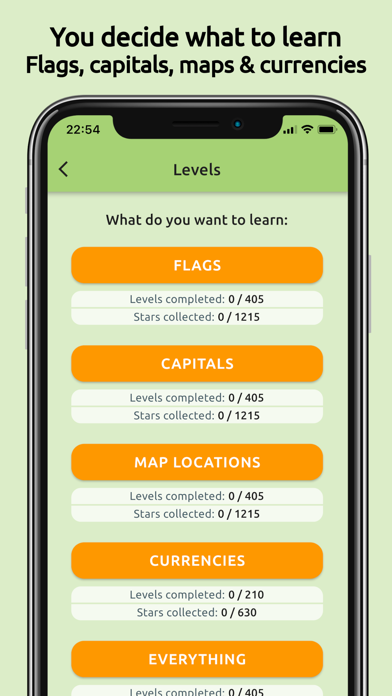
What is Country Mania?
Country Mania is an educational app designed for flag fans, geography enthusiasts, and anyone who wants to learn basic information about countries such as capitals, maps, and currencies. The app offers an effective and fun teaching and training method, allowing users to learn and train with ease before challenging themselves with pressure. Users can choose what to learn, including flags, capital cities, maps and locations on the world map, and currencies, as well as which continent to focus on. The app has 1830 levels in three difficulties (Easy, Medium, Hard) for mastering all the country information step by step with ease.
1. Before you start a level, you need to choose what you want to learn, and which continent you want to focus on (Europe, Americas, Asia, Africa, or Oceania), as well as the difficulty of the levels (see below).
2. Each level is designed to teach what you choose to learn (flags, capitals, maps, etc.) of only a small number of countries.
3. Instead of teaching what you choose to learn of a few new countries, these levels test what you’ve learnt so far to check if you’re good enough to move further.
4. Country Mania is a fun & educational game that helps you effectively learn flags, capital cities, maps & locations on the world map and currencies of all the countries in the world.
5. - Designed for flag fans, geography fans and anyone who wants to learn the basic information such as capitals, maps and currencies of countries.
6. Easy levels have only 4 options to choose from, and give you 3 lives and plenty of time to finish each level.
7. On the Training screen, a level concentrates on the new knowledge you’ve just learnt, but occasionally questions from previous levels can also appear to make sure you're retaining the knowledge.
8. Of course, if you already have a very good knowledge of the countries, you can choose to mix everything including the learning content and the continents.
9. - You decide what to learn: choose from flags, capital cities, maps and locations on the world map, and currencies.
10. - NEW! Create your own levels for the learning and practice of flags, capitals, maps and currencies.
11. - NEW! Customize your own levels (what to learn, which countries and how difficulty).
12. Liked Country Mania? here are 5 Education apps like TrueWorld Maps: Country Facts; World Country Flags Quiz Game; Detroit Country Day School; First Step Country : Fun and Learning General Knowledge Geography game for kids to discover about world Flags, Maps, Monuments and Currencies.; Rye Country Day School;
Or follow the guide below to use on PC:
Select Windows version:
Install Country Mania: Learn & Quiz app on your Windows in 4 steps below:
Download a Compatible APK for PC
| Download | Developer | Rating | Current version |
|---|---|---|---|
| Get APK for PC → | Xiang Dong | 4.71 | 3.0.8 |
Get Country Mania on Apple macOS
| Download | Developer | Reviews | Rating |
|---|---|---|---|
| Get Free on Mac | Xiang Dong | 41 | 4.71 |
Download on Android: Download Android
- Designed for flag fans, geography fans and anyone who wants to learn the basic information such as capitals, maps and currencies of countries.
- Effective and fun teaching and training method: learn and train first with ease and then challenge yourself with pressure.
- You decide what to learn: choose from flags, capital cities, maps and locations on the world map, and currencies.
- You decide which continent to focus on: choose from Europe, Americas, Asia, Africa and Oceania.
- Calculated amount of repetition for efficient memorization.
- Well-designed 1830 levels in three difficulties (Easy, Medium, Hard) for mastering all the country information step by step with ease.
- Feedback after each level including the opportunity to review your mistakes.
- NEW! Create your own levels for the learning and practice of flags, capitals, maps and currencies.
- NEW! Customize your own levels (what to learn, which countries and how difficulty).
- NEW! Device-specific pronunciation of countries and capitals.
- Explore the countries on your own either continent by continent or all countries at once.
- Easily configure the game: enable/disable sounds, reset the progress, and more.
- NEW! Interesting Achievements and Leaderboards.
- Info screen offers detailed explanation of how to make the most of the app.
- Choose your preferred theme.
- Absolutely no ads.
- Works completely offline.