
Last Updated by United Interactive on 2024-09-10



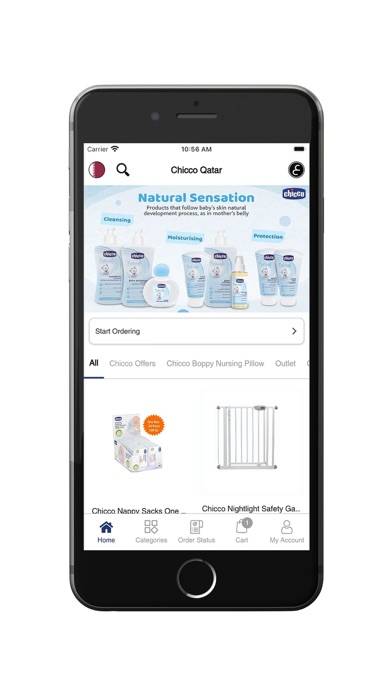
What is Chicco Qatar?
The CHICCO application is a user-friendly platform that provides a safe and magical shopping experience for all your baby's needs. The app offers a variety of categories to choose from, making it easy to find the products you need. You can add items to your cart, choose your payment method, and select your preferred delivery option.
1. سترى عند فتح التطبيق جميع التصنيفات معروضة أمامك ما عليك إلا النقر على ما يناسبك منها لتجد جميع المنتجات التي تبحث عنها، بعدها ابدأ بإضافة ما تريد لعربة تسوقك ثم آلية الدفع التي تناسك ووسيلة تحصيل الطلب وغيرها من المعلومات المتعلقة بعملية الطلب.
2. إن تطبيق شيكو هو المكان الآمن السحري لشراء جميع حاجات طفلك.
3. هذا التطبيق مزود بواجهة استخدام سهلة لتمهد رحلة التسوق لطفلك.
4. CHICCO application is a safe magical place for all your baby's need.
5. The app is equipped with a friendly user interface to facilitate your baby shopping process.
6. After opening the application you will see all the categories, you only have to click on the suitable one to find all the products you are looking for.
7. Start adding them to your cart then choose how you want to pay and how to get your order along with the rest of the order information.
8. Liked Chicco Qatar? here are 5 Shopping apps like Mzad Qatar مزاد قطر; IKEA Qatar; adidas for GCC (Saudi & Qatar); Fnac Qatar; Sogha Qatar;
Or follow the guide below to use on PC:
Select Windows version:
Install Chicco Qatar app on your Windows in 4 steps below:
Download a Compatible APK for PC
| Download | Developer | Rating | Current version |
|---|---|---|---|
| Get APK for PC → | United Interactive | 4.80 | 1.4 |
Get Chicco Qatar on Apple macOS
| Download | Developer | Reviews | Rating |
|---|---|---|---|
| Get Free on Mac | United Interactive | 10 | 4.80 |
Download on Android: Download Android
- User-friendly interface for easy navigation
- A wide range of categories to choose from
- Secure payment options
- Multiple delivery options
- Order tracking feature
- Product reviews and ratings
- Personalized recommendations based on your shopping history
- Easy access to customer support for any queries or concerns.