
Last Updated by oleksandr popov on 2025-04-18
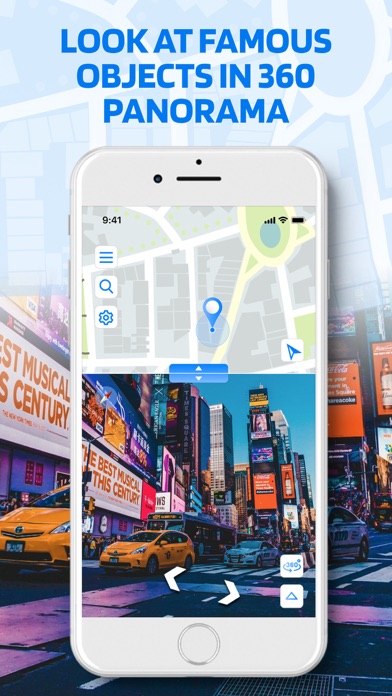
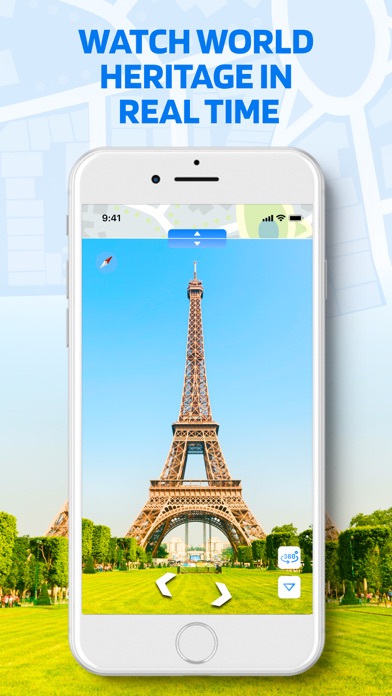

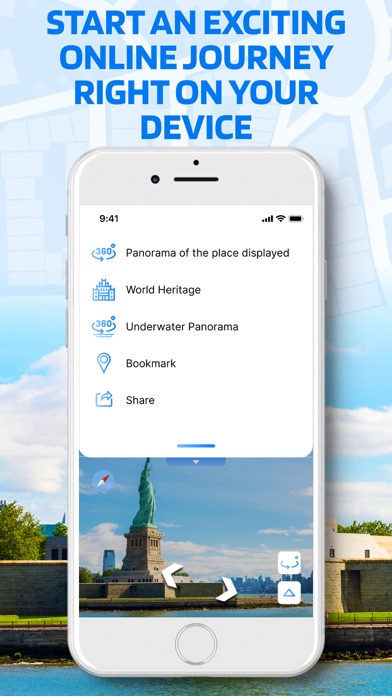
What is Street View Map 360?
Street View Map 360 is a mobile application that provides users with a panoramic view of any street. It helps users navigate unfamiliar areas, find places, and enjoy panoramic street images. The app is designed to make movement around the city more comfortable and help users not to get lost in an unfamiliar city. It also helps users find hotels, bus stations, banks, airports, and other institutions.
1. Street View Map 360 is a useful application that will help you better navigate unfamiliar areas! By downloading it to your device, you get an excellent opportunity to view a panoramic view of any street.
2. Easily find any places, sights and just enjoy panoramic street images! Make your movement around the city more comfortable.
3. Street View Map 360 will become your real assistant! It will always be at your fingertips and you can use it at any time.
4. Also, the application will help you on your trains.
5. Liked Street View Map 360? here are 5 Navigation apps like We Camera 03 | Street View App; Street View Maps; Street View Live 3D GPS Map; iStreets - Google Street View™; Streets - Street View Browser;
GET Compatible PC App
| App | Download | Rating | Maker |
|---|---|---|---|
 Street View Map 360 Street View Map 360 |
Get App ↲ | 153 4.10 |
oleksandr popov |
Or follow the guide below to use on PC:
Select Windows version:
Install Street View Map 360 app on your Windows in 4 steps below:
Download a Compatible APK for PC
| Download | Developer | Rating | Current version |
|---|---|---|---|
| Get APK for PC → | oleksandr popov | 4.10 | 2.2 |
Get Street View Map 360 on Apple macOS
| Download | Developer | Reviews | Rating |
|---|---|---|---|
| Get Free on Mac | oleksandr popov | 153 | 4.10 |
Download on Android: Download Android
- Objects in 360 panorama: The app provides users with a panoramic view of any street, allowing them to view every building in their city and take a virtual tour around the world.
- World heritage views: Users can enjoy panoramic views of world heritage sites and popular tourist destinations.
- Underwater panorama views: The app also provides users with underwater panorama views, allowing them to explore the beauty of the ocean from their device.
BAD
for fun