
Last Updated by TJS Emocean Company Limited on 2025-05-24

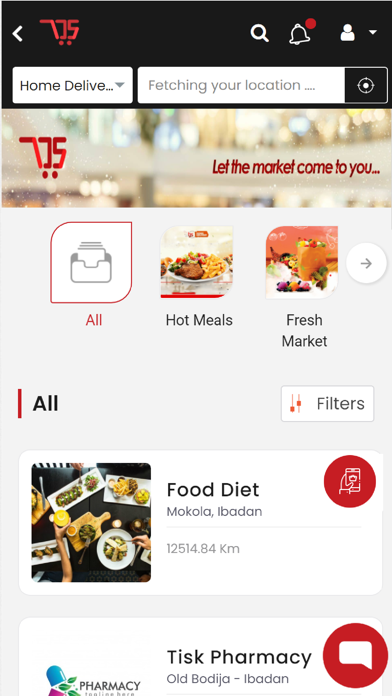
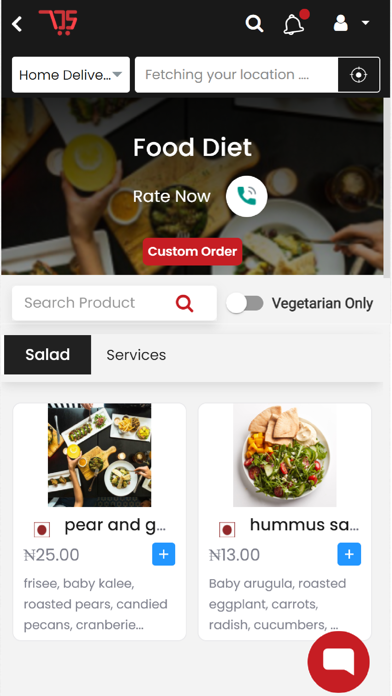
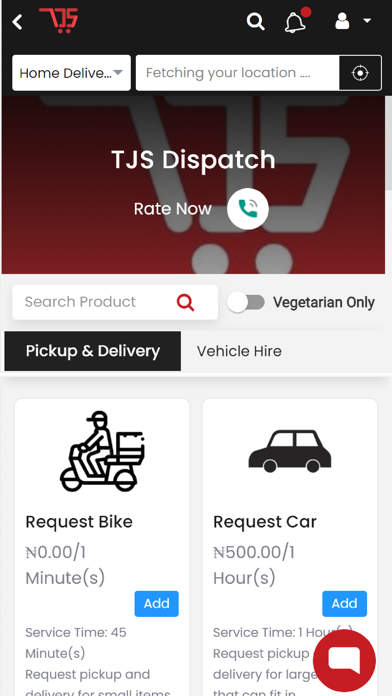
What is TJS Marketplace?
TJS Marketplace is a commercial network of local vendors that provides a platform for customers to find vendors around them and vendors to cater to a wide array of customers all in one place. The app allows customers to search for vendors by location, explore products from multiple vendors, and make multiple purchases at once. Vendors can sign up for a merchant account, list their products or services for sale, and receive order notifications.
1. TJS Marketplace is a commercial network of local vendors all under one roof making it easier for customers to find vendors around them and vendors to cater to a wide array of customers all in one platform.
2. Customers: Search by your location to see vendors that offer products and services for delivery to you.
3. Create an account and explore products from multiple vendors, make multiple purchases at once.
4. Your Account allows you to track Order History, save Delivery Addresses and add a preferred payment method.
5. Receive order notifications, accept or reject orders from your dashboard and prepare orders ready for delivery.
6. Vendors: Signup for a Merchant account and list your products or services for sale.
7. You can also explore the Wallet function that allows you to load money to use for future orders.
8. Set your delivery locations and we would handle the rest.
9. Shop local, delivered locally.
10. Liked TJS Marketplace? here are 5 Shopping apps like Shpock: Buy & Sell Marketplace; YiwuGo-B2B Marketplace; Grays: Auction Marketplace; DOKODEMO Japanese Marketplace; El Rancho Marketplace;
GET Compatible PC App
| App | Download | Rating | Maker |
|---|---|---|---|
 TJS Marketplace TJS Marketplace |
Get App ↲ | 0 1 |
TJS Emocean Company Limited |
Or follow the guide below to use on PC:
Select Windows version:
Install TJS Marketplace app on your Windows in 4 steps below:
Download a Compatible APK for PC
| Download | Developer | Rating | Current version |
|---|---|---|---|
| Get APK for PC → | TJS Emocean Company Limited | 1 | 1.0 |
Get TJS Marketplace on Apple macOS
| Download | Developer | Reviews | Rating |
|---|---|---|---|
| Get Free on Mac | TJS Emocean Company Limited | 0 | 1 |
Download on Android: Download Android
- Location-based search for vendors
- Multiple purchases from multiple vendors in one platform
- Order history tracking for customers
- Saving delivery addresses and preferred payment methods for customers
- Wallet function for loading money for future orders
- Loyalty points system for customers
- Merchant account signup for vendors
- Order notifications for vendors
- Accept or reject orders from vendor dashboard
- Set delivery locations for vendors.