
Last Updated by TGTOOLS LTD on 2025-03-15

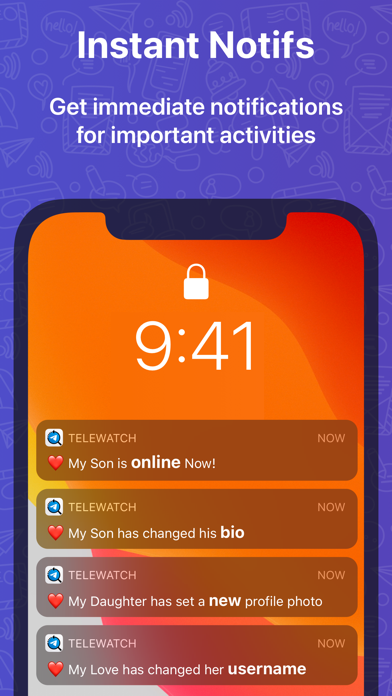

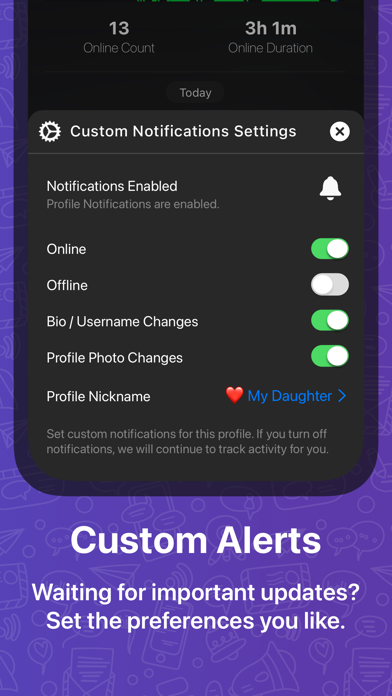
What is TeleWatch tracker?
The Parental Online Activity Tracker app, TeleWatch, is designed to help users manage their time spent on Telegram and monitor their children's online activities. The app provides instant notifications for online and offline status, bio and username changes, and detailed reports on Telegram usage. The app is secure and complies with Telegram's privacy policy and terms of use.
1. FAMILY : TeleWatch is helpful for parents who want to track their kids' online activity on Telegram messaging platform.
2. If you want to manage your time better, TeleWatch calculates the times you spent in the Telegram and takes care of your children's online activities in Telegram.
3. Are you trying to control the time you spend on social media and online messengers? Or maybe you are a caring parent that doesn't want their children to waste time? Then perhaps you will find the Parental Online Activity Tracker app useful for your needs.
4. PERSONAL : You can track your own activity and Telegram usage and keep track of your profile changes over time.
5. Parents can track their children uninterruptedly, receive detailed reports, and monitor the Telegram usage of their kids whenever they need.
6. TeleWatch-Tracker for Telegram, is designed to monitor the Online status of your children or you personally.
7. Our notifications are customizable, and you can set the notification settings to receive online/offline status and profile changes, and set the time to give notifications.
8. Get instant notifications for your kids' online & offline status, and bio and username changes options.
9. This application does not violate any third parties' Privacy Policy and Terms of Service and only uses publicly available data in Telegram.
10. TeleWatch only shows the information are public for all Telegram users.
11. Additionally, you get statistics and charts about usage patterns plus a gallery including deleted profile photos visible only to you.
12. Liked TeleWatch tracker? here are 5 Utilities apps like Case Tracker for USCIS & NVC; USCIS Immigration Case Tracker; MigraConnect Case Tracker; Hours Tracker: Time Calculator; Tracker for YouTube Studio;
Or follow the guide below to use on PC:
Select Windows version:
Install TeleWatch tracker for Telegram app on your Windows in 4 steps below:
Download a Compatible APK for PC
| Download | Developer | Rating | Current version |
|---|---|---|---|
| Get APK for PC → | TGTOOLS LTD | 4.32 | 1.3 |
Get TeleWatch tracker on Apple macOS
| Download | Developer | Reviews | Rating |
|---|---|---|---|
| Get Free on Mac | TGTOOLS LTD | 76 | 4.32 |
Download on Android: Download Android
- Passcode lock to prevent unauthorized access
- Activity graph for last 24 hours usage
- Live chat customer support available 24/7
- Detailed analysis of online activity, total online duration, and daily logins
- Customizable notifications for online/offline status and profile changes
- Privacy and security features, including the ability to log out and delete account
- Subscription-based premium features for tracking verified phone numbers