
Published by Baqir Naqvi on 2025-03-24


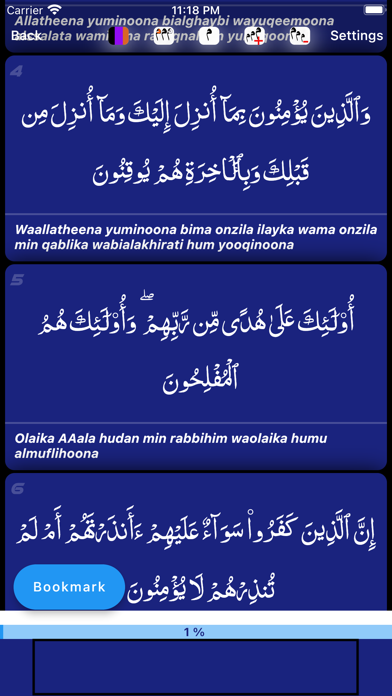
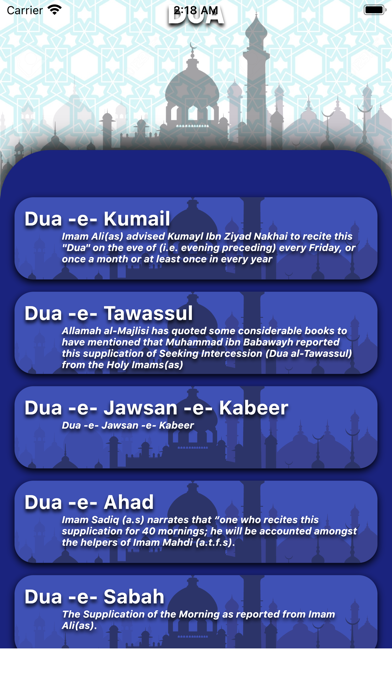
What is Ascension (Islamic App)?
Ascension is an Islamic app that provides a highly detailed Islamic calendar that notifies users about Islamic events, including birth, martyrdom of Islamic personalities, special dates, and Aamaal throughout the year. It also includes a Namaz reminder, Holy Quran in two versions, supplication suggestions, and Ziarat. The app is available in English, Hindi, and Arabic languages and has an innovative and attractive UI.
1. • Holy Quran in two version - Simplified and Detailed Arabic, English Transliteration, Hindi and Urdu Translation.
2. Ascension is a App which contains highly detailed Islamic Calendar which Notify User about the Islamic Events including Birth, Martyrdom of Islamic Personalities, Special Dates, Aamaal, through the year, as well as Namaz reminder.
3. Ziarat -e- Ashura in Arabic, English and Hindi Transliteration.
4. Dua -e- Tawassul in Arabic, English and Hindi Transliteration.
5. Dua -e- Kumayl in Arabic, English and Hindi Transliteration.
6. • Available in English, Hindi, Arabic Languages.
7. • Automatically Bookmark your last read supplication as continue reading.
8. • Most Read Ziarat Automatically Appears in Quick View.
9. • Changeable Background as well Font Colors for Easy Reading.
10. So user don't need to search.
11. Liked Ascension (Islamic App)? here are 5 Book apps like Islamic eBooks Library; Islamic Cartoon in English - Urdu & Islamic Moral Stories; Islamic Stories for Muslims; 200+ Islamic Stories (Pro); Islamic And Inspirational Stories Free;
GET Compatible PC App
| App | Download | Rating | Maker |
|---|---|---|---|
 Ascension (Islamic App) Ascension (Islamic App) |
Get App ↲ | 14 4.43 |
Baqir Naqvi |
Or follow the guide below to use on PC:
Select Windows version:
Install Ascension (Islamic App) - Shia app on your Windows in 4 steps below:
Download a Compatible APK for PC
| Download | Developer | Rating | Current version |
|---|---|---|---|
| Get APK for PC → | Baqir Naqvi | 4.43 | 2.8.2 |
Get Ascension (Islamic App) on Apple macOS
| Download | Developer | Reviews | Rating |
|---|---|---|---|
| Get Free on Mac | Baqir Naqvi | 14 | 4.43 |
Download on Android: Download Android
- Highly detailed Islamic calendar with notifications for Islamic events
- Namaz reminder
- Holy Quran in two versions: Simplified and Detailed Arabic, English Transliteration, Hindi, and Urdu Translation
- Share Shia Islamic Status for Whatsapp, Instagram, Facebook, and Wallpaper for Muharram
- Intelligent supplication suggestions
- Most Read Ziarat automatically appears in Quick View
- Available in English, Hindi, and Arabic languages
- Complete transliteration and translation
- Multiple Arabic as well as English Hindi fonts
- Mahe Ramadan timings
- Hijri calendar Shia/Sunni calendar
- Martyrdom/Birth notifications
- Hijri converter
- Changeable background and font colors for easy reading
- Adjustable font size while reading
- Automatically bookmark your last read supplication as continue reading
- Ziarat-e-Ashura in Arabic, English, and Hindi transliteration
- Ziarat-e-Warisa, Ameenulla, Aaleyasin, Jamia-e-Kabeer, Nahiya in Arabic, English, and Hindi transliteration
- Ziaraat of all Masoomeen(as)
- Ziarat-e-Hazrat Abbas(as), Masooma-e-Qom(sa), Bibi Zainab(sa)
- Dua-e-Ahad in Arabic, English, and Hindi transliteration
- Dua-e-Tawassul in Arabic, English, and Hindi transliteration
- Dua-e-Kumayl in Arabic, English, and Hindi transliteration
- Dua-e-Jawshan-e-Kabeer and Sagheer, Mashlol, Mujeer, Yashtasheer, Sabah
- Hadis-e-Kisa in Arabic, English, and Hindi transliteration
- Dua-e-Simaat, Dua for New Moon, Dua for New Ramadan Moon
- Amaal-e-Ashoor in English and Hindi
- Amaal-e-Shab-e-Ashoor, Shab-e-Qadr, 19th Ramadan, 21st Ramadan, Shawwal, Dhul Hijja, and Last 10 Nights of Ramadan.