Last Updated by Cacao Mobile on 2025-05-27
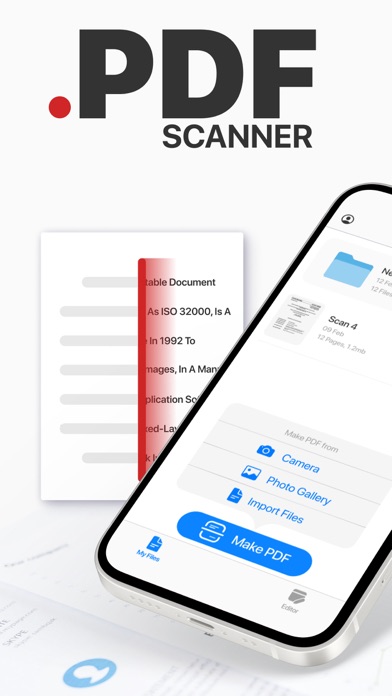

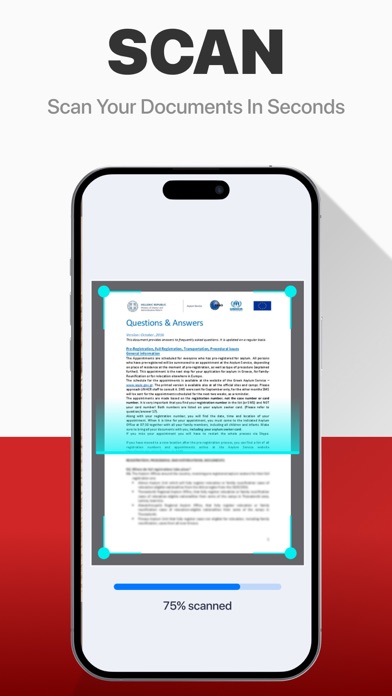

What is PDF Scanner & Editor Pro? The PDF Scanner app is a powerful portable scanner that can recognize text and has rich editor tools. It can scan PDF files, ID photos, and books for recognition. The app allows you to create, edit, and view PDFs, work with content, convert, improve the quality of content, and work with the scanner. It is fast and easy to use, highly accurate, and trusted by millions of users.
1. In addition, printing documents becomes more convenient, all elements of the document in picture scanner will remain in place, the text will not be able to go beyond the boundaries of the sheet, and the pagination of the text will remain exactly as it is on the device screen.
2. With PDF scanner document all you need is to scan or photograph the text, then select the file and upload it to our text recognition service.
3. Fast and easy HD scanning! Highly accurately recognizes different materials, scan identity documents, accurately prepares the sources, exports to office formats.
4. PDF scan & photo scanner easily scans all documents.
5. Turn your device into powerful portable scanner, that recognizes text and have rich editor tools.
6. PDF Scanner can scan PDF files, ID Photo and books for recognition.
7. PDF scanning app allows you to create, edit and view PDFs, work with content, convert, improve the quality of content and work with scanner.
8. Scan Photo and save your favorite pictures by using a pro photo scanner app and OCR scanner.
9. Easily analyzes and recognizes and scans documents, files and photos thanks to an intelligent system, also exports recognized material for correction and editing.
10. Scan novels, magazines to PDF by using our document edge recognition system in the section of document scan or OCR.
11. ID scanner - simply take a photo of the document, just as you usually photograph food, cats or yourself.
12. Liked PDF Scanner & Editor Pro? here are 5 Business apps like Adobe Scan: PDF & OCR Scanner; iScanner: PDF Document Scanner; Scanner Pro - Scan Documents; TurboScan™ Pro: PDF scanner; Scan Hero: PDF Scanner;
GET Compatible PC App
| App | Download | Rating | Maker |
|---|---|---|---|
 PDF Scanner & Editor Pro PDF Scanner & Editor Pro |
Get App ↲ | 6,241 4.70 |
Cacao Mobile |
Or follow the guide below to use on PC:
Select Windows version:
Install PDF Scanner & Editor Pro app on your Windows in 4 steps below:
Download a Compatible APK for PC
| Download | Developer | Rating | Current version |
|---|---|---|---|
| Get APK for PC → | Cacao Mobile | 4.70 | 2.7.88 |
Get PDF Scanner & Editor Pro on Apple macOS
| Download | Developer | Reviews | Rating |
|---|---|---|---|
| Get Free on Mac | Cacao Mobile | 6241 | 4.70 |
Download on Android: Download Android
- Camera scanner for recognition of scanned files and photos that contain text
- Formatting paper and PDF multiple documents into editable formats
- Doc scanner & OCR for online document editing and retrieving printed text
- Easy and convenient interface for quick scanning
- Multilanguage support, fast text recognition, and unlimited requests
- Data protection
- Conversion of scanned works, recognition of different formats, and data editing
- Scan textbooks, magazines, novels, and other literature to PDF using the document edge recognition system or OCR
- Scan ID cards, passports, driving licenses, visas, and other identity documents
- Scan photos and save your favorite pictures using the pro photo scanner app and OCR scanner
- PDF format allows you to preserve formatting and makes printing documents more convenient
- Set of useful functions, advanced features, and settings
- Intelligent system for analyzing, recognizing, and scanning documents, files, and photos
- Export recognized material for correction and editing
- Terms of use and privacy policy available for users to review.