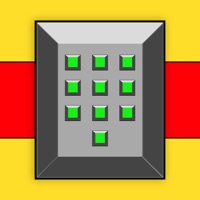
Last Updated by Kaushik Bavadiya on 2025-05-10
1. The subscription will automatically renew unless turned off in your iTunes Account Settings at least 24 hours before the current period ends.
2. You can go to your iTunes Account settings to manage your subscription and turn off auto-renew.
3. AMongLock is the new lock screen app with photo, video, notes, password & private browser.
4. Lock-Unlock Everything by AMongLock screen and keep your data private from others.
5. Your iTunes Account will be charged when the purchase is confirmed.
6. With this application, protect your phone from strangers (imposters).
7. Liked Among Lock? here are 5 Utilities apps like Photo Vault Lock Photos Album; App Lock, Hide Passwords Apps; Photo Vault & App Lock - PicX; Lock Password Manager safe App; Lock Master Photo Album;
Or follow the guide below to use on PC:
Select Windows version:
Install Among Lock - App Lock Screen app on your Windows in 4 steps below:
Download a Compatible APK for PC
| Download | Developer | Rating | Current version |
|---|---|---|---|
| Get APK for PC → | Kaushik Bavadiya | 4.73 | 1.6 |
Get Among Lock on Apple macOS
| Download | Developer | Reviews | Rating |
|---|---|---|---|
| Get Free on Mac | Kaushik Bavadiya | 11156 | 4.73 |
Download on Android: Download Android
- Ability to write notes and keep them secure with a password
- User interface is easy to navigate
- Offers the ability to earn rewards (although this may not be reliable)
- Excessive amount of ads, which can be annoying and disruptive to the user experience
- App may be considered spammy due to the frequency of ads and promises of rewards
- Issues with photo uploading and potential for lost data may be frustrating for users
STUPID ADDS
It doesn’t work
Amazing
GO AWAY STUPID ADDS