
Last Updated by Major Frank Pty Ltd on 2025-04-12
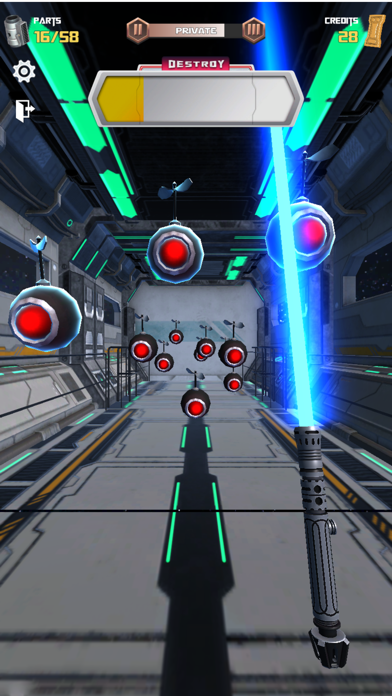
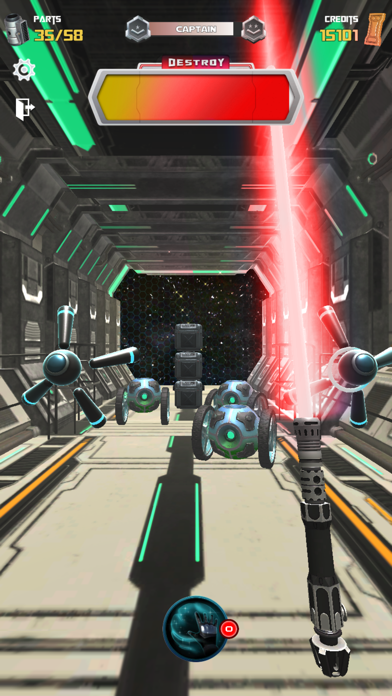


What is Space Force?
Space Force is an action game that allows players to build their own realistic plasma saber and use it to destroy and beat everything they see in the game. The game is designed for fans of the stellar universe, spaceships, star action adventures, and sword games. With stunning 3D graphics and plasma blade visual effects, players can create their own laser blade and use it to slash and strike down everything they see.
1. Build amazing realistic plasma saber and destroy and beat everything you see in the new Space Force game! This action game is made specifically for fans of the stellar universe.
2. It takes great skill and oneness with the Force to wield a laser blade properly.
3. Build amazing realistic laser blades.
4. Liked Space Force? here are 5 Games apps like MARVEL Strike Force: Squad RPG; Force Master; Bullet Force; Godzilla Defense Force; Idle Air Force Base;
GET Compatible PC App
| App | Download | Rating | Maker |
|---|---|---|---|
 Space Force Space Force |
Get App ↲ | 3,246 4.79 |
Major Frank Pty Ltd |
Or follow the guide below to use on PC:
Select Windows version:
Install Space Force: Laser Saber Wars app on your Windows in 4 steps below:
Download a Compatible APK for PC
| Download | Developer | Rating | Current version |
|---|---|---|---|
| Get APK for PC → | Major Frank Pty Ltd | 4.79 | 1.0.1 |
Get Space Force on Apple macOS
| Download | Developer | Reviews | Rating |
|---|---|---|---|
| Get Free on Mac | Major Frank Pty Ltd | 3246 | 4.79 |
Download on Android: Download Android
- Dozens of saber build combinations
- Choose your own blade colors
- Realistic 3D graphics
- New content added regularly
- Players can create their own plasma sword and become a hero from the Space Force saga
- Players can choose their side: light or dark
- The game requires great skill and oneness with the Force to wield a laser blade properly.
- Fun way to play with lightsabers and build custom hilts and blasters
- Easy controls
- No ads after the first level
- Annoying and repetitive ads after creating lightsabers
- No option to paint custom hilts and blasters (could be improved in future versions)
Room for improvement, but still great game!
Fun with room to grow
Amazing
Can’t wait