Last Updated by iStudy Applications on 2025-03-15
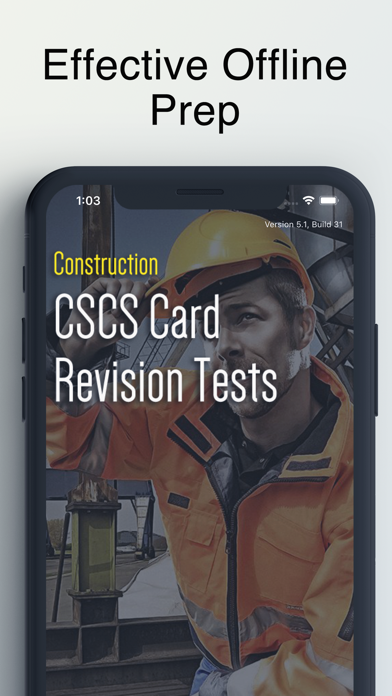
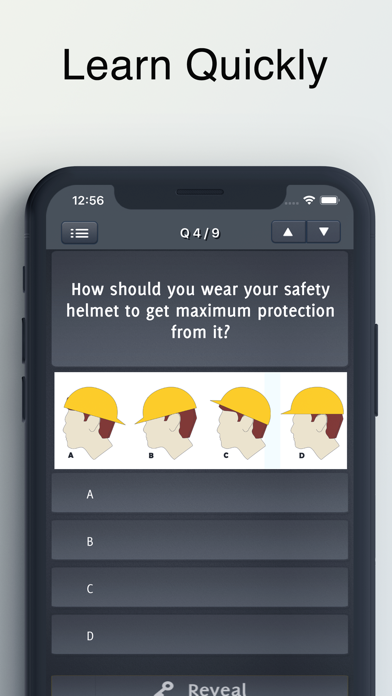
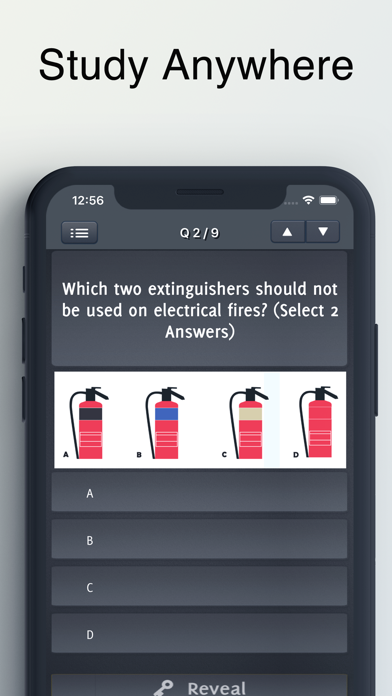

What is CSCS Test Revision 2022 .? The app is designed to help individuals prepare for their CPCS or CSCS card exams by taking the NEW CITB HS&E Operatives and Specialists Test. The app offers hundreds of questions from every subject to challenge the user and sharpen their skills. The app covers all areas from the current question pool, with over 900 questions to practice right away. The app is an effective offline preparation tool for finance and accounting exams.
1. Take the NEW CITB HS&E Operatives and Specialists Test and sharpen your skills in preparation for your CPCS or CSCS card exams.
2. A superb revision app and confidence builder for challenging question types.
3. You’ll be challenged with hundreds of questions from every subject.
4. Liked CSCS Test Revision 2022 .? here are 5 Education apps like DMV Permit Practice Test +; The IQ Test : Lite Edition; MorseTest; Motorcycle Permit Test; HazMat Test;
GET Compatible PC App
| App | Download | Rating | Maker |
|---|---|---|---|
 CSCS Test Revision 2022 . CSCS Test Revision 2022 . |
Get App ↲ | 0 1 |
iStudy Applications |
Or follow the guide below to use on PC:
Select Windows version:
Install CSCS Test Revision 2022 . app on your Windows in 4 steps below:
Download a Compatible APK for PC
| Download | Developer | Rating | Current version |
|---|---|---|---|
| Get APK for PC → | iStudy Applications | 1 | 1.3 |
Get CSCS Test Revision 2022 . on Apple macOS
| Download | Developer | Reviews | Rating |
|---|---|---|---|
| Get $7.99 on Mac | iStudy Applications | 0 | 1 |
Download on Android: Download Android
- Covers all subjects related to the CITB HS&E Operatives and Specialists Test
- Four study modes: Study, Practice, Flashcard, and Stress Test
- No internet connection required after download
- App works on both iPad and iPhone at no extra cost
- Slick and fast app to help users pass their exams on the first attempt
- Each exam is different, providing access to a variety of questions
- New questions are added regularly
- Perfect for anyone wanting to practice for their exam
- Practice exam can be taken as many times as desired in a safe, risk-free environment.