
Last Updated by Binary Guilt on 2025-05-06
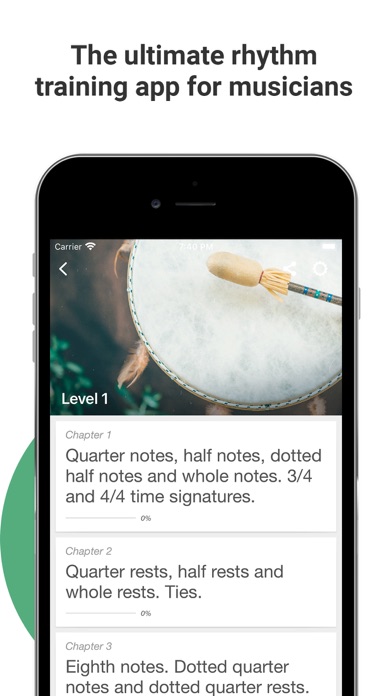
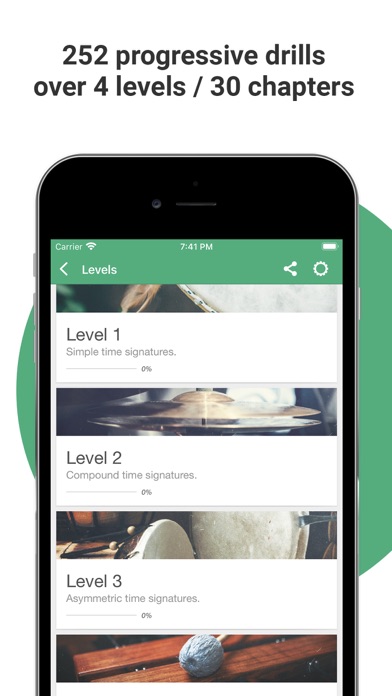
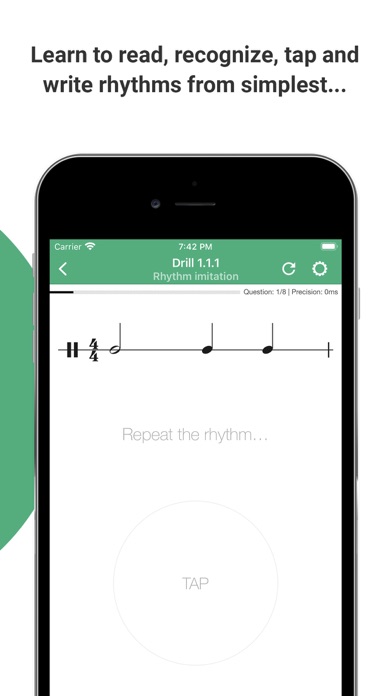
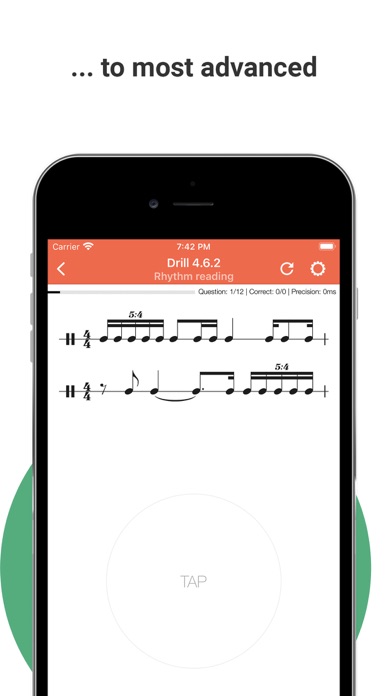
What is Complete Rhythm Trainer?
The app is a rhythm training app designed for musicians to learn, recognize, tap, and write rhythms from the simplest to the most advanced level. It is designed like a video game and has strong pedagogical concepts to make the learning process enjoyable. The app has 252 progressive drills arranged over 4 levels and 30 chapters, covering extensive content from simple to compound and asymmetric time signatures, half notes, quarter notes, thirty-second notes, triplets, swing eighths, double dotted notes, quintuplets, and more.
1. Designed like a video game and with strong pedagogical concepts in mind, this app will make you master rhythm while rendering the learning process enjoyable.
2. • Designed like a video game: earn 3 stars in each drill of a chapter to complete it.
3. • Create full custom training programs and invite friends or students to join them.
4. Rhythm is one of the most important aspects of music and one that every musician should become proficient with.
5. The ultimate rhythm training app for musicians.
6. Learn to read, recognize, tap and write rhythms from simplest to most advanced.
7. Liked Complete Rhythm Trainer? here are 5 Music apps like Metronome - Tap Tempo & Rhythm; Drum Beats+ Rhythm Machine; Beat Maker Star - Rhythm Game; Salsa Rhythm; Impulse - Pro Metronome Rhythm;
GET Compatible PC App
| App | Download | Rating | Maker |
|---|---|---|---|
 Complete Rhythm Trainer Complete Rhythm Trainer |
Get App ↲ | 68 4.66 |
Binary Guilt |
Or follow the guide below to use on PC:
Select Windows version:
Install Complete Rhythm Trainer app on your Windows in 4 steps below:
Download a Compatible APK for PC
| Download | Developer | Rating | Current version |
|---|---|---|---|
| Get APK for PC → | Binary Guilt | 4.66 | 1.7.2 |
Get Complete Rhythm Trainer on Apple macOS
| Download | Developer | Reviews | Rating |
|---|---|---|---|
| Get Free on Mac | Binary Guilt | 68 | 4.66 |
Download on Android: Download Android
- 252 progressive drills arranged over 4 levels and 30 chapters
- Extensive content covering simple to compound and asymmetric time signatures, half notes, quarter notes, thirty-second notes, triplets, swing eighths, double dotted notes, quintuplets, and more
- 5 drill types: rhythm imitation drills, rhythm reading drills, rhythm dictations, two-voice reading drills, and two-voice dictations
- Arcade mode to play a selection of 11 drills
- Polyrhythm section to practice polyrhythms
- Randomly generated drills for practice
- 23 instrument sound banks with actual recorded sounds
- Designed like a video game with 3-star and 5-star scores to complete chapters
- Custom drills creation and saving
- Custom training programs creation and sharing with friends or students
- Cloud sync across devices
- Apple Game Center with 25 achievements to unlock and leaderboards to compare scores
- Nice and clean material design user interface with 2 display themes
- 4 sheet music display styles: modern, classic, handwritten, and jazz
- Designed by a musician and music teacher with a Royal Conservatory master's degree
- Free trial with the first two chapters and a one-time in-app purchase of $4.99 to unlock the full version on all Apple devices.