
Last Updated by FIFA on 2025-04-09
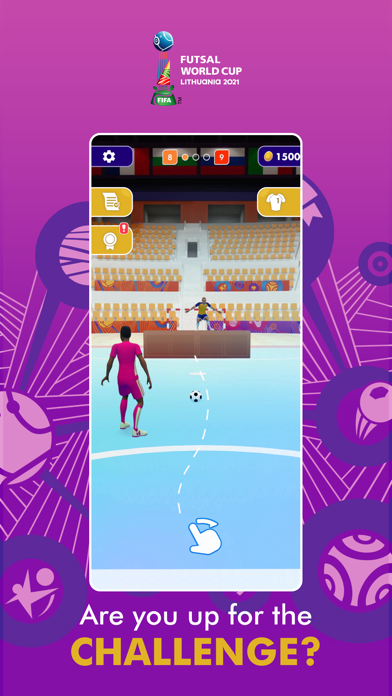
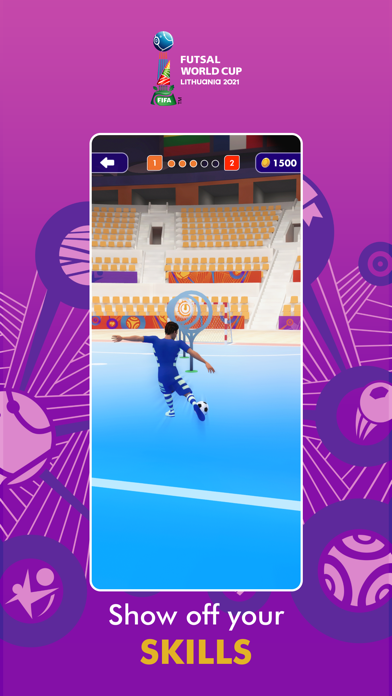


What is FIFA FUTSAL WC 2021 Challenge? The FIFA Futsal WC 2021 Challenge is an action puzzle game that allows players to take part in a unique futsal challenge. The game offers two modes, Tournament and Endless, with over 100 levels and virtual replicas of the venues that will host the FIFA Futsal World Cup Lithuania 2021™. Players can customise their avatar, choose their team colours, and collect special tokens to unlock even more customisation options. The game is easy to play but requires players to perfect their technique to score coins and prizes.
1. This is your chance to become a champion ahead of this year’s FIFA Futsal World Cup™! The real-world action takes place from 12 September to 3 October 2021, when 24 teams will battle it out for glory in the ninth edition of the tournament.
2. FIFA Futsal WC 2021 Challenge is an action puzzle game that is easy to play, but to score coins and prizes, you will need to perfect your technique.
3. Hit the pitch and master the magic of futsal, the small-sided game that wows fans worldwide.
4. Try out Tournament and overcome ever-increasing challenges, or let yourself loose in Endless mode, with varied tasks and obstacles.
5. Boost your points total by picking up power tokens off the pitch or by filling your energy bar.
6. Customise your avatar by selecting everything from crazy hairstyles to cool kits.
7. Liked FIFA FUTSAL WC 2021 Challenge? here are 5 Games apps like Futsal game - indoor football; Futsal Football 2014 Edition; Indoor Soccer Futsal 2k25; Street Soccer - Futsal 2025; Indoor Soccer 2025: Futsal Cup;
Or follow the guide below to use on PC:
Select Windows version:
Install FIFA FUTSAL WC 2021 Challenge app on your Windows in 4 steps below:
Download a Compatible APK for PC
| Download | Developer | Rating | Current version |
|---|---|---|---|
| Get APK for PC → | FIFA | 3.40 | 1.0.2 |
Get FIFA FUTSAL WC 2021 Challenge on Apple macOS
| Download | Developer | Reviews | Rating |
|---|---|---|---|
| Get Free on Mac | FIFA | 5 | 3.40 |
Download on Android: Download Android
- Virtual replicas of the venues that will host the FIFA Futsal World Cup Lithuania 2021™
- Two modes: Tournament and Endless
- Over 100 levels with varied tasks and obstacles
- Customisable avatar with crazy hairstyles and cool kits
- Special tokens to unlock more customisation options
- Power tokens to boost points total and fill energy bar
- Super moves such as Fury Fire Ball and Freeze Time
- Easy to play but requires perfecting technique to score coins and prizes.