
Published by Zhipeng Pan on 2024-09-30
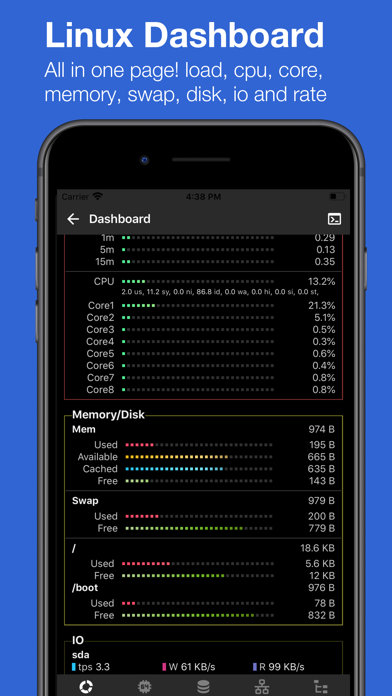
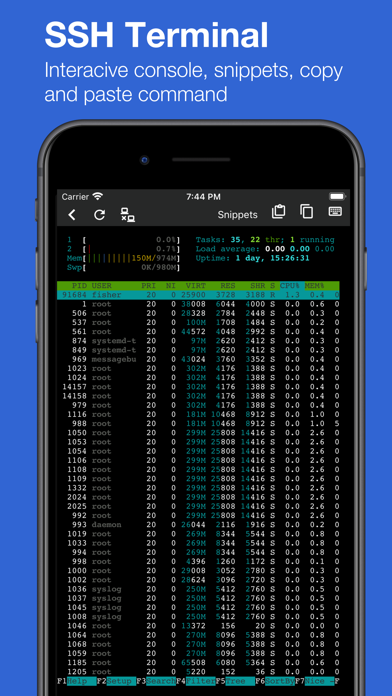


What is SSH Pulse?
XTERM ServerStatus is a Linux status and ssh terminal tool that allows users to easily view server load, CPU usage, memory usage, IO rate, network rate, and processes. The app does not have any server-side dependencies and can be used as long as the server supports SSH. It provides a quick view of the server list, overall view, load view, IO view, network view, process view, ping status, XTERM SSH terminal, SSH editor, and SFTP file explorer. The app gets live data by Linux SSH socket and generates reports and charts without modifying any files on the server. All configuration and data are saved locally on the iPhone/iPad and can be synced to iCloud.
1. server name, processor name and count, process status and report, load chart, cpu usage and core usage chart, disk free and used chart, tcp report, io tps and read/write rate and network rate chart.
2. Easily view server load, cpu usage, memory usage, io rate, network rate and processes.
3. List all your servers with simple load, memory usage, swap usage and disk usage, io rate and network rate.
4. Load live chart, memory usage chart, cpu overall usage chart and cpu core charts.
5. process list and cpu usage and memory usage.
6. Network interface tx/rx rate charts and TCP status.
7. No root account required, only need a regular user, the app loads proc data and generate reports and charts.
8. * Server list quick view.
9. XTERM ServerStatus is a Linux status and ssh terminal tool.
10. Overall cpu usage of us, sy, ni, id, wa, hi, si and st.
11. * Network View.
12. Liked SSH Pulse? here are 5 Developer Tools apps like SSH Client - Secure ShellFish; Mildred - Docker, SSH Client; xTerm256 - SSH Telnet Client; ServerCat - SSH Terminal; xTerminal - SSH Terminal Shell;
Or follow the guide below to use on PC:
Select Windows version:
Install SSH Pulse: Terminal & Stats app on your Windows in 4 steps below:
Download a Compatible APK for PC
| Download | Developer | Rating | Current version |
|---|---|---|---|
| Get APK for PC → | Zhipeng Pan | 4.74 | 2.2 |
Get SSH Pulse on Apple macOS
| Download | Developer | Reviews | Rating |
|---|---|---|---|
| Get $0.99 on Mac | Zhipeng Pan | 178 | 4.74 |
Download on Android: Download Android
- Server list quick view with load, memory usage, swap usage, disk usage, IO rate, and network rate
- Overall view with server name, processor name and count, process status and report, load chart, CPU usage and core usage chart, disk free and used chart, TCP report, IO TPS and read/write rate, and network rate chart
- Load view with live chart, memory usage chart, CPU overall usage chart, and CPU core charts
- IO view with IO TPS and read/write rate charts
- Network view with network interface tx/rx rate charts and TCP status
- Process view with process list and CPU usage and memory usage
- Ping status in server list showing ms and ttl
- XTERM SSH terminal with full features, session creation, command execution, interactive console, snippet shortcuts, and clipboard support
- SSH editor for file editing with enhanced keyboard functions
- SFTP file explorer
- Compatibility with major Linux distributions including Ubuntu16.04, Ubuntu18.04, Ubuntu20.04, CentOS8, CentOS7, Alpine, Gentoo stage3, openSUSE, and Debian.
Wonderful, but would be nice to have the following
Perfect but …