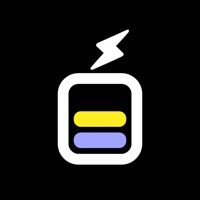
Last Updated by 善灼 赵 on 2024-12-21

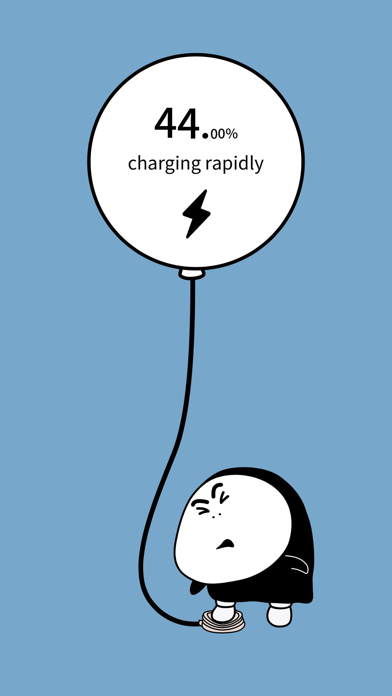


What is Pika! Charging show? Pika! Charging show - charging animation is a personal charging tool that offers a variety of cool and smooth charging animations to make your phone charging experience more interesting. The app automatically displays the charging animation when connected to the charging cable, and also offers features like testing the charging power of the device, customizing wallpapers and charging animations, and unlocking new animations through coupons.
1. After connecting to the charging cable, there is no need to open the APP manually, and charging animation is immediately displayed on the phone screen.
2. [Charging Status] Check the last charging time, amount of charge at the beginning of charging amount of charge at the end of charging, charging speed.
3. Pika! Charging show - charging animation is automatically displayed.
4. Pika! Charging show - charging animation has been launched.
5. [Personality Settings] Custom upload wallpaper, charging animation.
6. [Unlock quickly] Unlock new charging animations in a variety of convenient ways.
7. [Charging power] Test the charging power of the equipment.
8. Don't worry about the memory! If you think there are too many animations in the software, you can also clean the cache in the software.
9. Instead of uninstalling the APP or cleaning up in the background, it can be executed directly in the software.
10. Liked Pika! Charging show? here are 5 Utilities apps like Charger - Charging Play; Charging Fun Animation; charging play; Charging Engine - 4Kwallpapers; Charging Animation;
Or follow the guide below to use on PC:
Select Windows version:
Install Pika! Charging show app on your Windows in 4 steps below:
Download a Compatible APK for PC
| Download | Developer | Rating | Current version |
|---|---|---|---|
| Get APK for PC → | 善灼 赵 | 4.26 | 1.4.6 |
Get Pika! Charging show on Apple macOS
| Download | Developer | Reviews | Rating |
|---|---|---|---|
| Get Free on Mac | 善灼 赵 | 176 | 4.26 |
Download on Android: Download Android
- Dozens of exquisite charging animations designed to make the picture smooth and delicate
- Automatically displays charging animation when connected to the charging cable
- Offers features like testing the charging power of the device and checking charging status
- Allows for custom upload of wallpapers and charging animations
- Unlock new charging animations through coupons
- Can clean cache within the app to free up memory
- Future updates will include charging prompt function, interesting maps, and beautiful wallpapers
- More personalized charging animations will be added in the future.
.
Nice app
I love this app
Một lời nói