Published by Business Suite Apps Maker for Free on 2024-08-16

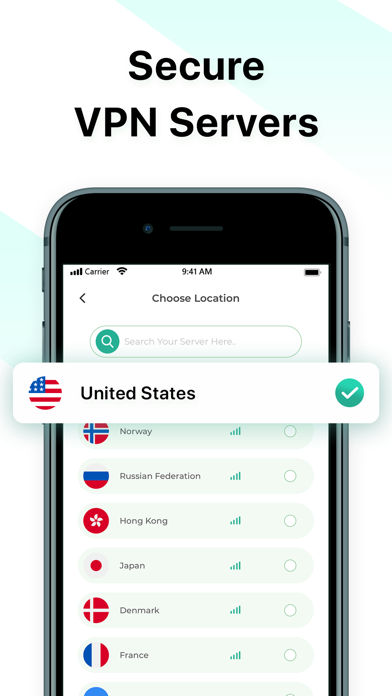
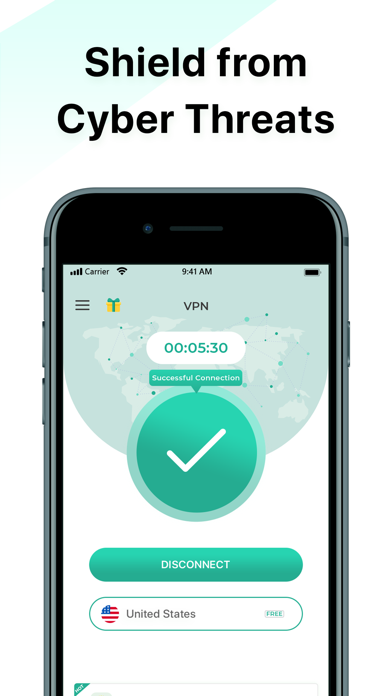
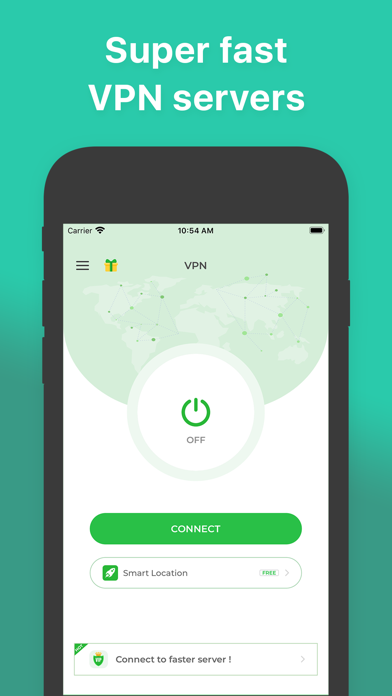
What is App VPN? The app provides an unlimited VPN proxy service that offers an anonymous, private, and secure connection. It is a fast and reliable VPN proxy for iOS devices that allows users to browse any content privately and anonymously. The app has global VPN servers spread across the globe, including the US, UK, and Australia.
1. It automatically connects you to the nearest server and ensures you a fast and stable internet connection for browsing and streaming! Faster VPN connection than most other VPN proxy providers.
2. We provide an unlimited VPN proxy service with an anonymous, private and secure connection.
3. With our free VPN proxy service, you can easily access any apps and websites and stream your favorite TV shows, sports live and programs.
4. VPN makes going online easier and safer, even when you’re on a public Wi-Fi.
5. With our unlimited VPN service, you can surf with no concerns about being tracked by your ISP.
6. We will automatically secure your connections even on public Wi-Fi hotspots.
7. Download, install and start browsing any content you like with just one click.
8. Your IP address is masked and all your online data is well encrypted.
9. No data caps, no throttling.
10. You can browse any content privately & anonymously.
11. No registration or login needed.
12. Liked App VPN? here are 5 Utilities apps like Medusa Browser + VPN; Ivacy VPN; yoloVPN - Best VPN Unlimited; Aloha Browser: private VPN; Universal VPN - Free Unlimited Privacy & Security VPN Proxy;
GET Compatible PC App
| App | Download | Rating | Maker |
|---|---|---|---|
 App VPN App VPN |
Get App ↲ | 3,773 4.34 |
Business Suite Apps Maker for Free |
Or follow the guide below to use on PC:
Select Windows version:
Install App VPN - Super Fast Unlimited app on your Windows in 4 steps below:
Download a Compatible APK for PC
| Download | Developer | Rating | Current version |
|---|---|---|---|
| Get APK for PC → | Business Suite Apps Maker for Free | 4.34 | 2.6.10 |
Get App VPN on Apple macOS
| Download | Developer | Reviews | Rating |
|---|---|---|---|
| Get Free on Mac | Business Suite Apps Maker for Free | 3773 | 4.34 |
- Fast and unlimited VPN connection
- No logs policy, truly anonymous
- No registration or login required
- Global VPN servers spread across the globe
- Super Fast Connection with no data caps or throttling
- Secure Your Online Activities with encrypted online data and masked IP address
- Better Browsing Experience with easy access to any apps and websites and streaming of favorite TV shows, sports live, and programs
- Easy to Use with just one click to download, install, and start browsing any content
- Privacy Policy and Terms of Service available for users to read
- Contact support available for any questions or suggestions.