
Last Updated by SayGames LLC on 2025-03-28
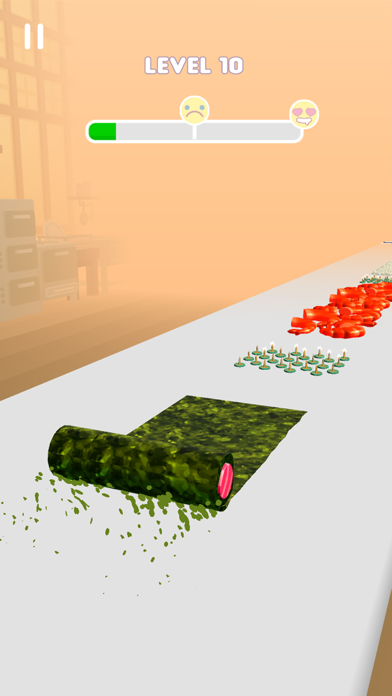



What is Sushi Roll 3D? The Sushi Roll 3D app is a cooking game that allows players to slice, chop, and roll sushi to satisfy customers and earn money. The game features various levels with increasing difficulty, mini-games, and bonus levels with wild and unexpected ingredients. The app also offers anti-stress ASMR vibes and a user-friendly interface.
1. • Roll and chop sushi, scale and slice fish, grate cheese, make rice, weigh out noodles in take-out boxes, and more in different mini-games that never get old.
2. As you slash through fun levels in the game, you’ll cut through your worries in real life! Feast your eyes and ears on anti-stress ASMR vibes while you work your way to master sushi chef.
3. Roll out the red carpet for VIP guests by making sushi and other dishes with fun objects like cash, gold, bling, gadgets, computer chips, honeycomb and more.
4. • Work with the classic ingredients of fish, rice, and seaweed, and earn special toppings as you progress, including chili peppers, durian fruit, and caviar.
5. • Level up your sushi skills to earn better Surprise Box rewards, including new ingredients, cutting tools, and actions.
6. Slice, chop, and roll your way to sushi success in this satisfying cooking game.
7. When making sushi, be sure to pick up the right ingredients and avoid obstacles to deliver the most delicious meals.
8. Satisfy customers by making quality food fast with a variety of fixings, and watch them react with lots of likes and a big cash tip — or anger at poorly made food.
9. Combine your options to make different types of dishes, including maki, sashimi, nigiri, noodles, and more.
10. • Beat increasingly challenging levels to earn more cash and unlock new fillings and toppings.
11. • Test your skills in entertaining bonus levels with wild and unexpected ingredients.
12. Liked Sushi Roll 3D? here are 5 Games apps like Spiral Roll; Color Roll 3D: Puzzle Art Game; Brick Builder: Spiral Roll; Rope N Roll; Ice Cream Roll;
Or follow the guide below to use on PC:
Select Windows version:
Install Sushi Roll 3D - ASMR Food Game app on your Windows in 4 steps below:
Download a Compatible APK for PC
| Download | Developer | Rating | Current version |
|---|---|---|---|
| Get APK for PC → | SayGames LLC | 4.66 | 1.8.44 |
Get Sushi Roll 3D on Apple macOS
| Download | Developer | Reviews | Rating |
|---|---|---|---|
| Get Free on Mac | SayGames LLC | 222046 | 4.66 |
Download on Android: Download Android
- Unlock new actions and mini-games as you advance in the game
- Satisfy customers by making quality food fast with a variety of fixings
- Pick up the right ingredients and avoid obstacles to deliver the most delicious meals
- Beat increasingly challenging levels to earn more cash and unlock new fillings and toppings
- Level up your sushi skills to earn better Surprise Box rewards, including new ingredients, cutting tools, and actions
- Upgrade your restaurant with new furniture, dishware, decorations, and accessories to increase your revenue per minute
- Test your skills in entertaining bonus levels with wild and unexpected ingredients
- Enjoy anti-stress ASMR sounds, visuals, and tasty virtual treats
- Check out the in-game store to buy special bonuses and upgrades
- User-friendly and easy-to-learn interface.
- Fun gameplay
- Ability to upgrade sushi place and unlock rare items and recipes
- Enjoyable experience overall
- Glitches in certain situations
- Limit on upgrading sushi place
- Too many ads, which can be disruptive to gameplay
- Level 21 may not load and game may glitch in place
I love this game so much Its so sanistfiying
Too many ads plus a glitch.
Fun game but ADS?
I like it but