
Last Updated by TECHLAB TECHNOLOGIES JOINT STOCK COMPANY on 2025-04-26

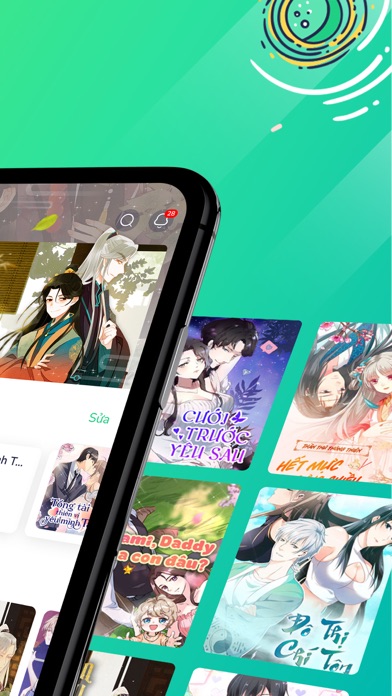

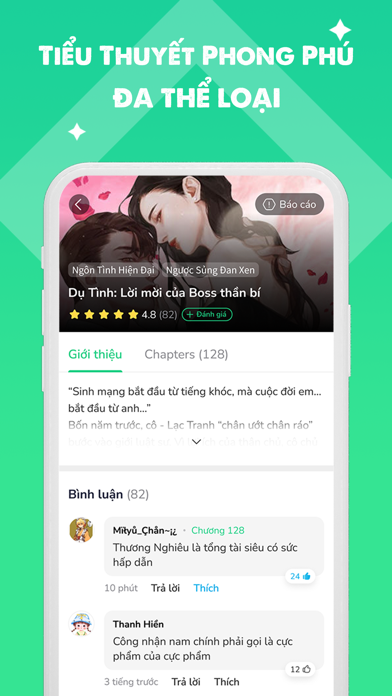
What is Weeboo? Weeboo is a comic and novel reading app that offers a diverse range of genres, including romance, action, horror, and more. The app is regularly updated with new chapters and content, and all of the stories are licensed. Weeboo also features a community section where users can interact and share their experiences.
1. Toàn bộ truyện trên Weeboo đều được mua bản quyền đầy đủ mang đến cho người dùng hình ảnh với chất lượng cao nhất, các chap truyện mới nhất được cập nhật cũng như để ủng hộ cho các tác giả sáng tác truyện.
2. - Khoản thanh toán sẽ được trừ vào tài khoản iTunes của Apple trong vòng 24h giờ trước khi hết hạn, và tháng đăng ký sẽ được gia hạn sang tháng đăng ký tiếp theo sau khi trừ thành công.
3. - Để huỷ đăng ký, vui lòng mở trang "Cài đặt" trên iPhone của bạn -> Vào "iTunes Store và App Store" -> Nhấn "Apple ID", chọn "Xem Apple ID" vào trang "Cài đặt tài khoản", nhấn "Đăng ký", chọn Weeboo VIP để huỷ đăng ký.
4. Bão chương hàng tháng với các bộ truyện có nhiều người xem và được yêu thích nhất.
5. Hàng ngàn chap truyện bản quyền được cập nhật liên tục và đều đặn mỗi ngày.
6. Nhận thông báo khi có chap mới của bộ truyện yêu thích chỉ với 1 click.
7. Tìm kiếm truyện thông minh, đề xuất truyện hot, truyện full, xu hướng truyện mới, truyện được đánh giá cao trên cộng đồng.
8. Nếu không được huỷ ít nhất 24h trước khi kết thúc thời gian đăng ký, gói đăng ký sẽ tự động gia hạn.
9. Tự động lưu lịch sử đọc, dễ dàng tiếp tục theo dõi truyện.
10. Tải xuống bộ truyện bạn yêu thích và đọc offine bất cứ khi nào.
11. - Thanh toán: Xác nhận mua hàng và thanh toán vào tài khoản iTunes.
12. Liked Weeboo? here are 5 Book apps like Đọc Truyện Offline - Ngôn Tình; Truyện Mới - Tiểu Thuyết, Ngôn Tình, Kiếp Hiệp Online, Offline; Ngụ Ngôn cho Nhà Quản Lý (lite); Truyện Ngắn, Ngôn tình, Tâm Sự; Truyện Ngắn HD - Ngôn tình, tiểu thuyết, tâm sự;
GET Compatible PC App
| App | Download | Rating | Maker |
|---|---|---|---|
 Weeboo Weeboo |
Get App ↲ | 29 4.76 |
TECHLAB TECHNOLOGIES JOINT STOCK COMPANY |
Or follow the guide below to use on PC:
Select Windows version:
Install Weeboo - Đọc Ngôn Tình, Đam Mỹ app on your Windows in 4 steps below:
Download a Compatible APK for PC
| Download | Developer | Rating | Current version |
|---|---|---|---|
| Get APK for PC → | TECHLAB TECHNOLOGIES JOINT STOCK COMPANY | 4.76 | 1.38.8 |
Get Weeboo on Apple macOS
| Download | Developer | Reviews | Rating |
|---|---|---|---|
| Get Free on Mac | TECHLAB TECHNOLOGIES JOINT STOCK COMPANY | 29 | 4.76 |
Download on Android: Download Android
- Wide range of genres, including romance, action, horror, and more
- Regular updates with new chapters and content
- Licensed stories
- Community section for users to interact and share experiences
- Easy-to-use interface
- Smart search and recommendations for hot, full, and trending stories
- Offline reading
- Notifications for new chapters of favorite stories
- VIP subscription service with automatic renewal and easy cancellation process
- User support and privacy policy agreements available on the app.