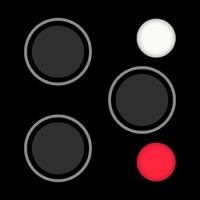
Published by Evgeny Zhukov on 2024-08-01




What is AI & AR Video Effects?
Hello How Low is an app designed for iPhone 13 Pro and other devices with LiDAR Scanner. It uses 3D environment mesh reconstruction to create AR videos with new filters being added regularly. The app also has a team of engineers dedicated to finding and fixing bugs. Users can submit any suspicious bugs to feedback@hellohowlow.com. The app offers a subscription called "Advanced Filters" that unlocks all core features.
1. By purchasing this subscription, your payment will be charged to your iTunes account, and your subscription will automatically renew for the same package length at the same price until you cancel it in settings in the iTunes store at least 24 hours prior to the end of the current period.
2. The subscription costs $0.99/month, $2.99/month or $9.99/month depending on the amount of the discount that may be applied to your account.
3. Subscription may be managed by you and auto-renewal may be turned off in your iTunes Profile Setting.
4. By purchasing this subscription, you agree to our Privacy Policy* and Terms of Use**.
5. No cancellation of the current subscription is allowed during the active subscription period.
6. Hello How Low offers a subscription "Advanced Filters".
7. The final subscription cost is displayed on the subscription screen before you purchase the subscription itself.
8. Lidar Filters uses 3D environment mesh reconstruction to create AR videos on your device.
9. New filters are tirelessly being created by our lovely team of engineers.
10. But thats not all! We have a special trained unit specialising in seeking out and exterminating all those pesky bugs.
11. Please note that Hello How Low works only on iPhone 13 Pro and other devices with LiDAR Scanner.
12. Liked AI & AR Video Effects? here are 5 Photo & Video apps like Groovo: Video Effects & Glitch; DSLR Camera-Photo Blur Effects; BoothCool - Heart Effects; Fragment - Prismatic Photo Effects; Lens Light - flare effects;
GET Compatible PC App
| App | Download | Rating | Maker |
|---|---|---|---|
 AI & AR Video Effects AI & AR Video Effects |
Get App ↲ | 839 4.67 |
Evgeny Zhukov |
Or follow the guide below to use on PC:
Select Windows version:
Install AI & AR Video Effects: Filtsy app on your Windows in 4 steps below:
Download a Compatible APK for PC
| Download | Developer | Rating | Current version |
|---|---|---|---|
| Get APK for PC → | Evgeny Zhukov | 4.67 | 1.15.8 |
Get AI & AR Video Effects on Apple macOS
| Download | Developer | Reviews | Rating |
|---|---|---|---|
| Get Free on Mac | Evgeny Zhukov | 839 | 4.67 |
Download on Android: Download Android
- Uses 3D environment mesh reconstruction to create AR videos
- New filters added regularly
- Team of engineers dedicated to finding and fixing bugs
- Users can submit bugs to feedback@hellohowlow.com
- Subscription called "Advanced Filters" unlocks all core features
- Record videos without watermark
- Subscription costs $0.99/month, $2.99/month, or $9.99/month depending on the discount applied to the account
- Subscription automatically renews until canceled in iTunes settings
- Privacy Policy and Terms of Use can be found on the app's website.
- The underwater filter is amazing
- Looks amazing on iPhone 12 Pro Max
- Fun app to use
- Bubbles in the underwater filter can be distracting
- High monthly cost may not be justifiable for some users
- Pricing may be a barrier for many potential users
Too much
Rad!
Off to a great start!
Interesting, but way overpriced IAP