
Last Updated by Raj Tandel on 2025-06-05

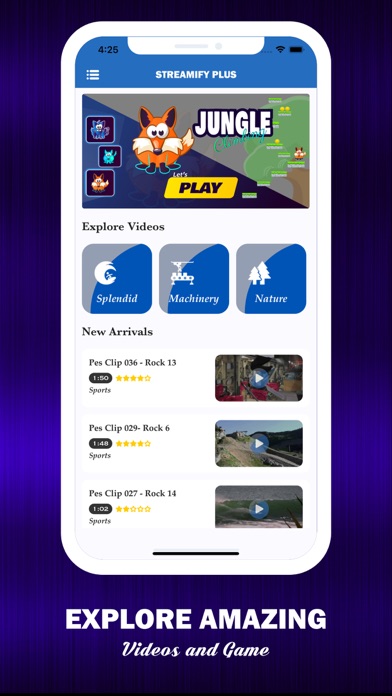
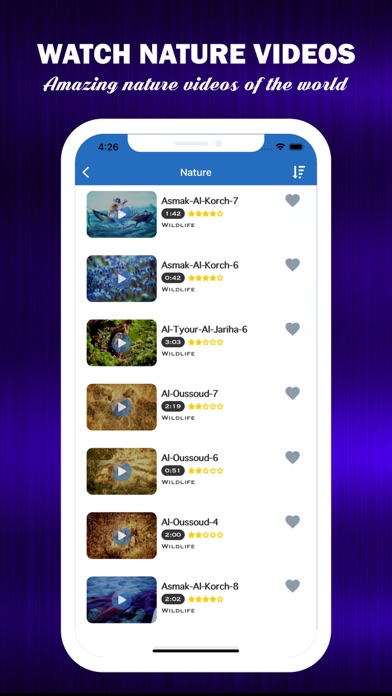
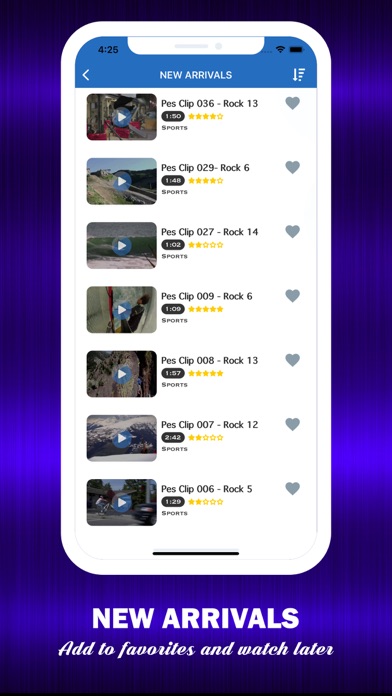
What is Streamify Plus?
Streamify Plus is a mobile app that offers a great user experience for watching different types of videos. It also includes an exciting Jungle Climbing game to play. The app has a vast collection of videos of various categories that can be watched anytime, anywhere. The app has a user-friendly design and easy-to-use video controls.
1. If you are looking for different types of videos then you are in the right place.Streamify Plus offers a compelling end-user experience to view the best videos on a mobile device also get to play exciting Jungle Climbing game.Streamify Plus has the best video collection.
2. Make your mood! Enjoy unlimited entertainment with lots of videos that you can watch anywhere, anytime, be it from the comfort of your home or even on the go.
3. Here, we have a collection of Newest videos with multiple interests.
4. You can play a variety of different videos through one app.
5. We’ve curated fun videos for your five-minute breaks.
6. Watch the most of mind-blowing videos that you would love.
7. The Objective of the game is to get best high score so you can upgrade your foxy characters.Jump as high as you can,Don't take too long or you'll fall.
8. Access video controls in the movie player with a simple touch.
9. Enjoy the Streamify Plus with your friends and family.
10. It is a best challenging and endless type game.
11. Personally collected contents.
12. Liked Streamify Plus? here are 5 Entertainment apps like Voice Changer Plus; Rimshot Plus; TAROT READING Plus; Dramatic Music App Plus; Furry Friend Plus;
Or follow the guide below to use on PC:
Select Windows version:
Install Streamify Plus app on your Windows in 4 steps below:
Download a Compatible APK for PC
| Download | Developer | Rating | Current version |
|---|---|---|---|
| Get APK for PC → | Raj Tandel | 3.98 | 1.0 |
Get Streamify Plus on Apple macOS
| Download | Developer | Reviews | Rating |
|---|---|---|---|
| Get Free on Mac | Raj Tandel | 327 | 3.98 |
Download on Android: Download Android
- Vast collection of videos of different categories
- User-friendly design
- Easy-to-use video controls
- Curated fun videos for quick breaks
- Mind-blowing videos to watch
- Unlimited entertainment
- Jungle Climbing game with foxy characters
- Challenging and endless gameplay
- Option to play with friends and family.
- None mentioned in the review
- The app is fake and sneaky
- It steals money through subscription of SIM card
- It only shows a white blank screen
- The app falsely claims to be able to project out of the iPhone flashlight
- The app does not offer any video content or lighting services as advertised
- The app forcibly makes users subscribe to a monthly SMS service that provides nothing at all.
Fake app
Not recommended
False advertising
Scam