
Last Updated by Hanh Le on 2024-10-16
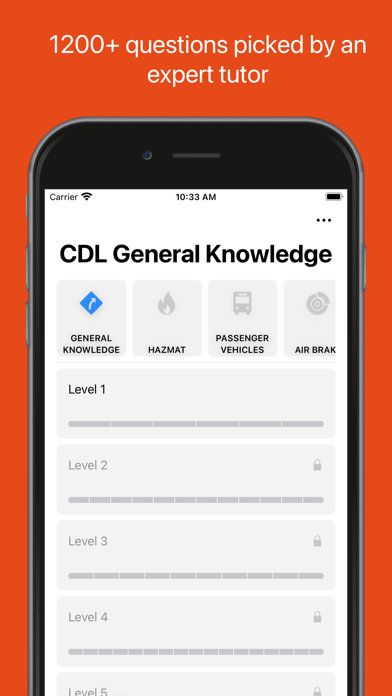
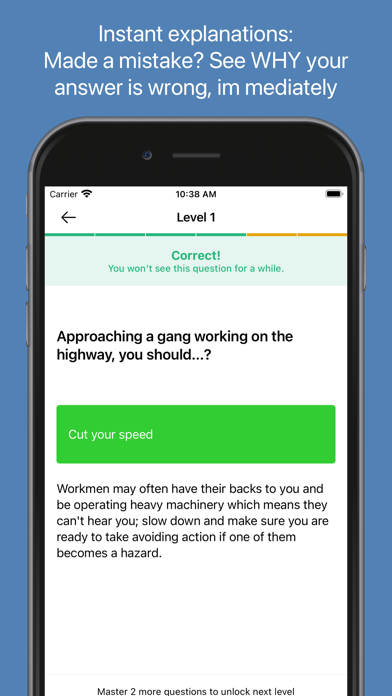
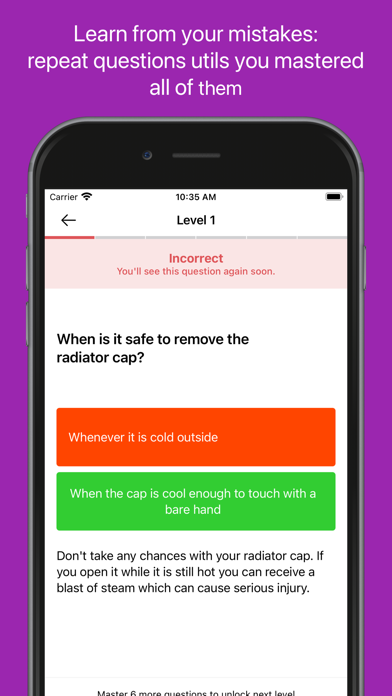
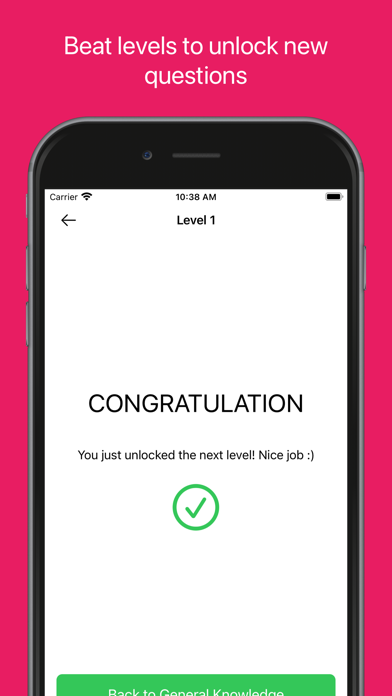
What is CDL Prep Test by CoCo?
The CDL Prep Questions app is designed to help individuals prepare for their written CDL exams. It includes CDL test prep for various categories such as General Knowledge, Hazardous Materials Test, Passenger Vehicles, Air Brake, Combination Vehicles, Doubles/Triples Trailers, Tanker Vehicles, and School Bus. The app has over 1200 questions to practice with and provides detailed explanations for wrong answers. It also offers new questions every time, practice reminders, and the ability to track and monitor progress. The app is available for use in any of the 50 US states.
1. Alabama (AL), Alaska (AK), Arizona (AZ), Arkansas (AR), California (CA), Colorado (CO), Connecticut (CT), Delaware (DE), Florida (FL), Georgia (GA), Hawaii (HI), Idaho (ID), Illinois (IL), Indiana (IN), Iowa (IA), Kansas (KS), Kentucky (KY), Louisiana (LA), Maine (ME), Maryland (MD), Massachusetts (MA), Michigan (MI), Minnesota (MN), Mississippi (MS), Missouri (MO), Montana (MT), Nebraska (NE), Nevada (NV), New Hampshire (NH), New Jersey (NJ), New Mexico (NM), New York (NY), North Carolina (NC), North Dakota (ND), Ohio (OH), Oklahoma (OK), Oregon (OR), Pennsylvania (PA), Rhode Island (RI), South Carolina (SC), South Dakota (SD), Tennessee (TN), Texas (TX), Utah (UT), Vermont (VT), Virginia (VA), Washington (WA), West Virginia (WV), Wisconsin (WI), Wyoming (WY).
2. Commercial driver's license (CDL) is a driver's license required in the United States to operate any type of vehicle weighing more than 10,001 lb (4536 kg) for commercial use, or transports quantities of hazardous materials that require warning placards under Department of Transportation regulations, or that is designed to transport 9 or more passengers (including driver) for compensation, or 16 or more passengers (including the driver), for noncompensation.
3. Do you really want to pass the CDL Test on your first attempt? Our CDL Prep Questions are an awesome way to get ready for your written CDL exams.
4. - New questions every time: To keep you focused, we randomize questions and answers each time you start a practice test.
5. - Realistic: Just like the actual test, our practice tests are based on the official test.
6. Analyse your performance and find out when you have reached test standard.
7. You can refer this app for any of the 50 US states you are appearing for the CDL test.
8. - Detailed explanations: When you make a mistake, the app tells you right away if your answer is wrong and why.
9. This includes, but is not limited to, tow trucks, tractor trailers, and buses.
10. You understand and remember every wrong answer.
11. - Track and monitor your progress.
12. Liked CDL Prep Test by CoCo? here are 5 Reference apps like CDL Exam Prep 2025 By ABC; CDL Prep: Exams & Study Guide; EPA 608 HVAC Exam Prep; CDL Test Prep: Practice Tests; ASVAB Prep - asvab mastery;
Or follow the guide below to use on PC:
Select Windows version:
Install CDL Prep Test by CoCo app on your Windows in 4 steps below:
Download a Compatible APK for PC
| Download | Developer | Rating | Current version |
|---|---|---|---|
| Get APK for PC → | Hanh Le | 4.91 | 4.2 |
Get CDL Prep Test on Apple macOS
| Download | Developer | Reviews | Rating |
|---|---|---|---|
| Get Free on Mac | Hanh Le | 40094 | 4.91 |
Download on Android: Download Android
- CDL test prep for various categories
- Over 1200 questions to practice with
- Realistic practice tests based on the official test
- Detailed explanations for wrong answers
- New questions every time to keep users focused
- No registration required
- Practice reminders
- Ability to track and monitor progress
- Available for use in any of the 50 US states.
- Great study system that allows you to see exactly which answers you get wrong and forces you to answer the wrong questions 1-2 times before it allows you to advance to the next section.
- Accurate answers to questions.
- Simple to use.
- Repeats the same question until you get it right.
- The app is not completely free and requires a payment of $3.99 to continue to the next level.
- One negative review claims that the app is a fraud.
Great study guide highly recommend!!!
Guarantee pass!!
Great app
Fraud app it’s not a free app it will cost u 3:99