
Last Updated by Chengdu Mao Er Duo Technology Co., Ltd. on 2025-03-29



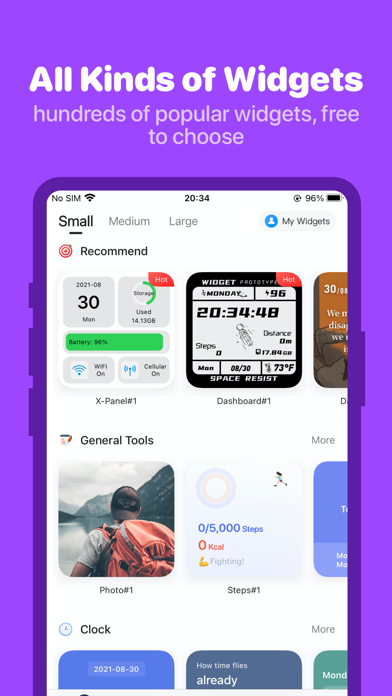
What is Top Widgets-万能小组件? Top Widgets is an app that provides users with a wide range of widgets, app icons, and wallpapers to personalize their home screen. The app offers pre-made widgets designed by professional designers, as well as tools for users to create their own widgetsmith. Top Widgets also includes aesthetic and pre-made icon packs and a variety of high-quality wallpapers that are updated daily. The app also offers a new way to make home screens marvelous with transparent widgets. Additionally, Top Widgets integrates with the Apple Health App to display health data in widgets.
1. Top Widgets also includes aesthetic and pre-made icon packs and a great variety of high quality wallpapers, which will be updated on a daily basis.
2. Top Widgets provides plenty of widgets, app icons, and wallpapers for users to personalize their home screen like never before.
3. With Top Widgets, you only take a few seconds to choose from large number of widgets which are prepared by professional designers and put them on your home screen.
4. Using transparent widgets will not obstruct wallpapers, and you can have the complete wonderful experience of widgets.
5. Top Widgets integrates the Apple Health App and displays health data in widgets.
6. Making widgets has never been this easier and enjoyable.
7. The old way to change icons by downloading icon picture and using Sharecuts app to change one by one is a waste of time and out of date.
8. There are many more widgets waiting for you to discover.
9. Top Widgets is more than widgets.
10. By the way, you can also DIY your own widgetsmith with plenty of tools such as the change frame color, fonts, widget style and so much more.
11. After installation, all the icons are on your home screen.
12. Liked Top Widgets-万能小组件? here are 5 Utilities apps like Photo Widget - Themes; World Clock Time Widget; Themes: Widget, Icons Packs 15; Countdown - Widget & Reminders; Cube Widget: Wallpaper & Icons;
GET Compatible PC App
| App | Download | Rating | Maker |
|---|---|---|---|
 Top Widgets-万能小组件 Top Widgets-万能小组件 |
Get App ↲ | 27,251 4.70 |
Chengdu Mao Er Duo Technology Co., Ltd. |
Or follow the guide below to use on PC:
Select Windows version:
Install Top Widgets-万能小组件 app on your Windows in 4 steps below:
Download a Compatible APK for PC
| Download | Developer | Rating | Current version |
|---|---|---|---|
| Get APK for PC → | Chengdu Mao Er Duo Technology Co., Ltd. | 4.70 | 3.8.0 |
Get Top Widgets-万能小组件 on Apple macOS
| Download | Developer | Reviews | Rating |
|---|---|---|---|
| Get Free on Mac | Chengdu Mao Er Duo Technology Co., Ltd. | 27251 | 4.70 |
Download on Android: Download Android
- Wide range of pre-made widgets designed by professional designers
- Tools for users to create their own widgetsmith
- Aesthetic and pre-made icon packs
- High-quality wallpapers updated daily
- Easy two-step process to change default icons
- Transparent widgets that do not obstruct wallpapers
- Various widgets including photos, time, date & battery, countdown/commemoration day, quick launchers, daily, hourly, & current weather, calendar, analog clock, quotes for today, reminders, step count/pedometer & calorie count
- Integration with Apple Health App to display health data in widgets.
用户体验差
邀请好几个只显示一个😬