
Last Updated by 中华文交所 on 2025-04-23

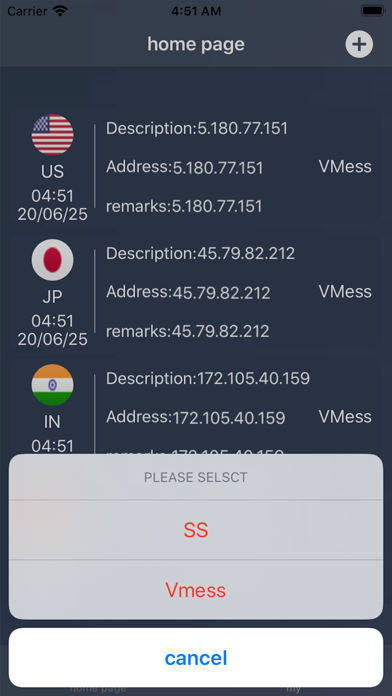
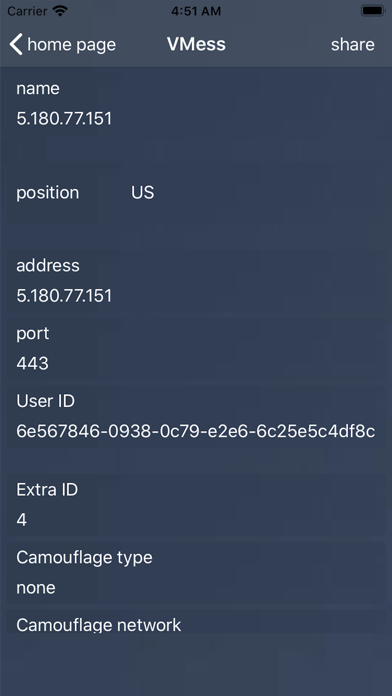

What is V2rayHub? The app is a tool software designed to help users manage VPN account information and share VPN applications. It allows users to manage private VPN server and account information, query and share VPN information shared by others, and import VPN by one key via QR code. The app also provides an auto-renewal VIP membership feature.
1. Query and share VPN information shared by others, and the shared information will be uploaded to our server for others to query and display.
2. It is a tool software to help you manage VPN account information and share VPN application.
3. Manage private VPN server and account information.
4. Private information will not be uploaded to any server.
5. Select a record in the form and click Delete to delete the currently selected record.
6. (for the shared VPN, please contact our function to send an email.
7. Select the record in the form and click the relevant information attribute to modify the record information.
8. Renewal: Apple's iTunes account will be deducted within 24 hours before its expiration.
9. Liked V2rayHub? here are 5 Developer Tools apps like GitHub; DManager!; Device Monitor²; O-KAM Pro; Python Editor App;
Or follow the guide below to use on PC:
Select Windows version:
Install V2rayHub app on your Windows in 4 steps below:
Download a Compatible APK for PC
| Download | Developer | Rating | Current version |
|---|---|---|---|
| Get APK for PC → | 中华文交所 | 3.63 | 1.1.1 |
Download on Android: Download Android
- Manage private VPN server and account information
- Query and share VPN information shared by others
- Add VPN information of different protocols (SS and vmess)
- Import VPN by one key via QR code
- One-click to generate link text and QR code image for sharing VPN
- Delete selected record
- Modify record information
- Auto-renewal VIP membership feature with a subscription cycle of 365 days and a free trial for 3 days
- Payment through iTunes account
- Unsubscribe by manually turning off the automatic renewal function in the settings management of iTunes/appleid 24 hours before the expiration of the current subscription
- Renewal by deducting the subscription fee from the user's iTunes account within 24 hours before its expiration
- Privacy Policy and Terms of Service provided by the app.
rubbish
Ok
An absolute crap
不錯的app